Apple WebObjects 3.5: Serving User Manual
Page 30
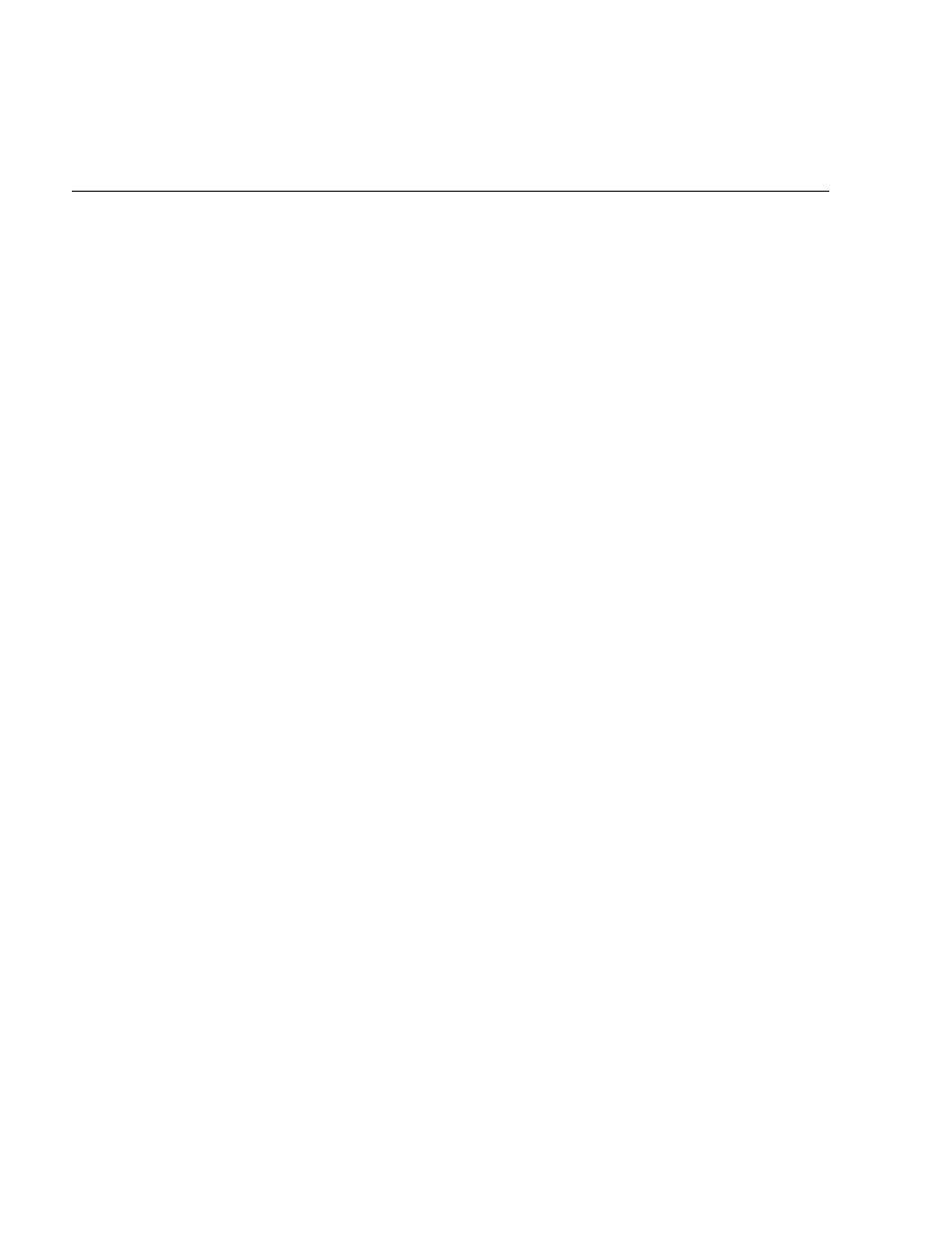
Administrative Tasks
31
If you want all applications to use the same settings, you can change the
default shut-down time on Monitor’s Configuration Options page. Press the
Options button in the Main Menu and scroll until you see the same applica-
tion shut-down options as described here. When you change the settings on
this page, it affects any applications you add in the future; existing applica-
tion settings are not affected.
•
Shut down and start at set times
. You can have an application terminate itself and start
itself at a given date and time. Check the Future Shutdown check box and
enter the time at which the application should shut down. If you want it to
restart at a set time as well, click the Future Startup checkbox and enter the
time at which you want it to start.
Tip: To have an application instance start up when you start up the Monitor,
set it to start at a date in the past. This ensures that a dead instance of that
application can be recovered. For example, you might have set an applica-
tion instance to auto-recover from a shutdown. Suppose that the application
crashes at a time when Monitor isn’t running (because it has crashed as well).
Your instance won’t restart because Monitor isn’t around to make it restart. If
you schedule the application to start in the past, it will start as soon as a
Monitor instance starts.
•
Session count
. An application can terminate if the number of active sessions falls
below a certain number. Set this number in the Minimum Active Sessions
field. Then click the check box labeled Enabled Inactivity Self-Kill.
If Minimum Active Sessions and Enable Inactivity Self-Kill are set, you can,
if necessary, click Refuse New Sessions in the Application Inspector at any
time while the application is running. When Refuse New Sessions is
enabled, the application will not accept any requests from users it does not
already know about. After all of the current sessions have expired, the appli-
cation instance shuts down.
Using the session count to terminate an application is a much more graceful
way of shutting down application instances. Scheduled shutdowns will ter-
minate the application no matter how many users are accessing it at that
moment. However, if you set Minimum Active Sessions, and Enable Inac-
tivity Self-Kill, it allows all currently active sessions to complete before the
application shuts down.
4. If you want the application to restart automatically after it is shut down,
click the Auto-Recover button in the Application Inspector. If this
setting is not enabled, you’ll have to manually restart the application
instance.
5. Click Save Settings.
