Administrative tasks – Apple WebObjects 3.5: Serving User Manual
Page 14
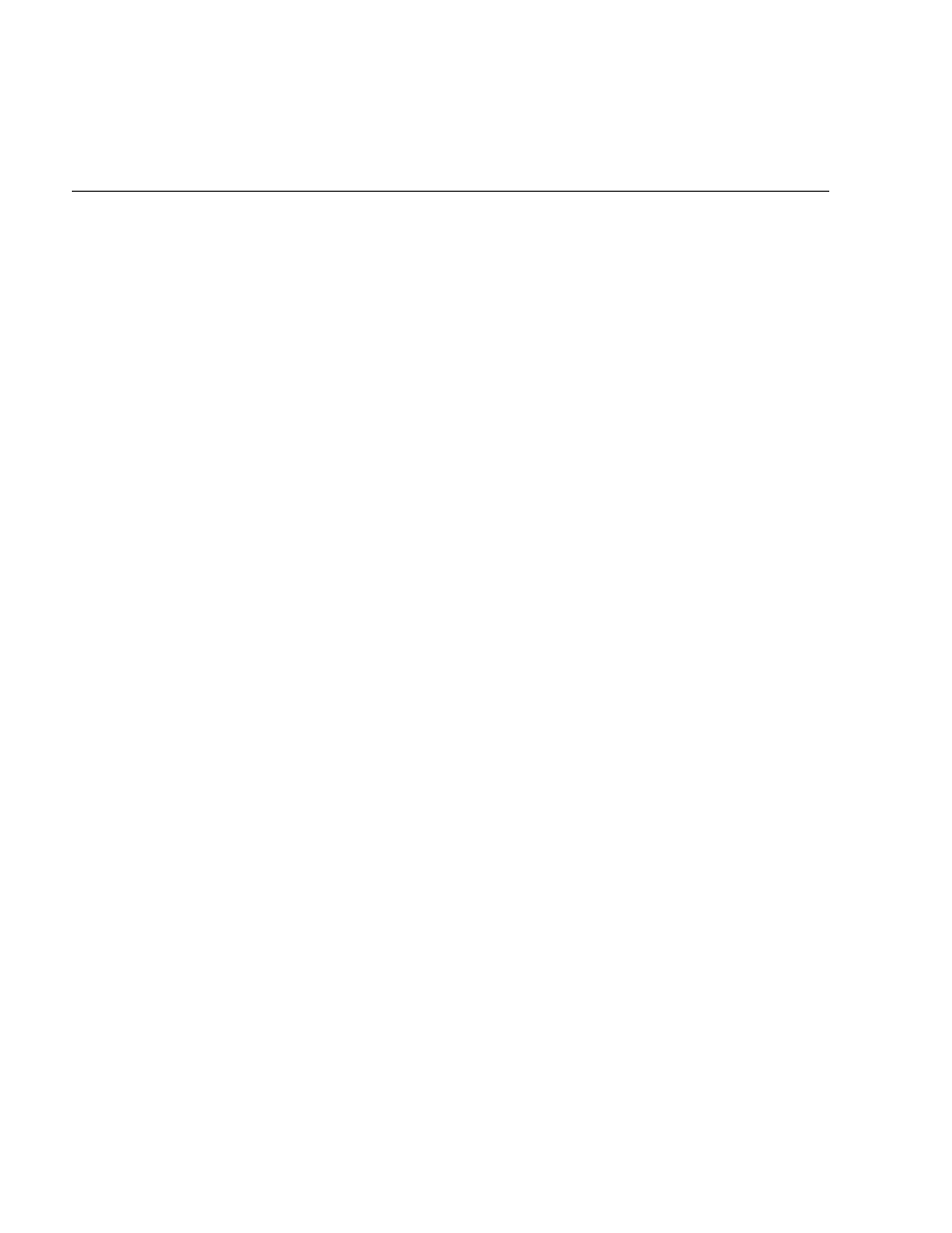
Administrative Tasks
15
d. Click the Add to Declared Apps button.
Monitor updates the port number and instance number fields for you.
When you use the Add Application panel, you are creating the public
configuration file NeXT_ROOT
/NextLibrary/WOAdaptors/Configuration/WebObjects.conf
.
This has a few implications that might not be immediately apparent:
•
Autostarting is disabled.
Recall that when the public configuration file exists, autostarting is
disabled. You can still start applications manually from the command
line, but applications won’t autostart when you type a URL in the
browser.
•
You won’t get an application listing if you enter
http://localhost/cgi-bin/WebObjects/
or if you make a typo in an
application URL.
This feature depends on autostarting, so it is disabled when
autostarting is disabled.
•
If you start an application from the command line, you must use the
-n
option to specify an instance number.
Monitor associates an instance number with all applications that you
declare in it, instead of just applications that perform load balancing
among multiple instances. If you manually start an application and you
want it to connect to the Monitor, you must specify the instance
number that Monitor set up for you. For more information, see
“Starting Up Applications From the Command Line” in this guide.
Administrative Tasks
This section covers typical administrative tasks that you may need to
perform:
Installing Applications
Starting WebObjects Applications
Monitoring Application Activity
Performance Testing
Improving Performance
Periodically Shutting Down the Application
