Configuration files – Apple WebObjects 3.5: Serving User Manual
Page 4
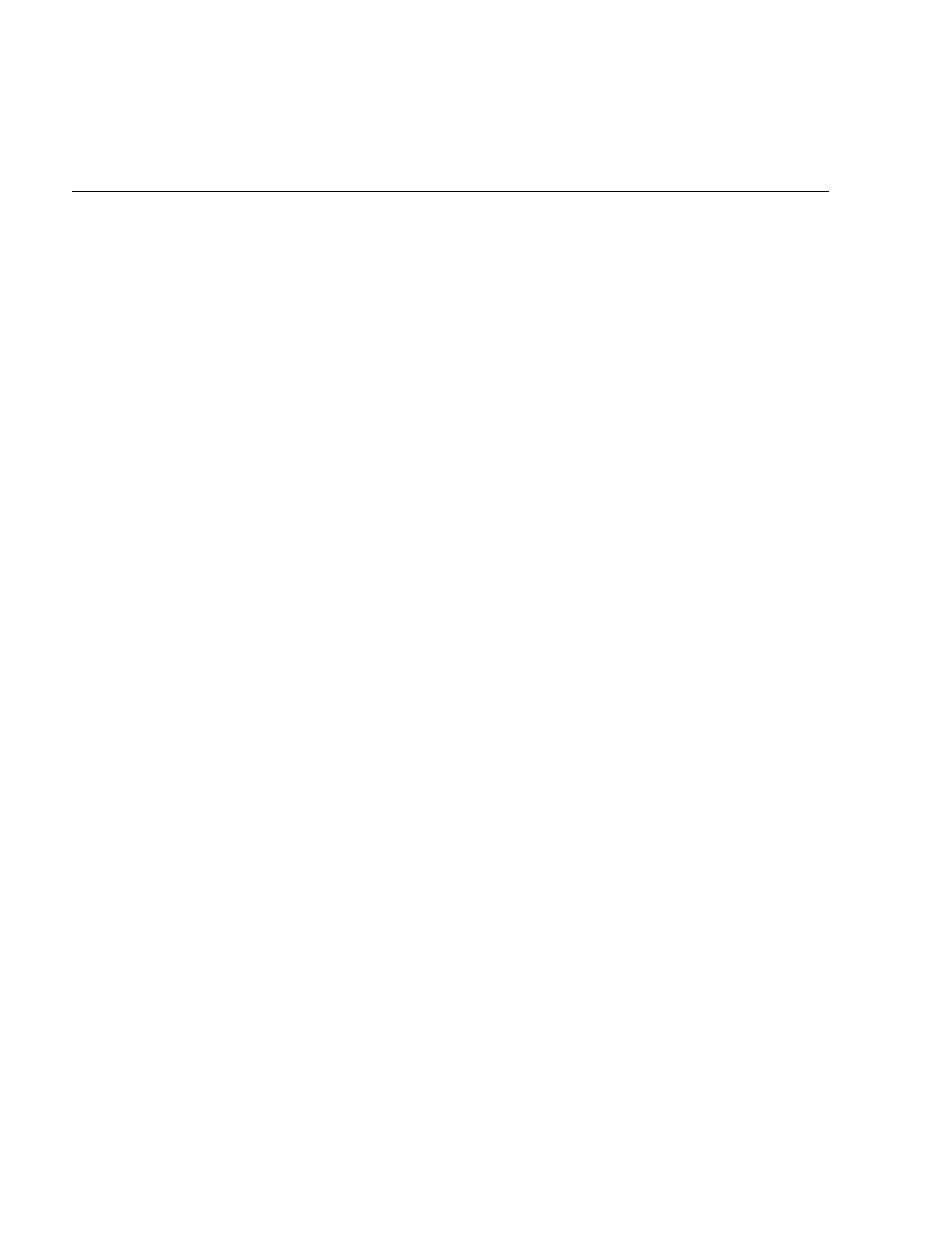
WebObjects HTTP Adaptors
5
load the adaptor; servers using CGI adaptors, on the other hand, spawn
a new adaptor process for each request and kill the process after the
response is provided.
When WebObjects is installed, the CGI adaptor is made active by default.
To use an API-based adaptor, you must specifically activate it. Activating
the API-based adaptor deactivates the CGI adaptor for a particular server.
See “Installing and Configuring NSAPI Adaptors” and “Installing and
Configuring the ISAPI Adaptor” for further details.
Configuration Files
WebObjects HTTP adaptors use configuration files to locate WebObjects
application processes. There are two types of configuration files: public and
private.
•
The public configuration file is
NeXT_ROOT
/NextLibrary/WOAdaptors/Configuration/WebObjects.conf
. (NeXT_ROOT
is defined at system installation time.) This file tells the adaptor what
applications are (or should be) running and allows the adaptor to
balance transactions among different instances of the same application.
You create the public configuration file using the Monitor application as
described in the section “Initial Monitor Setup” in this guide.
In general, you want one public configuration file per site. That means
if you have multiple machines running WebObjects, you should access
all WebObjects applications through a single machine that is running
the HTTP server and that contains the public configuration file.
If you have multiple HTTP servers running on a single machine, they
all share the public configuration file. If you want each server to have
its own configuration file, you can install one
WebObjects.conf
file in each
server’s configuration directory.
•
A private configuration file is also named
WebObjects.conf
and is located in
the temporary directory of the system (
/tmp
for Mach, Solaris, and HP-
UX platforms or the directory specified by the TEMP environment
variable on the Windows NT platform). If the WebObjects adaptor
cannot find the public configuration file or if it cannot find the
requested WebObjects application in the public configuration file, it
searches the private configuration file.
A new private configuration file is created automatically any time a
WebObjects application is started and a private configuration file
doesn’t exist. The adaptor contacts only one instance of an application
