Apple WebObjects 3.5: Serving User Manual
Page 18
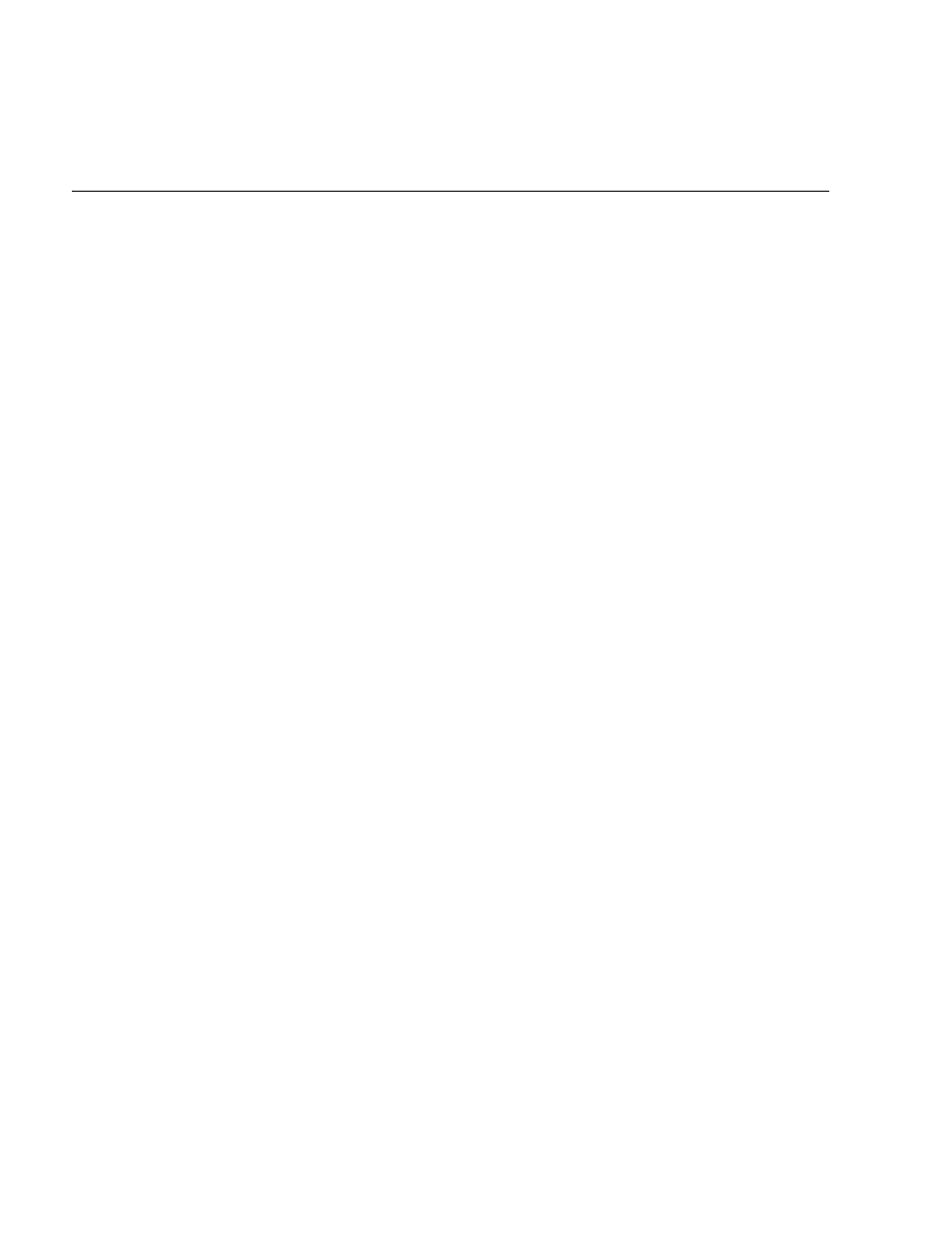
Administrative Tasks
19
•
If the application is to run on the same host as the Monitor, Monitor
looks for a
MonitorProxy
on its own machine. If a
MonitorProxy
is found, it
passes any arguments to the
MonitorProxy
and uses it to start the
application. If no
MonitorProxy
is found, Monitor starts your application
itself.
Note:
On Solaris and HP-UX platforms, Monitor cannot start applications
itself. It must use the
MonitorProxy
, even if the application is on the local
machine.
To learn whether the application startup was successful, you must click the
Refresh button at the top of the window. If the startup was successful, the
On/Off button is set to On, and the application’s name in the left frame has
become a hyperlink. Why do you have to click the Refresh button? As soon
as a WebObjects application starts up, it notifies the Monitor immediately,
but the Monitor cannot refresh the web browser itself without a request
from the web browser.
If the button is not set to On, either the application did not get a chance to
start before you refreshed the page display, or the application did not start
because of an error. If the application has a very involved initialization, you
may have to wait several seconds before clicking Refresh shows the
application as running.
This procedure starts an instance of the application but does not display it
in the web browser. You can access an application instance by clicking the
hyperlink in the left frame, but you are not guaranteed to get the instance
that just started; if multiple instances are running, the adaptor performs load
balancing to process your request.
Starting Up Applications From the Command Line
The syntax for starting a WebObjects application from a command shell
window is:
AppExecutable
[-debug ON|OFF] [-browser ON|OFF] [-m ON|OFF [-
mhost
hostname
|subnet]] [-c] [-d
DocumentRoot
] [[-a
AdaptorClass
] [-n
InstanceNumber
] [-p
PortNumber
] [-q
ListenQueueDepth
]] [
ApplicationName
]
AppExecutable
The name of the WebObjects application executable to run. You should
enter the command from the directory containing the executable. Compiled
applications should either be located in NeXT_ROOT
/NextLibrary/WOApps
(recom-
mended) or under
/WebObjects
. For scripted applications, go to the
