Icons, Windows – Apple Power Macintosh 8500/120 Series User Manual
Page 30
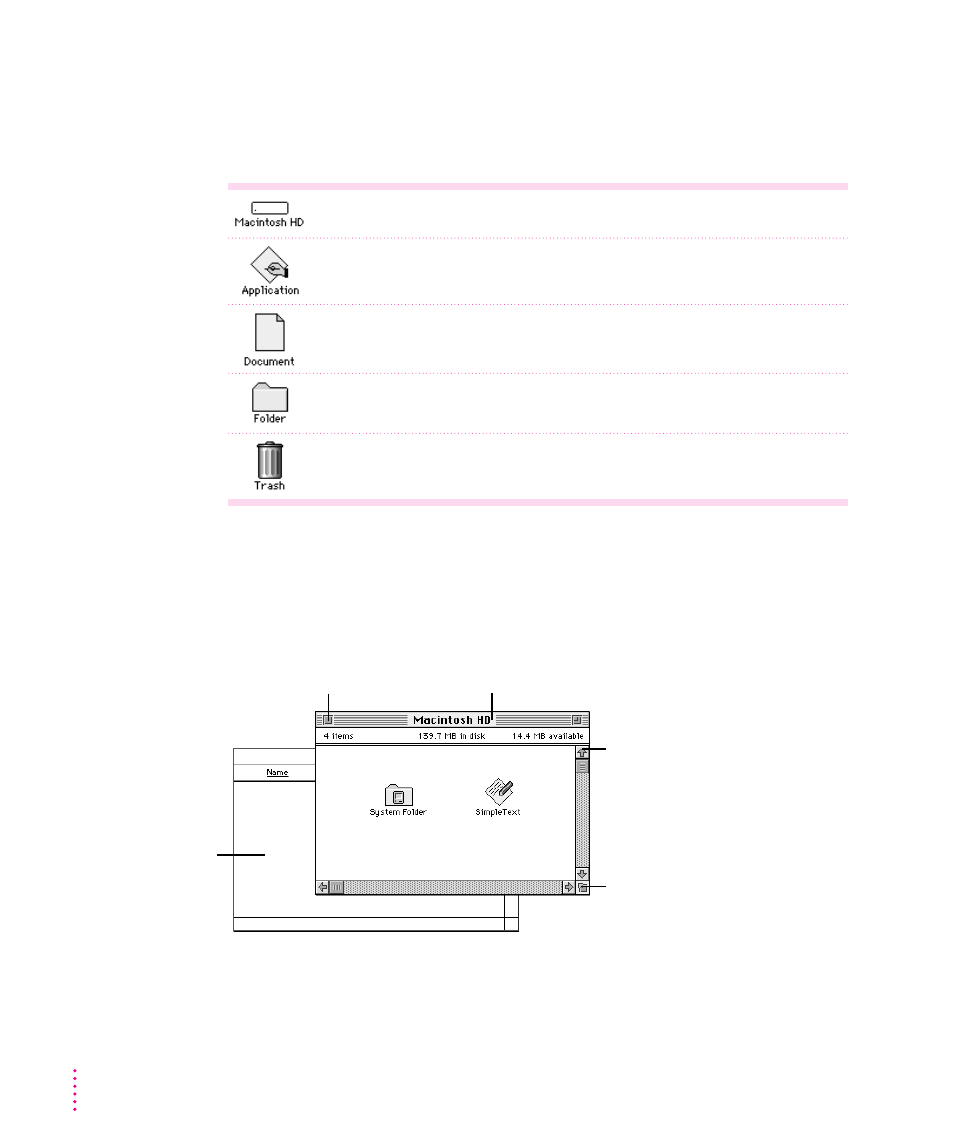
Icons
Icons are small pictures that represent disks, programs, documents and
folders. You can double-click any icon to open it and see what it contains.
This icon represents your computer’s internal hard disk.
Icons like this one represent application programs, which you use to create
documents and do other work.
Icons like this one represent documents, which you can create and edit.
Icons like this represent folders. A folder contains other icons.
To throw away an item you no longer want, drag it to the Trash icon and choose
Empty Trash from the Special menu.
Windows
Windows are boxes that display text, graphics, or icons. To change the shape
or position of a window, or to close the window, use the elements shown here.
18
Chapter 1
Scroll arrow
To bring hidden portions
of a window’s contents into
view, click one of the four
scroll arrows.
Close box
To close a window,
click the close box.
Title bar
To move a window, drag it by the middle of the title
bar (anywhere in the bar except the small boxes).
Size box
To change the shape or size of
a window, drag the size box.
To bring a partially
covered window
to the front, click
anywhere in it.
