Sy – tu – Apple Power Macintosh 8500/120 Series User Manual
Page 182
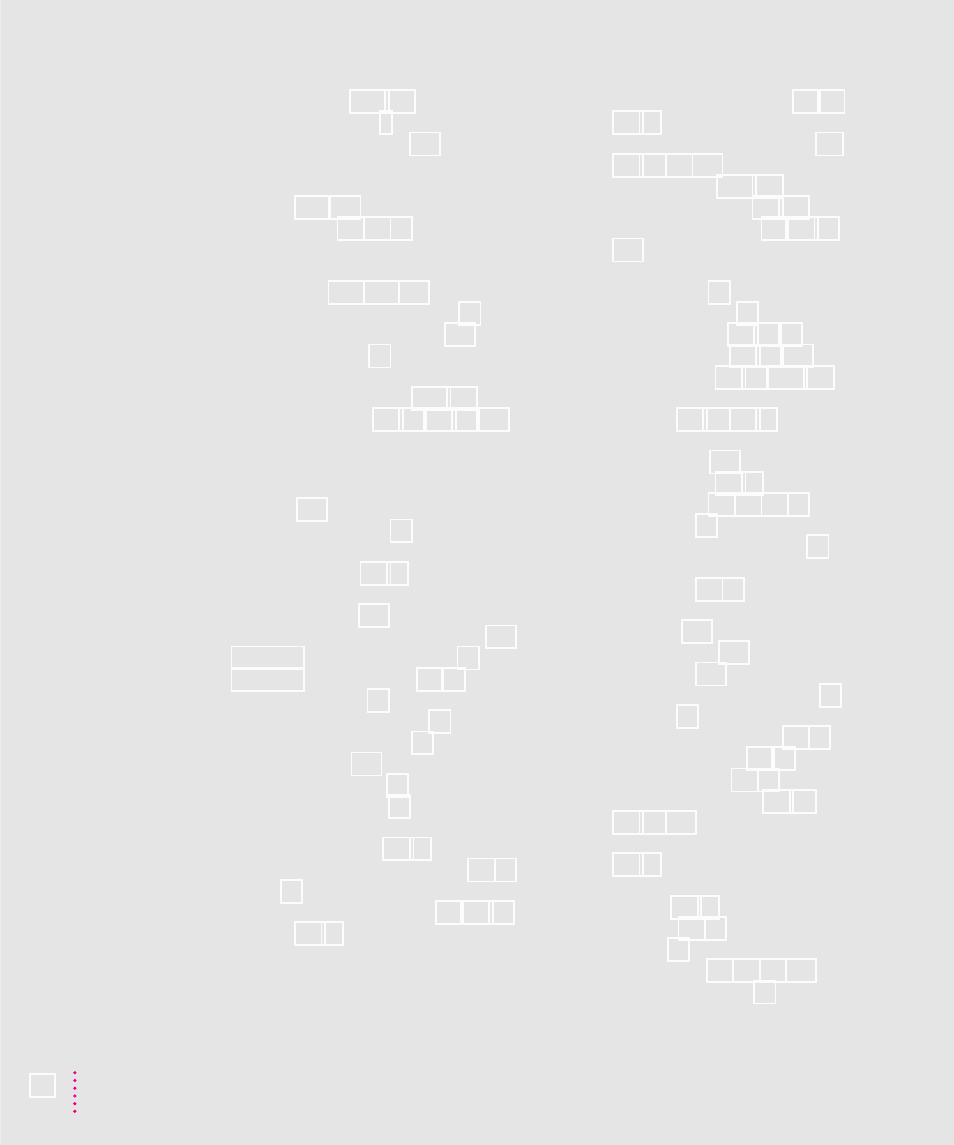
symbols and international characters,
System Backup Disk 1 disk, starting the
system extensions
not installed with the Installer program
System Folder
clean installation of system software
dragging extras to the Trash 69
replacing special software 123
shared libraries 72
system software
installing/reinstalling 116–125
troubleshooting 86–88, 92–94, 116
T
Tab key 156
TCP/IP control panel 65
television, connecting for use as a
television or radio reception, interference
temperature limits for floppy disks 137
10BASE-T Ethernet connector 64
10BASE-T Ethernet port 40, 41
terminators, SCSI 61
text box, Macintosh Guide 33
Text-to-speech software 67
tilde (~), typing 158
title bar of a window 18
TokenRing networks 64
Topics button
Macintosh Guide 29–30
Macintosh Shortcuts window 37, 38
Trash 18
triple RCA-type connectors 50, 52–54,
troubleshooting. See also error messages
application program problems 69, 91,
arrow pointer “freezes” on screen 23,
audio CD problems 101–102
CD-ROM disc problems 99–100
CD-ROM drive problems 90, 97–99,
computer’s clock keeps time
desktop looks unusual 98
diagnosing problems 82–83, 92
floppy disk problems 89–90, 140
hard disk problems 88–89, 109–114
icons don’t appear correctly on
interference with radio or television
keyboard problems 94–95
memory problems 71, 72, 91, 96
mouse problems 93
network configuration problems 65
opening DOS documents on the
performance decreases after adding
Photo CD problems 102
printer problems 104
problems turning on the computer 13
screen is dark 85
SCSI devices not recognized 86, 97
shared library problems 72, 96
startup disk problems 87, 89
system software problems 86–88,
typing produces nothing on screen
turning off
the computer 21–23
control panels 91, 92
Easy Access 94
system extensions 69, 91, 92, 103
virus detection programs 69
Index
