Ma – po – Apple Power Macintosh 8500/120 Series User Manual
Page 179
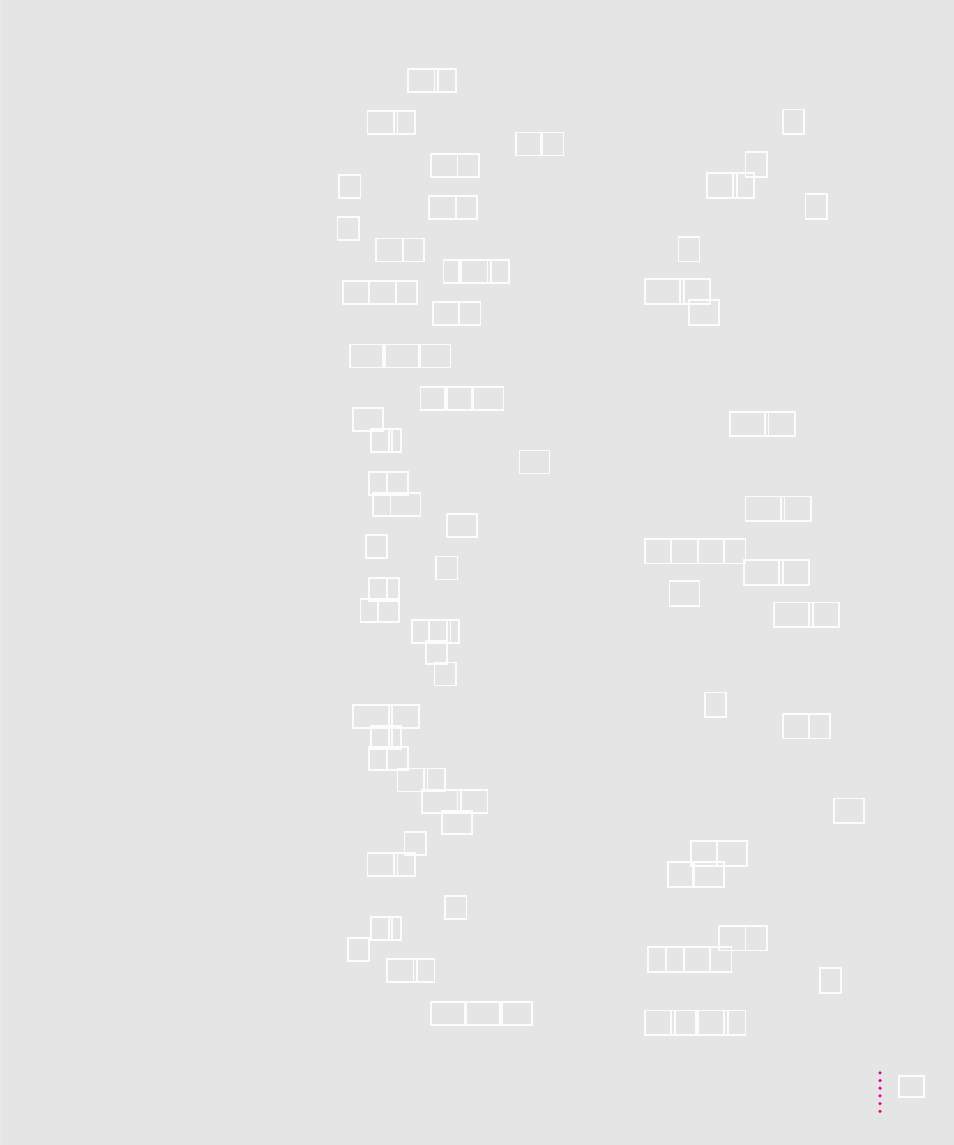
Macintosh Tutorial 15–16
memory. See also RAM
expanding 62–63
“not enough memory” message 72, 91
shared libraries and 72, 96
virtual 71
Memory control panel 91, 96
menu bar 17
menu, opening 16, 17
microphone, connecting 2, 45–46
miniplugs 43, 44, 47
modem port (GeoPort) 40, 41
moisture or wetness, computer exposure
monitor. See also screen
brightness control 13, 85, 136
cleaning 141
connecting 4–6
electromagnetic emissions from 133
illustration 2, 40
positioning 4, 132
safety instructions for 136
turning on 11
using a television as 57
monitor cable 2, 6
monitor port 6, 41
monitor power cord 2, 4–5
monitor power socket 41
Monitors control panel 85
mouse
cleaning 141–143
connecting 7–8
illustration 2, 40
learning to use 15–16
locking/unlocking 143–144
proper positioning of 132
troubleshooting 93
mouse button 15–16
mouse cable
checking connections 93
connecting 7–8
mouse pad 15
mouse shortcuts 37–38
musculoskeletal discomfort from
N
network cables, connecting 64
networks
backing up files on 71
connecting to 64–65
sharing a CD-ROM disc on 78
network server options, sleep state
normal installation of system software
O
office furniture, arranging to prevent
online help. See Balloon Help; Guide
menu; Macintosh Guide
online services, obtaining Apple software
Open/Close button on CD-ROM drive
opening the computer 146–147
Option key 156
P
parameter RAM 85
PC Exchange control panel 95, 96
PCI. See Peripheral Component
Interconnect (PCI) cards
performance decreases after adding
Peripheral Component Interconnect (PCI)
Photo CDs 77, 102
pointer. See arrow pointer
ports
AAUI Ethernet 40, 41
ADB 7, 8, 41, 94
Audio In (on stereo speakers) 47
Audio In/Out (on video equipment)
Index
