Po – sa – Apple Power Macintosh 8500/120 Series User Manual
Page 180
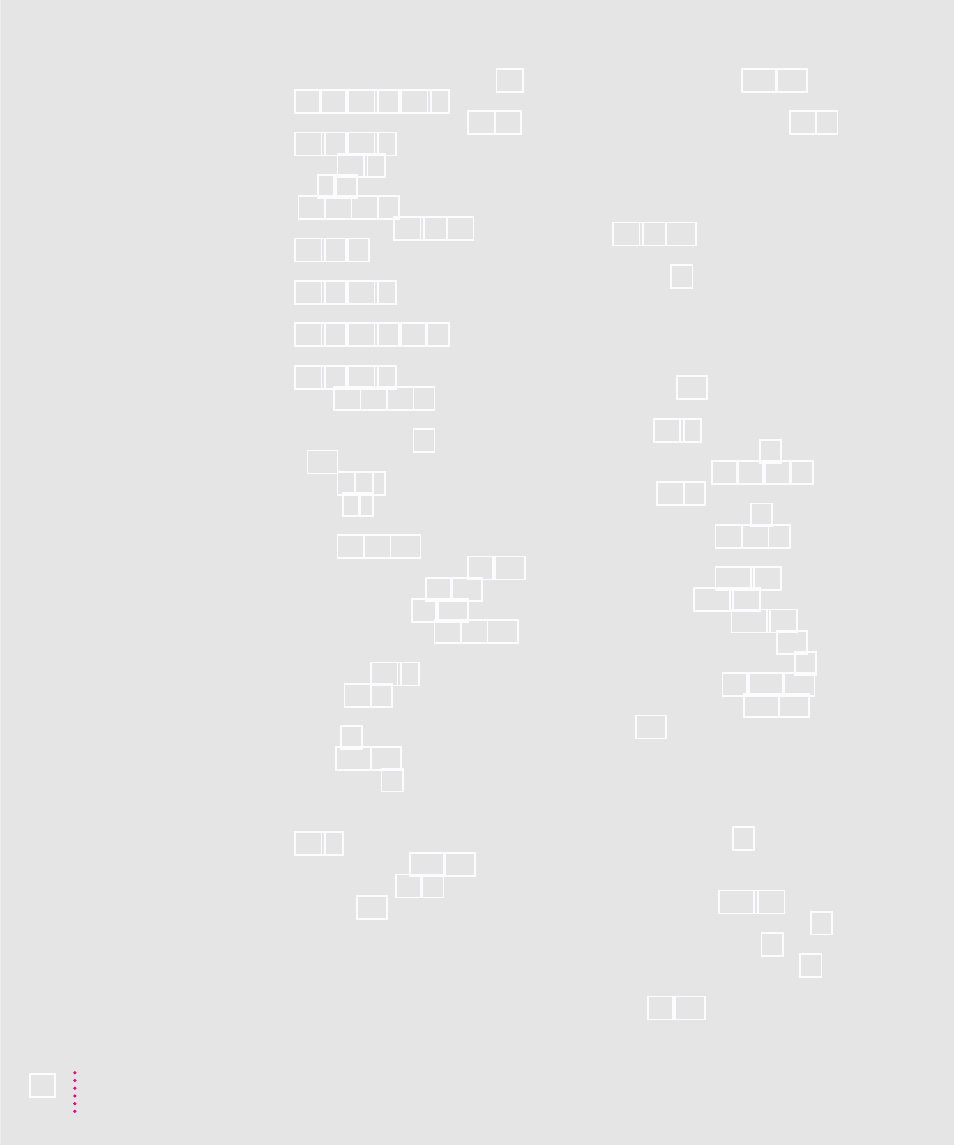
audio input/output (on computer) 41,
composite video input/output 41, 42,
illustration 40–41
monitor 6, 41
SCSI 40, 41, 59, 62
sound input/output 40–41, 43,
S-video In/Out (on video equipment)
S-video input/output (on computer)
Video In/Out (on video equipment)
power button 13, 23, 40, 84
power cords
checking connections 85
frayed 134
illustration 2, 3, 5
plugging in 3, 5
Power key
illustration 10, 40, 156
putting the computer to sleep 20, 156
restarting the computer 83, 156
starting the computer 10, 156
turning the computer off 21, 23, 156
Power Macintosh “native” application
power-on light 13, 40
PowerPC microprocessor ix
power sockets 41
power supply 140, 148
PowerTalk program 67
PRAM. See parameter RAM
presentations, using the Macintosh for
Previous System Folder 121, 123
printer port (GeoPort) 40, 41
printer problems 104
problems. See Apple-authorized service
providers; customer service;
error messages; troubleshooting
processor card, upgrading 145, 154
programs. See application programs
Put Away command (File menu) 75, 98
Q
question mark icon, troubleshooting
quitting a program if you’re having
R
radio or television reception, interference
RAM. See also memory
expanding 62–63
resetting parameter RAM 85
RCA-type connectors 44, 49, 50, 54
Read Me files 24, 68
read-only memory, defined 73
rebuilding the desktop 84, 89, 95
reinstalling
CD-ROM software 125–126
system software 116–125
repairing damaged disks 112–115
repetitive stress injuries (RSIs) 130
Restart command (Special menu) 83
restarting the computer 85, 156, 159
retainer for processor card 149, 152
Return key 156
S
“sad Macintosh” icon on screen,
safety instructions
CD-ROM drive vii
cleaning equipment 141–143
connecting additional equipment 39
connecting a SCSI device 62
ejecting CDs using a paper clip 98
ejecting floppy disks using a paper
Index
