Es – h – Apple Power Macintosh 8500/120 Series User Manual
Page 177
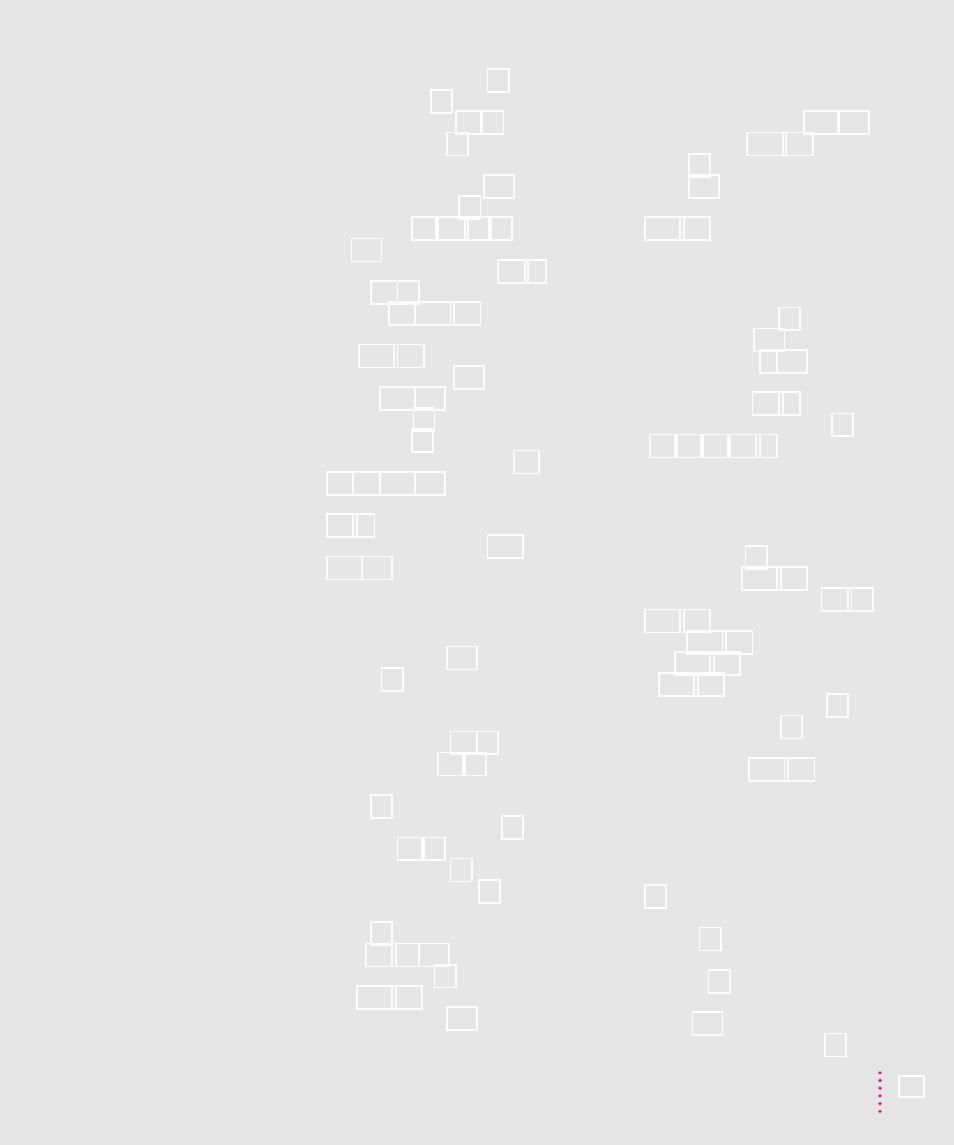
“Could not create a socket” 65
disk with an X icon 87
“Not enough memory” 72, 91
“sad Macintosh” icon 88
“This is not a Macintosh disk: Do you
“Unable to locate host” 65
what to do about 81, 82–83, 92
Escape key 156
Ethernet network, connecting to 64–65
Ethernet ports 40, 41
eWorld program 67, 105–106
expansion card
installing 145–154
power requirements of 146
extended miniplugs 43
Extensions Manager control panel 84,
external stereo speakers, connecting
eye fatigue from computer use 129,
F
fatigue, tips for avoiding 133
FDDI networks 64
File menu
Eject CD command (AppleCD Audio
files. See also documents
file sharing, CD-ROM discs and 78
Finder, activating 28, 35
floating-point unit (FPU) 91
floppy disk drive, illustration 40
floppy disks
backing up 71
can’t eject 89–90, 140
computer can’t read 89
repairing 114–115
safety instructions for 137
folders. See System Folder;
Utilities folder
Foreign File Access extension 100, 101
formatting a hard disk 109–111
frozen pointer 93
Function keys 156
furniture, arranging to prevent discomfort
G
graphics, using Photo CDs 77
grave accent (`), typing 158
grounding the computer 3, 135
Guide menu. See also Macintosh Guide
Shortcuts command 37–38
Show/Hide Balloons command 36
using 16, 17, 24, 27–28
H
hard disk
backing up files on 71
can’t start up from 112–113
icon doesn’t appear on screen 88–89,
initializing 109–111
repairing 112–115
testing 113–114
using space as virtual memory 71
hard disk drive, illustration 40
health-related information about
help. See Apple-authorized service
providers; Balloon Help;
customer service; Macintosh
Guide; troubleshooting
Hide Balloons command (Guide menu)
Hide Others command (Application
hiding/showing windows on the
High Sierra CD-ROM discs, problems
“Huh?” button, Macintosh Guide 35
Index
