Technical data sheet – Class1 119971 - Twister Electronic Throttle ANALOG - 120478 EXTERNAL User Manual
Page 13
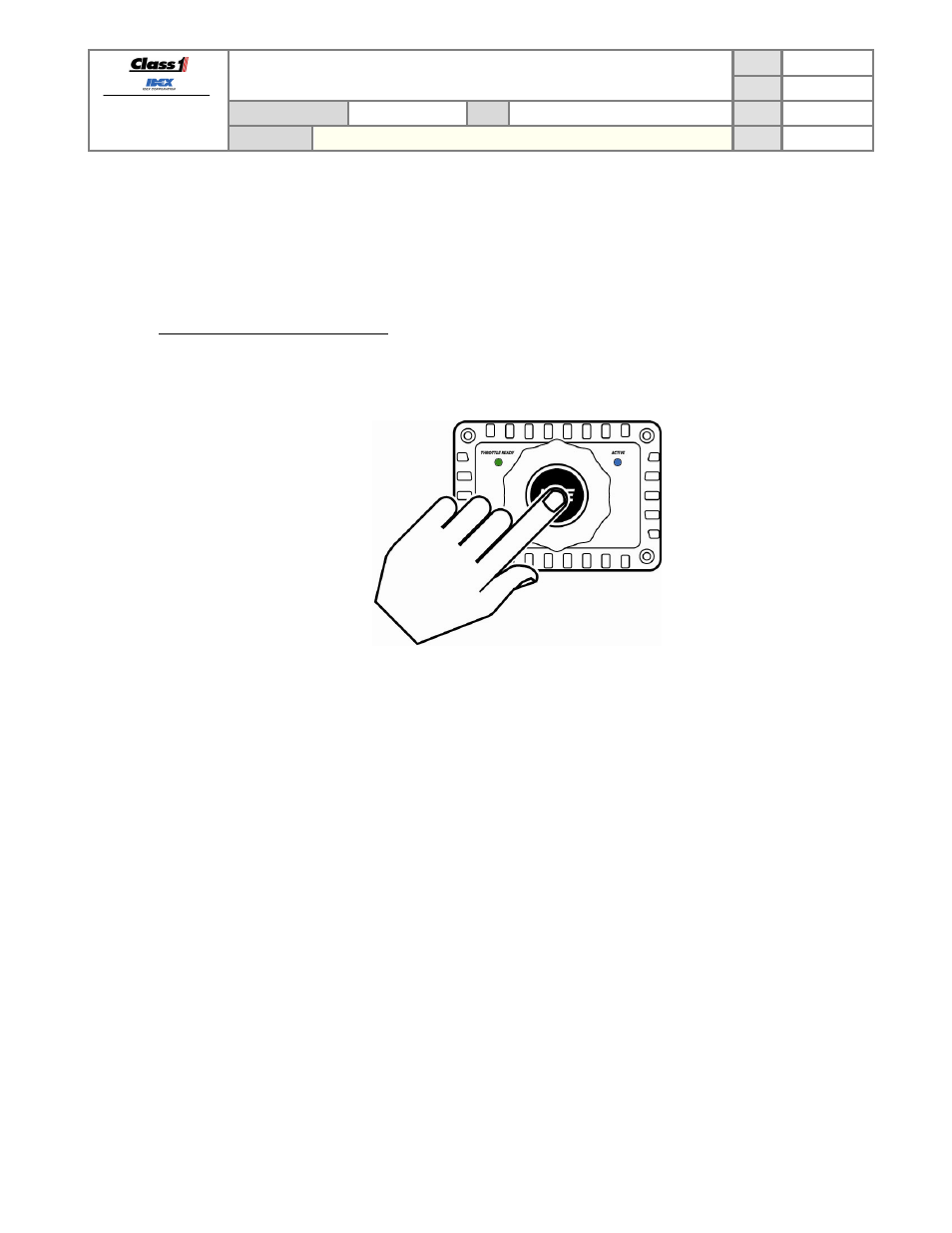
FORM-ENG-0018 REV A 05-27-03
607 NW 27th Ave
Ocala, FL 34475
Ph: 352-629-5020 or 1-800-533-3569
Fax : 352-629-2902 or 1-800-520-3473
TECHNICAL DATA SHEET
PAGE
12
OF 16
DATE
10/1/2010
PRODUCT GROUP
THROTTLE CONTROL
P/N
119971
REV
1.20
PRODUCT
Twister Electronic Throttle (Analog version)
BY
AMS
Manual P/N 120478
In the previous graphic (Figure 8) the first three tactile clicks are more than a half-second apart and are not counted
for the required number of deadband clicks. The next series of tactile clicks are a half-second (or less) apart and
the deadband counter counts each one up to the required number of clicks (5). The Twister then activates the blue
ACTIVE LED and allows active throttle control. Subsequent tactile clicks change the RPM of the engine and the
timing between clicks is not important. The initial deadband requirement will not be required again until the IDLE
button has been pressed and the engine RPM has been reduced to curb idle.
5.3.2.
Returning the engine speed to idle
Press the idle button for a half-second to return the engine speed to idle. The twister will ramp the engine speed
from the current RPM down to the configured idle RPM at which time the blue ACTIVE LED will turn OFF to
indicate that idle has been reached.
Figure 9.
Pressing the idle button.
