Class1 Intelli Tank level display with drip empty User Manual
Page 11
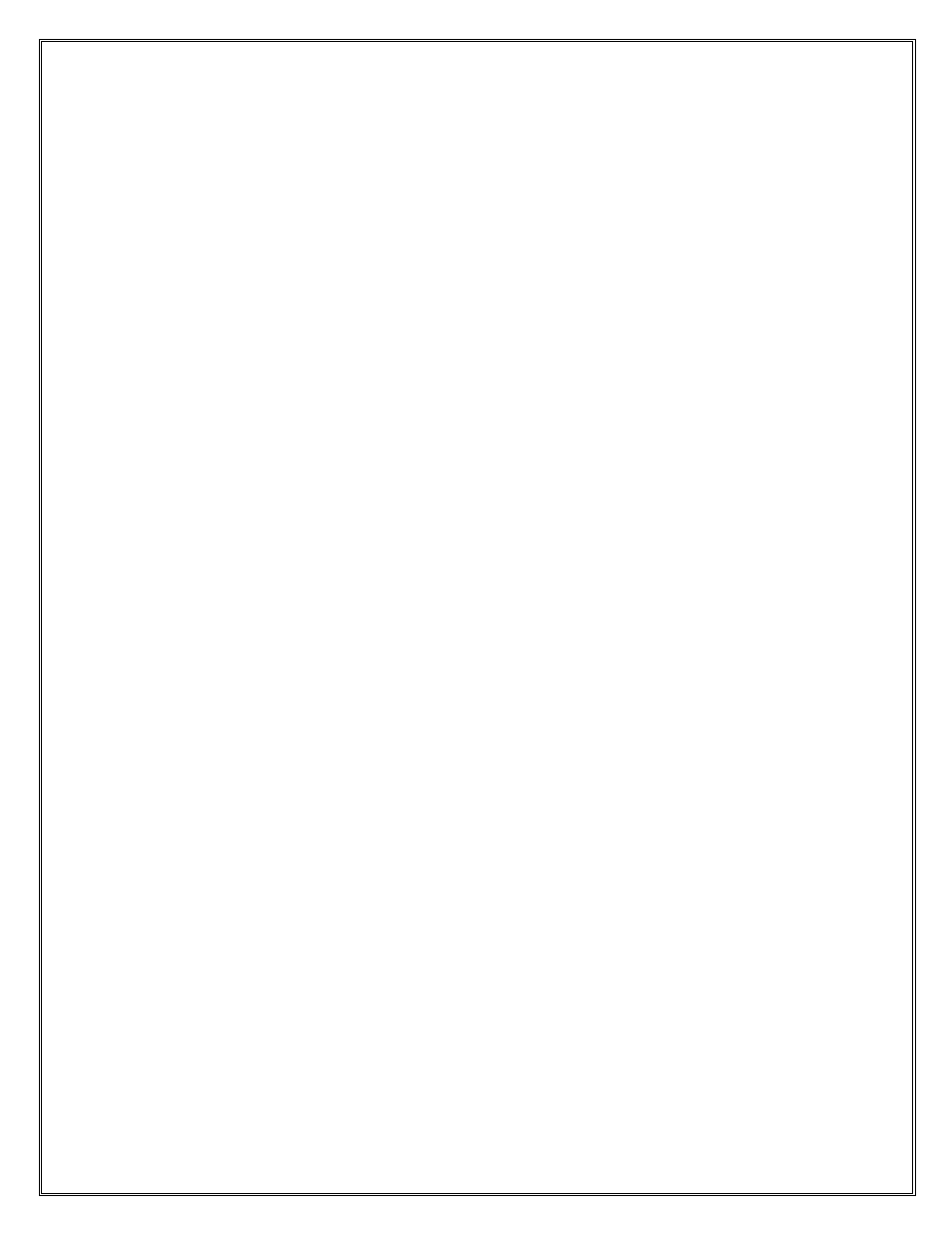
Intelli-Tank Manual (106759)092204
– 11 –
Class 1
6. Fill the tank to the one-half point and then activate the RIGHT switch. The unit
will flash the top LED and then turn on the bottom two LEDs and flash the
third LED.
7. Fill the tank to the five-eighths point and then activate the RIGHT switch. The
unit will flash the top LED and then turn on the bottom three LEDs.
8. Fill the tank to the three-quarter point and then activate the RIGHT switch.
The unit will flash the top LED and then turn on the bottom three LEDs and
flash the fourth LED.
9. Fill the tank to the seven-eighths point and then activate the RIGHT switch.
The unit will flash the top LED and then turn on all four LEDs.
10. Fill the tank to the full point and then activate the RIGHT switch. The unit will
respond by flashing the top LED then lighting the two center LEDs and then
reverting to normal operation by displaying FULL (all LEDs on).
Calibration data is saved in non-volatile EEPROM and the unit does not need
power to retain calibration data.
Calibration automatically makes the unit a master if the calibration is valid. An
invalid calibration is determined if any point is not at a higher level than the previous,
or if the transducer voltage falls outside of the valid minimum (.4V) or maximum
(4.8V) range. An invalid calibration is acknowledged by giving the “wave off” and if
this was a master unit previously will alterna-flash the outer two LEDs, while a
Remote will revert to Remote operation.
