T-shoot – Class1 Digital Pressure Gauge User Manual
Page 6
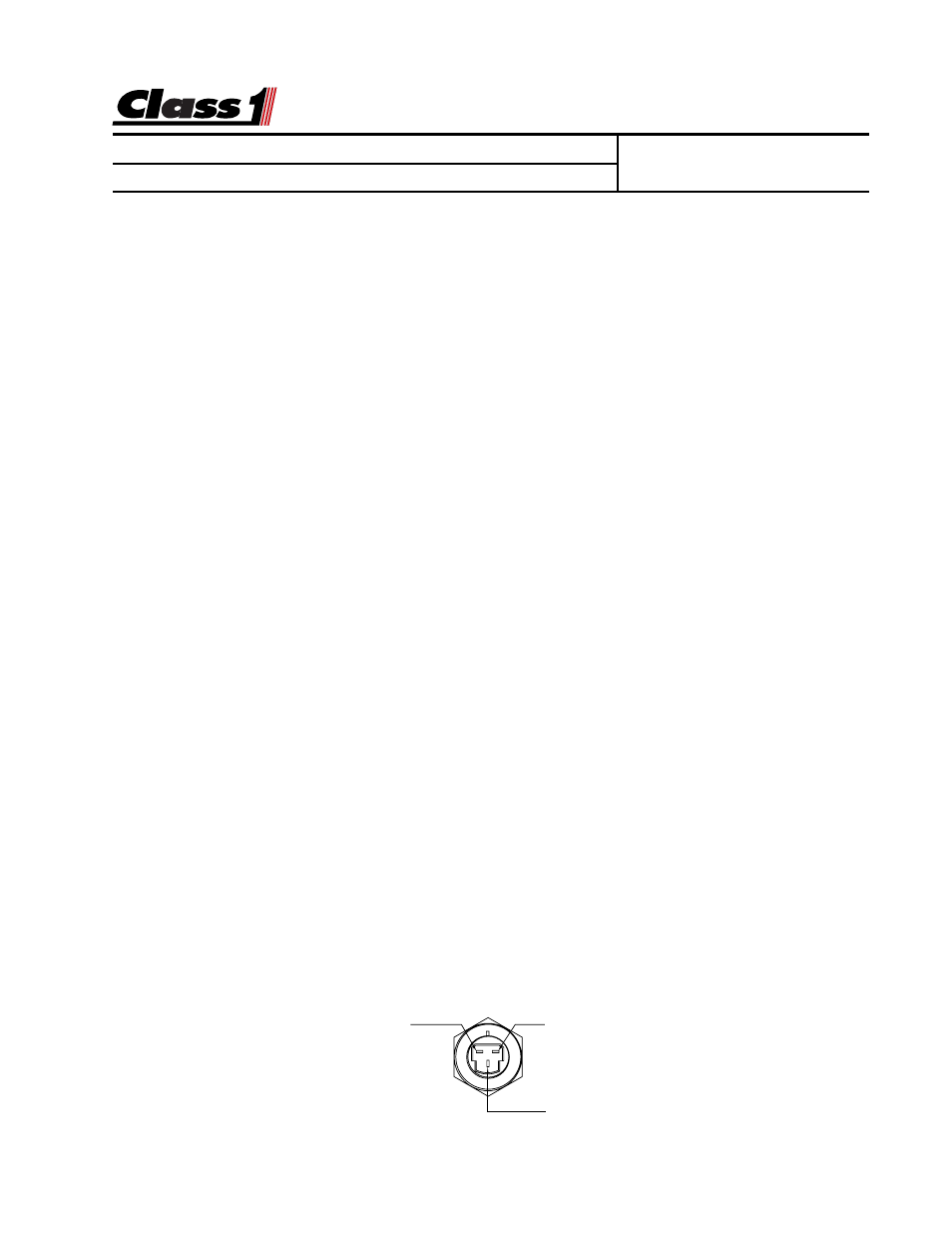
page 6 of 6 pages
Engineering
Standards
Name
Identifier
Instructions
Engineering Standard Number
C1-102190-A
Digital Pressure Gauge
T-shoot
The tank level gauge has a bar traveling back and forth across the display.
There is a problem with the pressure transducer (PN 102162) or wiring. At
the transducer connector, check for 5 VDC between pins A (+5 VDC) and pin B
(ground). These are sent from the display and must be of the correct polarity for
the transducer to function. Plug the connector into the transducer and check for
voltage between Pin B (sensor ground) and pin C (sensor signal) at the trans-
ducer. With water in the tank, this voltage should be between 500 mV and 900
mV, if it is not, replace the transducer. Check for voltage at the display between
pin 6 (sensor ground) and pin 2 (signal). With an empty tank, this voltage should
be between 500 mV and 900 mV. If it is not, check the wiring from the transducer
to the display. If the correct voltage is present at pin 2, replace the display.
The Tank Level Gauge does not change or calibrate.
There is a problem with the pressure transducer or wiring. At the transducer
connector, check for 5 VDC between pins A (+5 VDC) and pin B (ground). These
are sent from the display and must be of the correct polarity for the transducer to
function. Plug the connector into the transducer and check for voltage at the
display between pin 6 (sensor ground) and pin 2 (signal). With an empty tank, this
voltage should be between 500 mV and 900 mV. As the water level in the tank
increases, the voltage should increase. If it does not, then replace the transducer.
If the voltage increases, and the display does not change, attempt to calibrate
the unit. If the calibration does not correct the problem, replace the display.
The Flow Meter does not read flow or calibrate.
Place the meter in to raw mode L R L R L L. Does the meter read pulses, and do
they change with a flow increase or decrease? If they do, re-calibrate. If you do
not read pulses, then it is a wiring or paddlewheel problem. At the paddlewheel,
check for 12 VDC between pins A (ground) and pin B (+12 VDC). These are sent
from the display and must be of the correct polarity for the paddlewheel to func-
tion. Plug the connector into the paddlewheel and check for pulses at the display
between pin 6 (sensor ground) and pin 7 (signal). If pulses are not present, then
check the paddlewheel orientation and the signal wire from the paddlewheel to pin
7 at the display. If everything checks out OK, then replace the paddlewheel. If the
signal is present and the display does not read raw pulses, replace the display.
A-Ground
B-Supply
C-Signal
Pressure Transducer Pinout
