J.P. Instruments EDM 930 Primary Pilots Guide User Manual
Page 9
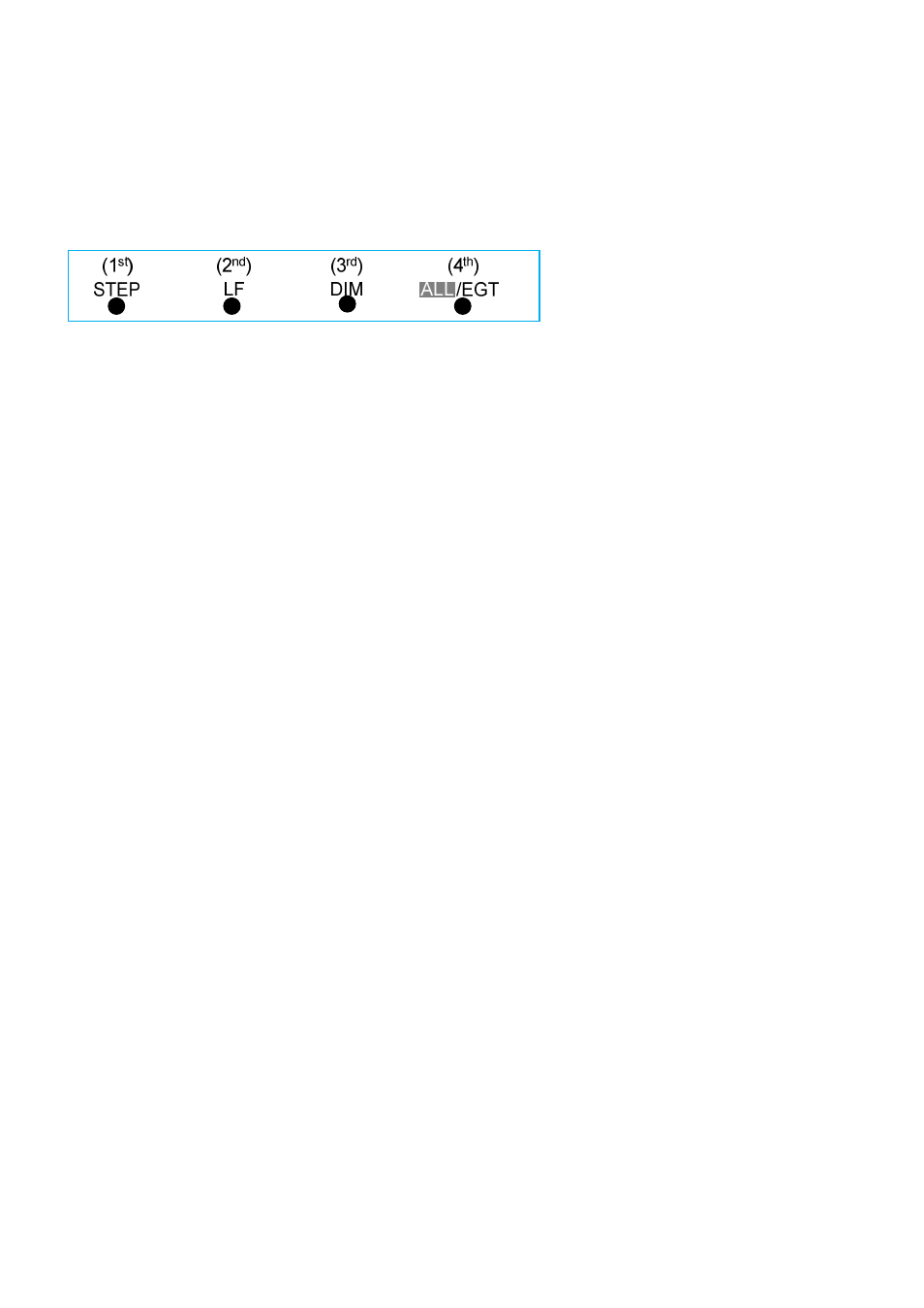
For Your Safe Flight
Page 4
3. Adjust? 0.0 GAL: Partial fuel added to existing quantity.
See page 29 for expanded information on the refueling process.
Control Button Basics
Four operating buttons control all functions of the EDM. These buttons
change labels depending on the current state of the EDM..
The term tap is used to denote pressing a button momentarily. The term
hold is used to denote pressing and holding a button for five seconds or
longer.
Display Screen Basics
The display screen is arranged into three sections. The top left is the
RPM and MAP section. The bottom left is the Scanner® section. And
the right side is the Linear Bar Graphs section. The instrument ranges
and alarm limits are configured to match those of your aircraft when the
EDM is set up as a Primary instrument.
