Rock-Slide Engineering TJ YJ LJ STEP SLIDER User Manual
Page 4
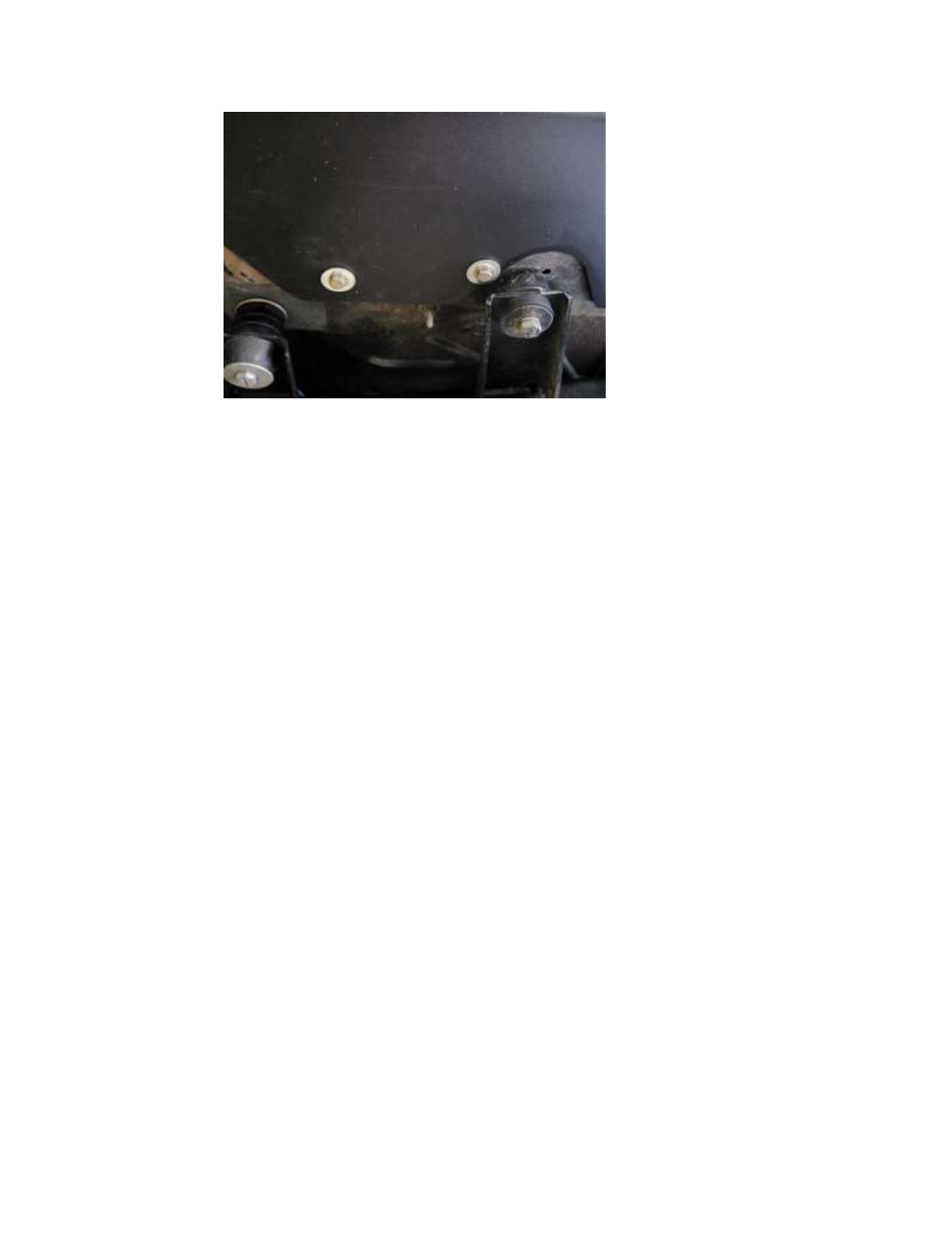
Installation Instruction RSEI 123
5. Install nut inserts with an installation tool if available. If not, install by using a
5/16”x1.125” minimum length bolt with 3/8”nut. Put a small amount of grease on the
bolt to reduce friction. Hold the nut steady with an end wrench so the flange of the
insert is flush against the body panel. Tighten the bolt against the nut to crimp the nut
insert in place. If the insert is rotating, place a star lock washer between the 3/8” nut
and insert. Once it is crimped completely, back out the bolt. If the insert ever breaks
loose and spins, repeat the process and crimp it tighter to prevent spinning.
6. Position the slider into place on the body and match up the holes that you just put in the
side of the body. Make sure that the actuator wire and LED light wire (if applicable) are
free from getting pinched in between the body or frame. Apply a small amount of anti
seize to the button head bolts and start them all before tightening any of them
completely. We recommend tightening the button heads by hand to prevent any
damage to the head of the bolt. Start from the center of the slider and work out
towards the ends, tightening the slider to the rocker face. Install the stainless steel
hardware to hold the slider in place. Slide the spacers into place on the underside of
the slide and install the hardware provided.
7. Once the slider has been secured to the rocker face tighten the body mount bolts on the
underneath side. DO NOT OVERTIGHTEN!!
