Perform firmware upgrade, Store and revoke instrument states – BNC 835-3 User Manual User Manual
Page 11
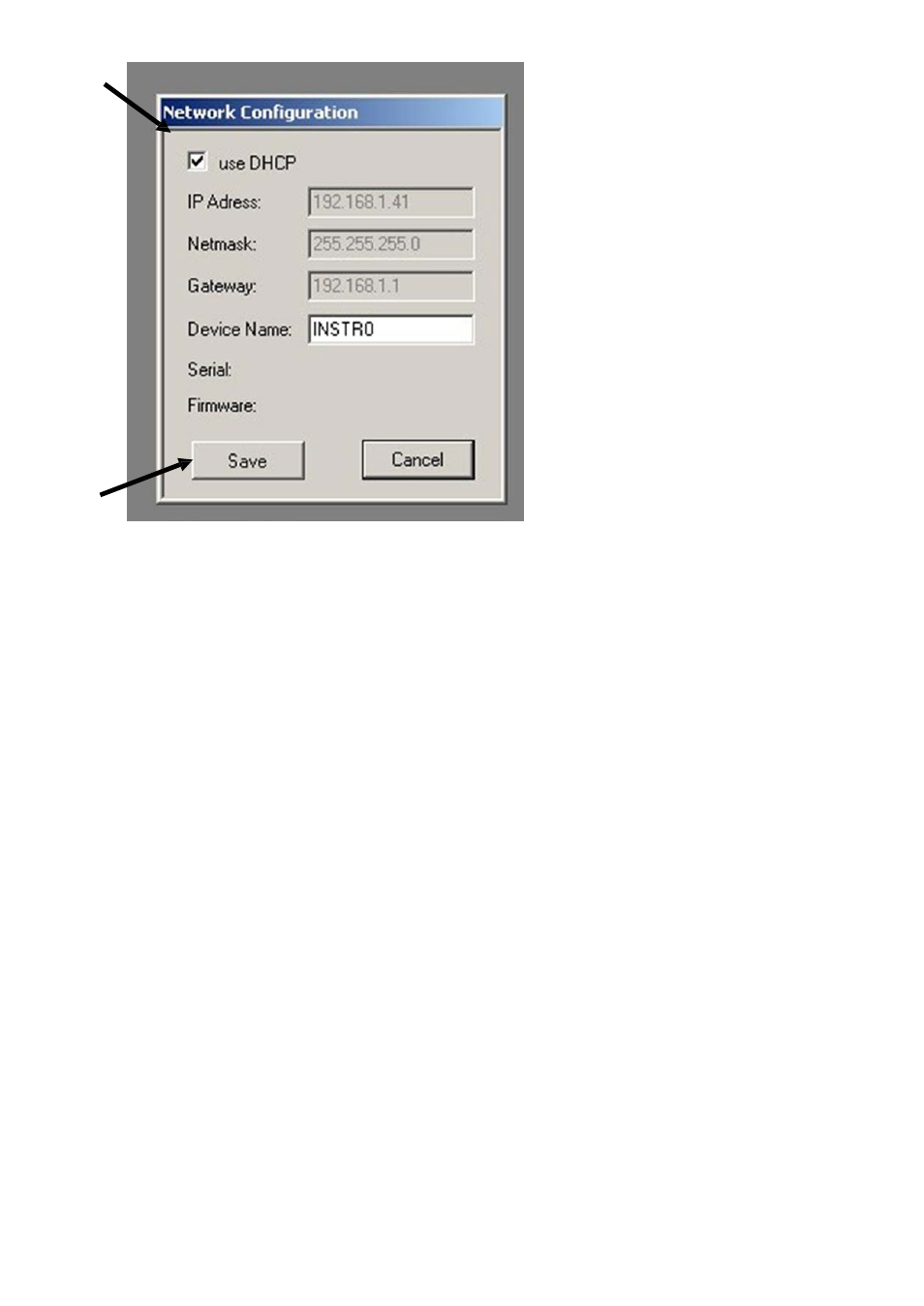
Figure 4 Network Configuration Submenu
Perform Firmware Upgrade
A firmware upgrade of the 835-3 can be done directly via the GUI. Make sure you are
connected to the right device and have the correct binary ready. Then go to Controller
Update Firmware and select the appropriate binary that you have received from
BNC or downloaded from the BNC website. The update will take a few seconds, and
after completion the device will reboot. Reconnect to the device and continue using the
device.
Store and Revoke Instrument States
Ten different memory states are available to store the Frequency/Power pairs. By clicking
on the Memory Settings button, the currently saved memory settings are displayed and
can be modified as shown in Figure 5. To modify or enter a state, click on the appropriate
line and enter Frequency in Hz and Power in dBm.
Memory 1 is used as default state when the 835-3 is powered up.
The 10 memory states can be accessed via the RF on/off button on the front panel. Press
the RF on/off button for about three seconds until the memory setting is displayed on the
screen (*). Release the button and browse through the ten memory states by pressing
the RF on/off button quickly. To select the currently displayed memory state, press the
RF on/off button and hold it for another three seconds. The instrument settings are
updated from memory and the display now shows the CW parameters.
11
