BNC 6040 User Manual
Page 39
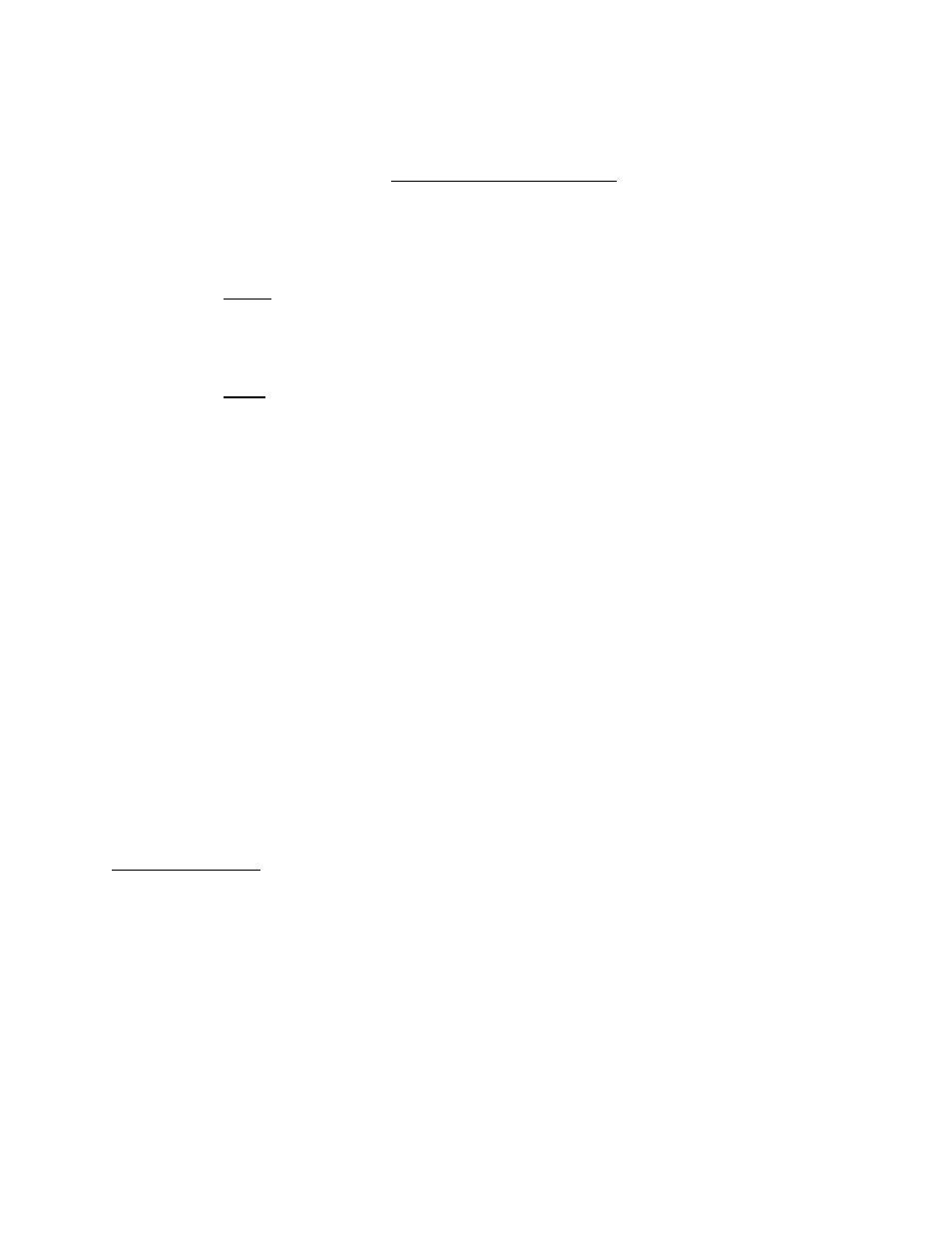
39
OPERATING INFORMATION
There are no secondary PCCs used with the mention' commands. The formal is simple, the memory
PCC followed by a single integer.
RE i
Recall the panel settings from the "ith" memory, where i is an integer between and
including 0 and 9.
The string
RE 2 would recall the panel settings in memory 2.
ST i
Store the present panel settings in the "ith" memory, where i is an integer, between and
including 0 and 9.
The string
ST 2 would store the instrument setting in memory 2.
The following commands control the function keys (reserved for future use).
FA
Execute function key A.
FB
Execute function key B.
FC
Execute function key C.
The last four PCCs operate identically to the four scan keys ( { }, { }, { }, { }
). When followed by an
integer
i the commands are equivalent to pressing the corresponding scan key i times.
LF {i}
Move the cursor one digit (or i digits) to the left.
RT {i}
Move the cursor one digit (or i digits) to the right.
UP {i}
Increment (i times) the digit at the cursor.
DN {i}
Decrement (i times) the digit at the cursor.
Display Commands
The display commands allow the user to control the LCD readout from the GPIB/RS-232 bus. They
have no other effect on the operation of the 6040.
DS ON This command causes the response from the 6040 to a parameter query to
be displayed on the LCD.
DS OFF
This returns the instrument to the default stale, in which queried parameters
are not displayed on the LCD. The 6040 is always in this state following power up.
DS ST c
Displays the string
c on the LCD, where c consists of up to 20 ASCII
characters.
