BNC 6040 User Manual
Page 32
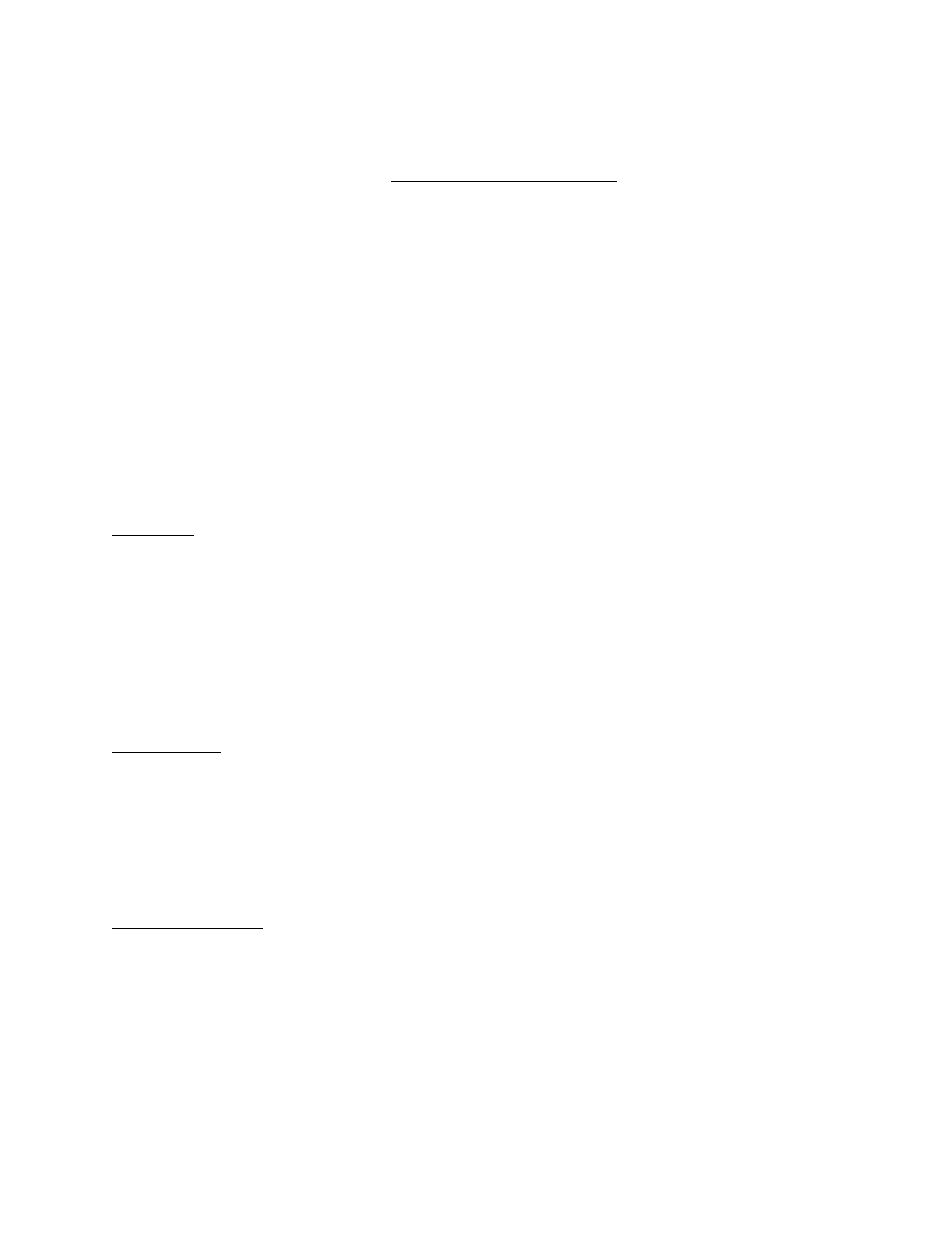
32
OPERATING INFORMATION
{STORE}
Allows the storage of the present machine state in one of ten (nonvolatile)
memory locations in the module. This is operable only with a plug-in module
installed.
Front Panel Display:
< Store Set (0-9): i >
< Stored as Set i >
{RECALL}
Allows the retrieval of one of ten previously stored machine stales. This is
operable only with a plug-in module installed.
Front Panel Display:
< Recall Set (0-9): i >
< Recalled Set i >
Scan Keys
{ }
Increments the digit that is underlined by the cursor.
{ }
Decrements the digit that is underlined by the cursor.
{ }
Moves the cursor one digit to the left. If the cursor is at the most significant digit,
the value will be multiplied by ten.
{ }
Moves the cursor one digit to the right. If the cursor is at the least significant
digit, the value will be divided by ten.
Function Keys
{A}, {B}, {C}
These keys are reserved for use with future modules.
Front Panel Display:
<
Function A
>
<
Function B
>
<
Function C
>
Miscellaneous Keys
{UNITS}
Used to select between parameter display units. This is plug-in module
dependent.
{LOCAL}
Returns control to front panel from either GPIB or RS-232 remote operation. This
is not plug-in module dependent.
Front Panel Display:
< LOCAL >
