Fast & Fluid Galileo Automatic Mixer User Manual
Page 24
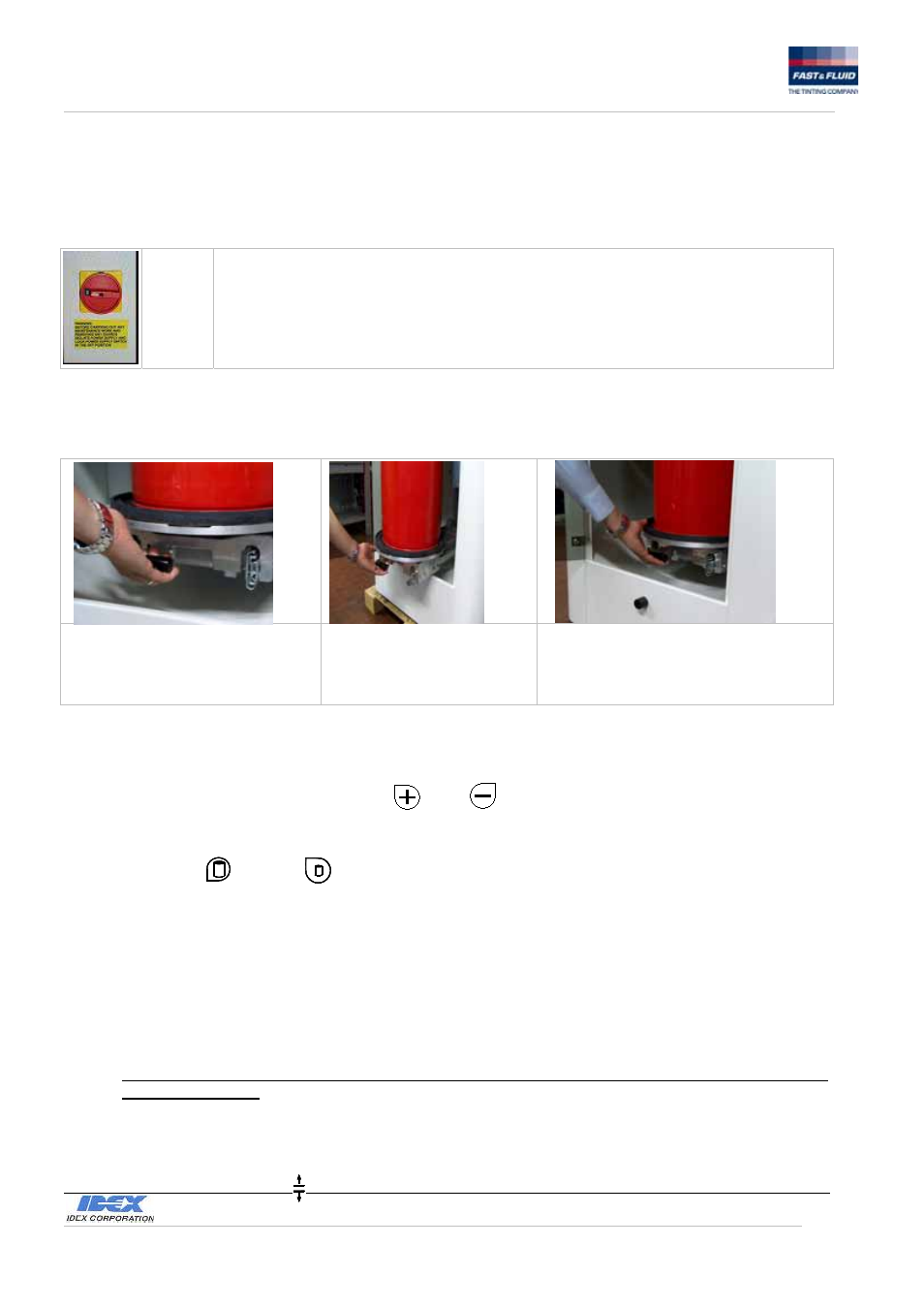
FAST & FLUID MANAGEMENT
A Unit of Idex Corporation
Galileo
24
10. USE OF THE GALILEO MIXER
10.1 SWITCHING MIXER GALILEO ON
Photo A
The door doesn’t open when the machine is switched off.
To switch the machine on turn in position “1” the main switch (positioned on the back
side of the machine). See photo A.. To lock the switch, a locker must be used.
Verify that the emergency push button (I) is not pushed down ( if it is pushed down
error zero “E-0” appears on the display).
10.2 LOADING THE CAN IN THE MIXER
B
C
D
Open the door and press the lever
positioned below the inferio plate. See
photo B.
Extract the lower plate to
facilitate loading of heavier cans.
See photo C.
Position the can on the inferior plate and
press again the lever to push the plate back
inside the machine (Push the inferior plate
untill it locks inside the machine). See photo
D. Now close the door.
10.3 MIXING PAINT CANS
1)
Set the desired mixing time using the key
and
to increase or decrease the time value.
The mixing time remains memorized between cycles.
2) Push the keys (A) and (B) to start the stirring cycle.
The two mobile plates move untill the can is pressed . After about 2 seconds the mixing cycle begins at
slow velocity ( the display visualizes “ ACC” ). After 5 seconds the velocity of the can increases untill it
reaches the desired mixing velocity. The timer counts down until set time is expired.
When the set time is expired the rotation velocity decreases (the display visualizes “DEC”).
After the deceleration phase the machine stops visualizing “P-0” ( stopping phase with the positioning at
origin of the rotating apparatus).
When the stirring cycle is finished and the can is motionless the two plates open and it is now possible to
extract the can.
N.B.
It is not possible to perform the mixing cycle at the maximum velocity with cans which weighs more
than 10 Kg. (B key).
Pushing the “B” key on the display with high can load generates an error 7 “E-7” and automatically
the machine begins to operate at slow velocity ( as if the “A” key was pressed )
3
) If the can to be mixed is higher than the opening clearance of the plates, it is necessary to open the
distance between the plates pushing (D) key before opening the door.
