Changing the country – Philips DVDR615-17 User Manual
Page 90
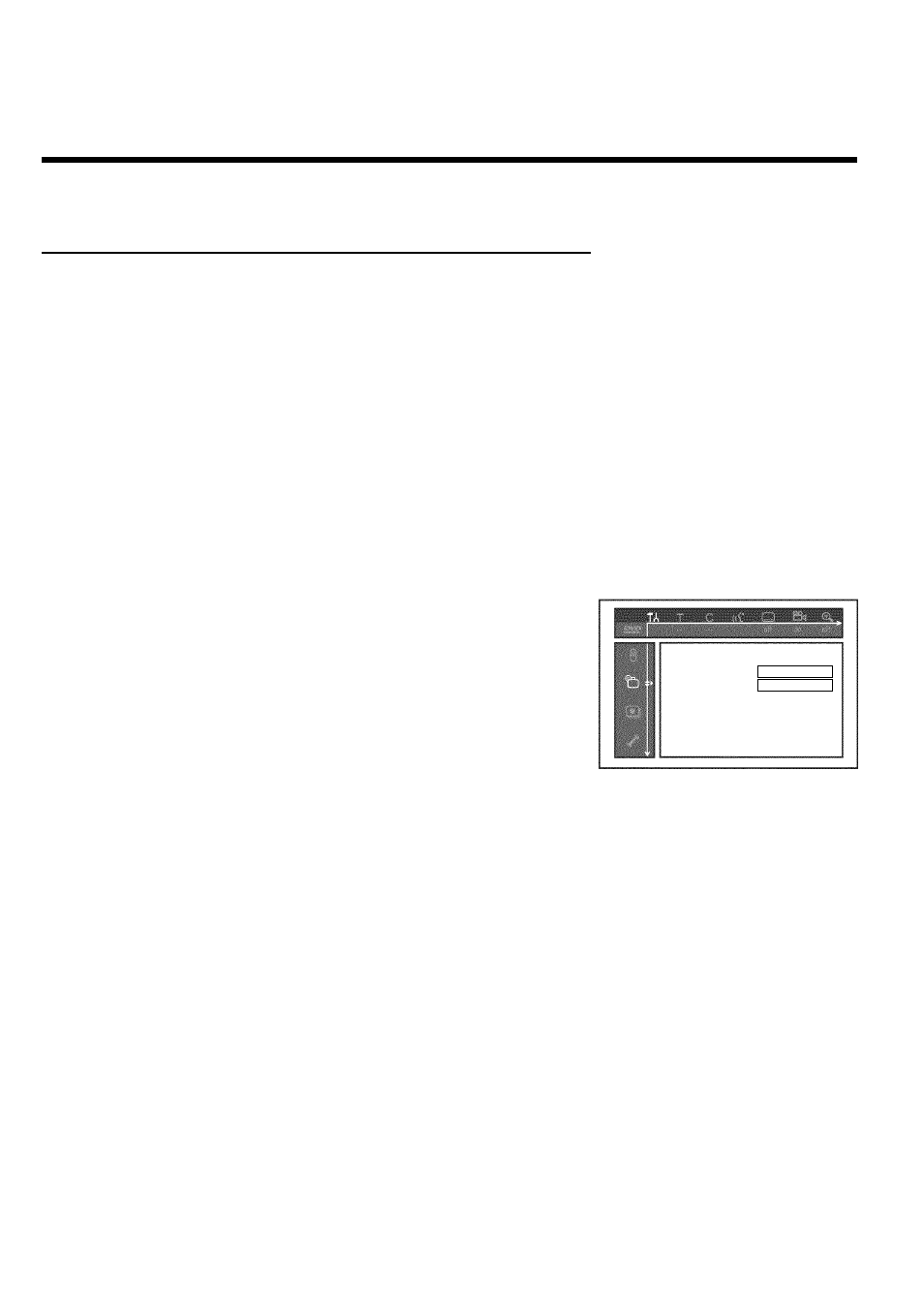
78
Changing the country
The Parental control levels depend on the country in which the DVD was manufactured.
Therefore, it is necessary that you enter the country for which these filter values apply.
1
Switch on the TV. If required, select the channel number for the
DVD Recorder (channel 3 or 4 or the Audio/Video In channel).
2
Turn on the DVD Recorder by pressing STANDBY-ON
m .
3
Press SYSTEM-MENU . The menu bar will appear.
4
Select '
A
' using
D or C .
5
Select line '
s
(Disc features)' using CH-
B or CH+ A and
confirm with
C .
Access control
Enter code…
Auto resume
On
6
Confirm the line 'Access control' by pressing
C .
7
Press the number buttons to enter a four-digit code of your
choice. If this is you first time entering your code, you must
enter this code a second time to confirm it.
8
Select 'Change country' using CH+
A or CH- B and confirm
with
C .
9
Select your country or that of the DVD using
CH+
A or
CH-
B and confirm with OK .
10
To end, press
D and then SYSTEM-MENU .
Access control (Child lock)
- Home Cinéma 5.1 (2 pages)
- Téléviseur à écran large (3 pages)
- Téléviseur à écran large (2 pages)
- téléviseur stéréo (96 pages)
- Téléviseur à écran large (2 pages)
- Téléviseur à écran large (3 pages)
- Téléviseur à écran large (172 pages)
- Téléviseur à écran large (4 pages)
- TV Widescreen (116 pages)
- Téléviseur (62 pages)
- SHC8585-00 (150 pages)
- Perfect replacement Télécommande universelle (108 pages)
- Perfect replacement Télécommande universelle (72 pages)
- Microchaîne (10 pages)
- Microchaîne (2 pages)
- Microchaîne (21 pages)
- MultiLife Chargeur de piles (2 pages)
- MultiLife Chargeur de piles (2 pages)
- Lecteur de CD (21 pages)
- Lecteur de disques Blu-ray (72 pages)
- Lecteur de disques Blu-ray (2 pages)
- Lecteur de DVD (2 pages)
- Lecteur de DVD (2 pages)
- Barre de son (26 pages)
- Barre de son (26 pages)
- Barre de son (12 pages)
- Barre de son (14 pages)
- Barre de son (6 pages)
- Barre de son (16 pages)
- Barre de son (21 pages)
- Barre de son (16 pages)
- Système Home Cinéma DVD (2 pages)
- Fidelio Chaîne sans fil (2 pages)
- Minichaîne hi-fi (21 pages)
- Antenne TV numérique (93 pages)
- Enceinte sans fil (1 page)
- Enceinte sans fil (21 pages)
- Enceinte sans fil (2 pages)
- GoGEAR Baladeur MP4 (2 pages)
- Microchaîne DVD (21 pages)
- Fidelio Home Cinéma avec enceintes arrière sans fil E5 (21 pages)
- Home Cinéma 5 enceintes (16 pages)
- Home Cinéma 5 enceintes (12 pages)
- Home Cinéma 5 enceintes (8 pages)
- Home Cinéma 5 enceintes (2 pages)
