How to load paper in the straight paper path slot – Brother mp-21c/cdx User Manual
Page 28
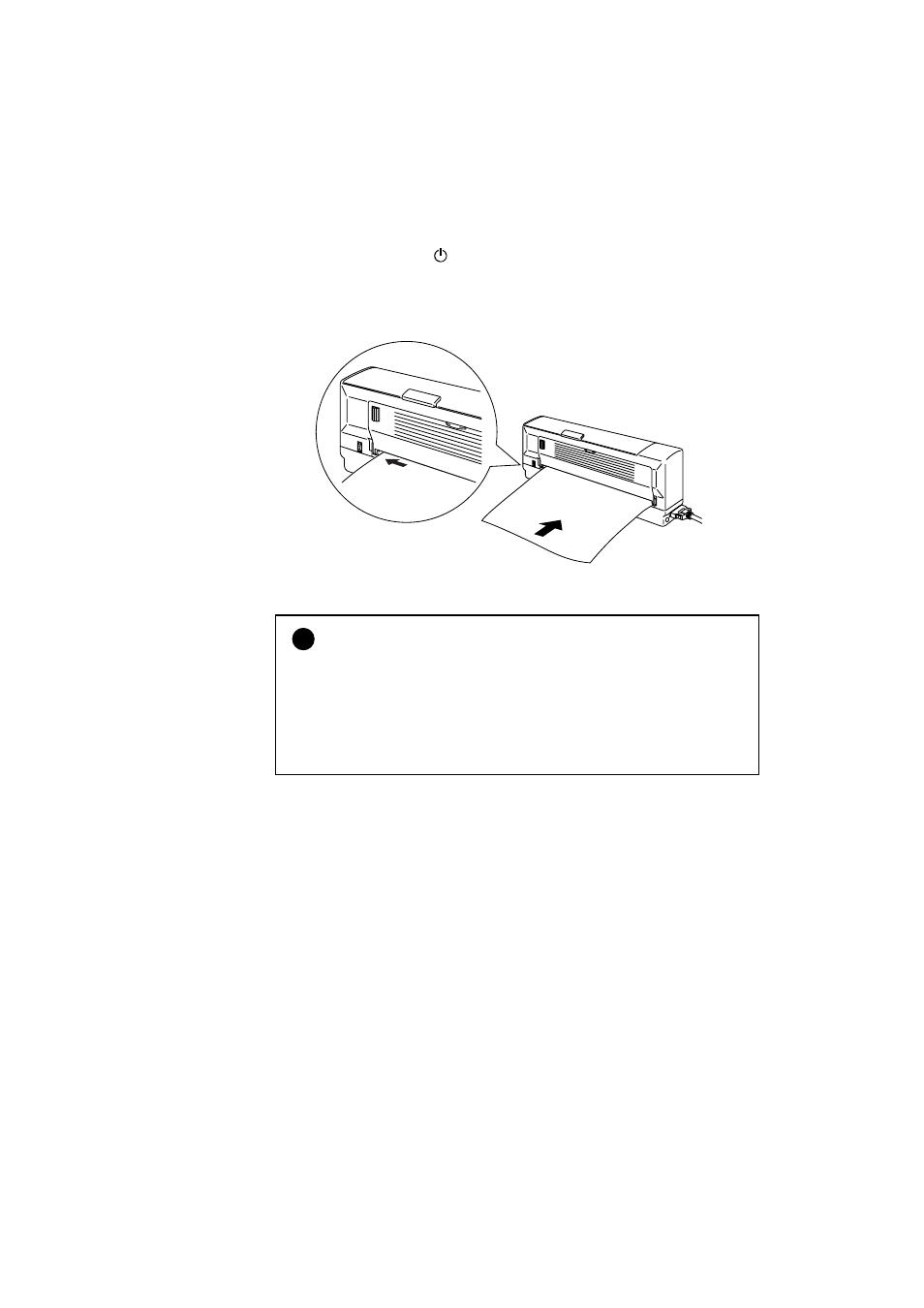
CHAPTER 2 PAPER HANDLING
2-7
How to Load Paper in the Straight Paper Path Slot
1. Make sure that the
(On/Off)
LED is on. Take a sheet of paper and
insert it into the Straight Paper Path Slot. Be sure to insert the paper
to the right hand side of the Paper Feeding Slot Guide looking at the
printer from the front. Be sure to adjust the paper to the mark below.
Fig. 2-4 Loading Paper in the Straight Paper Path Slot
!
Caution
•
Make sure you insert paper into the Paper Feeding Slot straight so that
the paper does not skew.
•
Be sure to adjust the paper setting in the printer driver.
•
Load thick paper and envelopes from the straight paper path slot.
•
When the printer is in Auto-Power off mode, the paper will be ejected
automatically. Turn the printer on and load the paper again.
