Brother mp-21c/cdx User Manual
Page 23
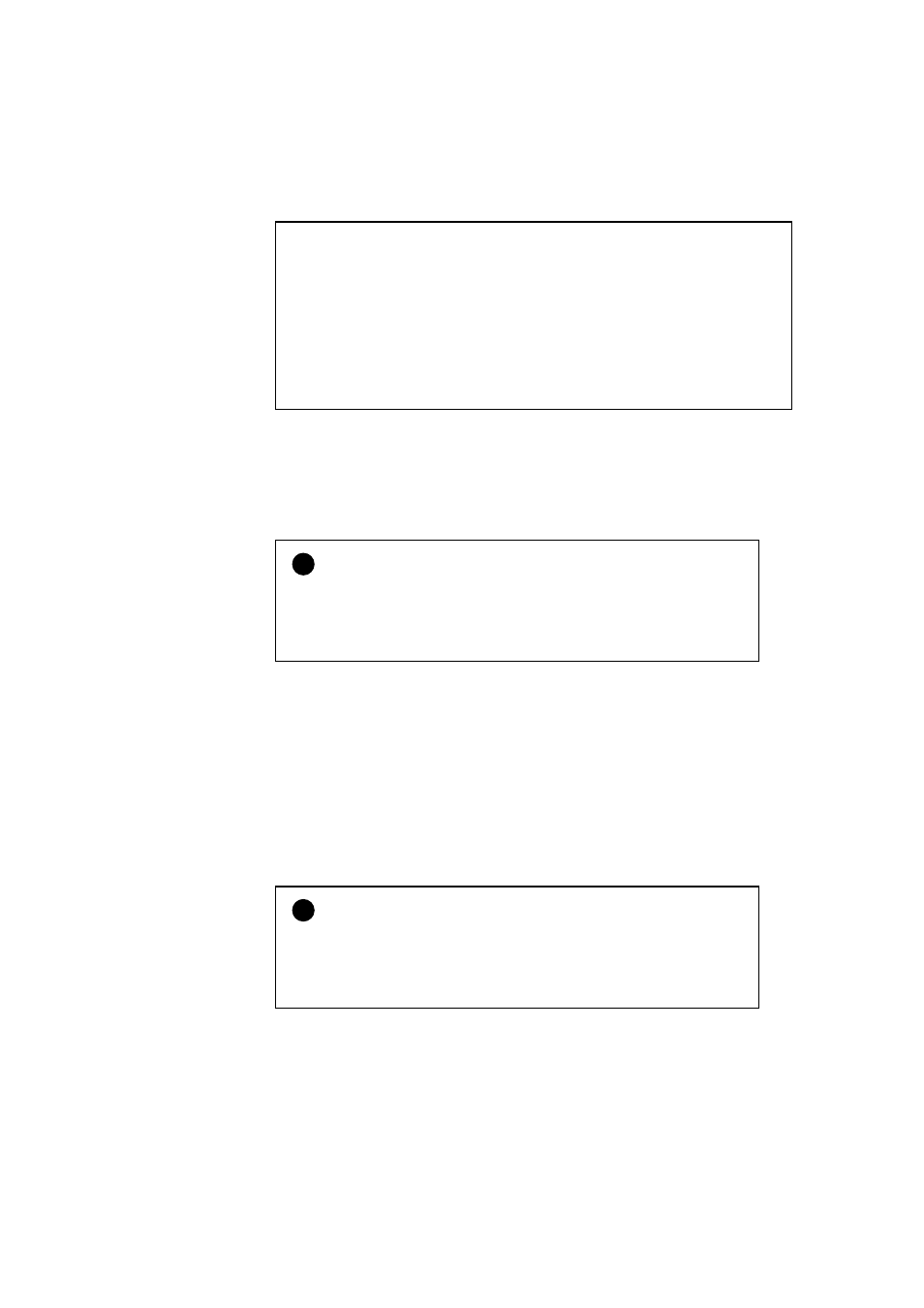
USER’S GUIDE
2-2
✒
Note
To get the best output quality and to avoid any damage, use Brother special
coated paper and glossy paper.
Quality Coated Paper for 360 dpi Color InkJet printing
BP36CL (Letter), BP36CA (A4)
High Quality Coated Paper for 720 dpi Color InkJet printing
BP72CL (Letter), BP72CA (A4)
Color InkJet Glossy Paper (Super Fine mode)
BPGLL (Letter), BPGLA (A4)
Recommended paper
Cut sheet:
Xerox 4200 (in USA)
Xerox Premier 80g/m
2
(in Europe) or equivalent
Transparencies:
3M CG3460, 3M CG3410-BPTRL (in USA)
3M CG3460, 3M CG3410 (in Europe)
!
Caution
When you print on transparencies, it is possible to stain your hands or
clothes if you touch the surface of the transparency immediately after it is
printed out.
We recommend you load transparencies from the paper feeding slot.
Remarks
Use a recommended type of paper, especially plain paper, for optimum
printing. For more information on paper specifications, consult your
nearest authorized sales representative or the place you purchased the
printer.
You cannot use transparencies designed for laser-based copier use.
You can use recycled paper in this printer.
!
Caution
Before using any paper, make sure that it is not curled. If it is, you should
straighten the paper as much as possible by rolling it in the opposite
direction of the curl. Feeding curled or damaged paper may cause paper
jams and mis-feeds.
