6 introduction – Philips DVDQ50AT99 User Manual
Page 6
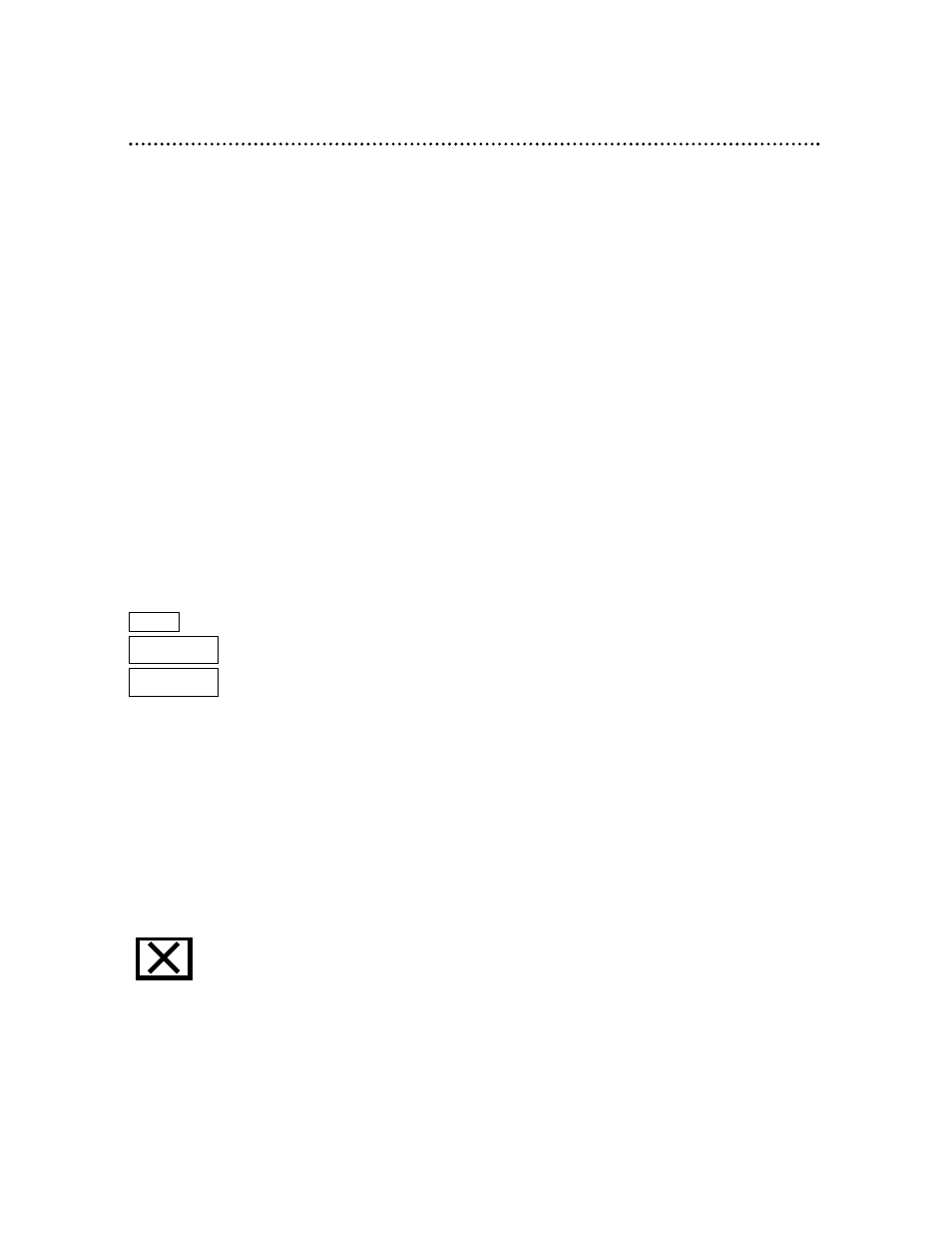
6 Introduction
Welcome!
This Digital Video Disc Player will allow you to enjoy better picture quality, clearer
sound, and endless playback features on Digital Video Discs (DVDs). Expanding tech-
nology allows you to add options to your viewing - watch a director’s cut of a movie,
hear a movie in different languages, or play your favorite scene repeatedly. The possi-
bilities are limited only by your choices and the materials available on the DVD.
Of course, you can listen to your favorite Audio Compact Discs on this DVD Player,
too. Determine the order in which you want to hear the songs, or play the Disc
repeatedly - all while seeing the status of the CD on your television.
We hope you enjoy this DVD Player and learn to use its features. To get the most
from the Player, read this manual carefully. It describes how you can use the features.
Features
When referring to this manual, remember...
Indicates the feature is available on some Digital Video Discs.
Indicates the feature is available on some Audio Compact Discs.
Indicates the feature is available on some Video Compact Discs.
Disc Menus...
Some explanations in this manual describe the Disc Menus, which vary among Discs.
Movie producers and the music industry set these menus. Not all Discs have menus.
But, if the Disc has a menu, access the Disc Menu by pressing the DISC MENU button
on the remote control. Details are on pages 17-18.
DVD Player Menus...
Some instructions explain how to use the DVD Player’s menu (or the System Menu) to
set up features of the DVD Player or the Disc. You get to the DVD Player Menu by
pressing SYSTEM MENU on the remote control. Even if a feature is set up in the DVD
Player’s menu, it will not be available if the current Disc does not include that feature.
Available Disc Features...
Features in this manual may not be available on every disc. If the feature is
not available, you cannot use the DVD Player to make the feature available.
An “X” will appear in the top left corner of the TV screen if you try to
access a feature that is not currently available on the current Disc.
Copyright Protection
This product incorporates copyright protection technology that is protected by
method claims of certain U.S. patents and other intellectual property rights owned by
Macrovision Corporation and other rights owners. Use of this copyright protection
technology must be authorized by Macrovision Corporation and is intended for home
and other limited viewing uses only unless otherwise authorized by Macrovision
Corporation. Reverse engineering or disassembly is prohibited.
DVD
AUDIO CD
VIDEO CD
• Access Control*
• Audio Language
choices*
• Automatic Detection of
Disc type (Audio CD,
Video CD, or DVD)
• Camera Angle*
• Digital CrystalClear
TM
• Digital Theater System
• Display
• Dolby Digital Surround
Sound
• DVD Menus in a desired
language*
• Fast Forward/Reverse
Search
• Favorite Track Selection
• Karaoke Vocal*
• NTSC/PAL compatibility
• Paused/Fast/Slow/Step-
by-Step Playback
• Progressive Scan
compatibility
• Random Playback
• Repeat (A-B segment,
Chapter, Title, Track,
Disc)
• Screen Saver
• Smart Power
• Subtitles in a Desired
Language *
• Time Search
• Wake-up Timer
• Zoom Playback
* If available on the Disc
