22 remote control buttons – Philips DVDQ50AT99 User Manual
Page 22
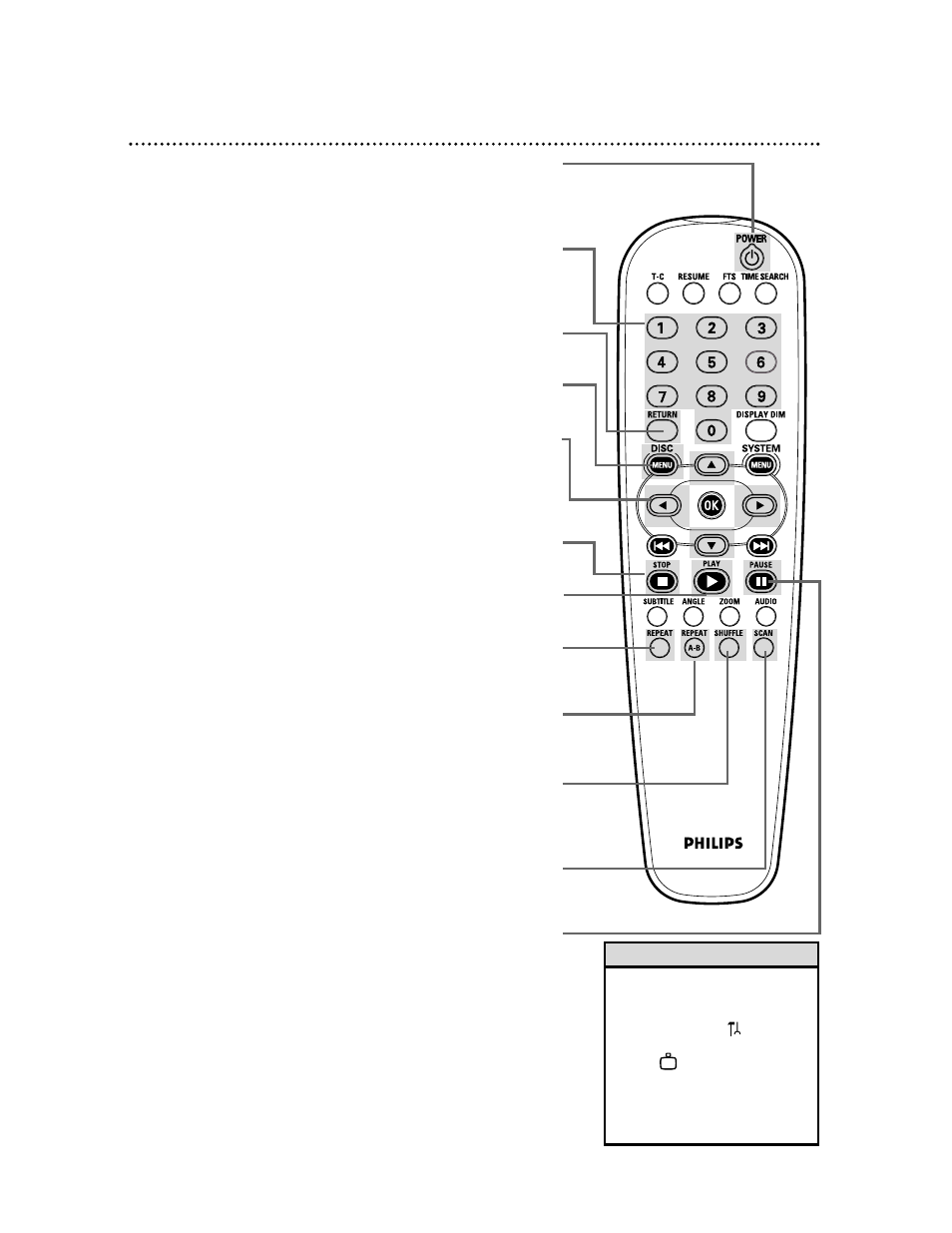
22 Remote Control Buttons
POWER y
y
Button
Press to turn on the DVD Player power if the Player is in Standby
mode. Or, press to put the DVD Player in Standby mode.
Details are on page 17.
Number Buttons
Press to select numbered items in a menu. Details are on page 17.
Press during playback to directly select a Chapter or Track for
playback. Details are on page 19.
RETURN Button
Press to go back to a previous menu.
DISC MENU Button
Press to access a DVD’s Title or Disc menu. Details are on page 18.
9 8 ; :Buttons
Press to select an item in a menu. Details are on pages 18 and 24.
Press ; and : for reverse or forward searching
during DVD playback. Press 9 to start slow motion DVD play-
back. Press 8 to pause DVD playback.
STOP C Button
Press to stop Disc playback.
PLAY
:
Button
Press to begin or resume Disc playback. Details are on page 17.
REPEAT Button
Press repeatedly to play a Chapter, Title, Track, or entire Disc
repeatedly. Details are on page 42.
REPEAT A-B Button
Press to set up Repeat A-B playback, in which a certain segment of
the Track or Chapter plays repeatedly. Details are on page 42.
SHUFFLE Button
Press to play the Tracks on an Audio CD in random order. Or,
play the Chapters of a DVD Title in random order.
Details are on page 27.
SCAN Button
Press to play the first 10 seconds of each Track or Chapter on a
Disc. Details are on page 27.
PAUSE k Button
Press once to pause playback. Press repeatedly to advance a
paused DVD picture one frame at a time (frame-by-frame play-
back). Details are on page 28.
• The remote control may beep
when you press a button. To
turn the beeper on or off: Press
SYSTEM MENU.
will be
selected; press 9 repeatedly to
select , then press :. Press
9 repeatedly to select Beeper,
then press :. Press 8 or 9 to
choose On or Off. Press SYSTEM
MENU to remove the menus.
Helpful Hint
