Philips DVDR150099 User Manual
Page 42
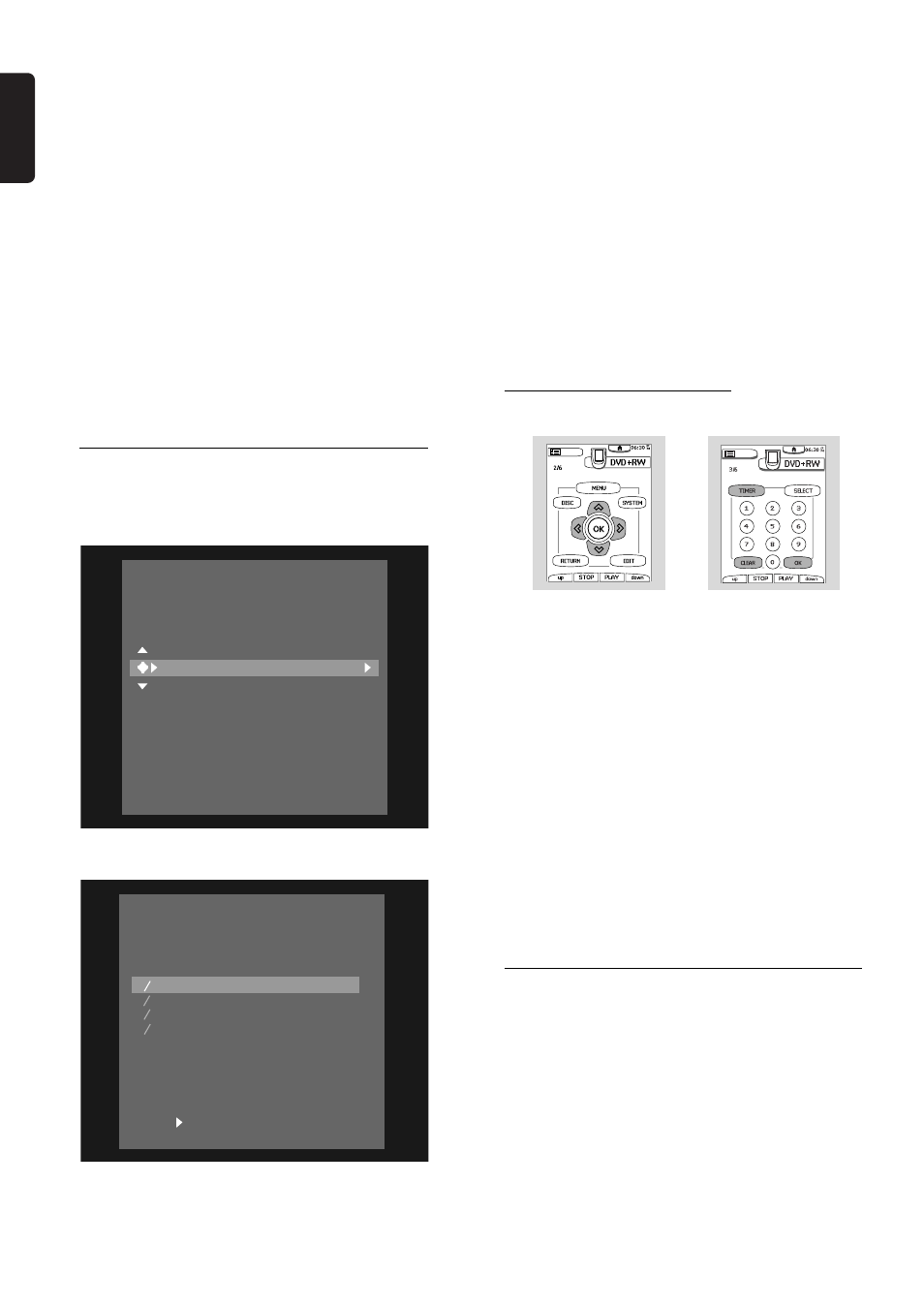
English
42 RECORDING
Weekend programming - not possible
Date was incorrectly entered. Daily programming can
only be used for recordings from Mondays to Fridays.
Memory full
All the timer blocks are in use.
Solution:
l
Delete one of the Timer recordings.
Clock not set-check Clock channel
The clock is not set. Set it manually (See ‘Time/Date
adjustment-manually’) or adjust the
Clock channel (See
‘Time/Date adjustment automatic.’)
Data error
Solution:
l
Make sure all information is correct and complete.
How to check or alter a Timer Recording
1
Press TIMER on the remote control.
2
Select ‘
Timer list’ with w/v (down or up cursor.)
3
Press u (right cursor).
4
Select the timer recording you want to check or
alter with w/v (down or up cursor.)
‰ The selected timer recording will be highlighted
in blue.
5
Press u (right cursor).
6
Select what you want to check or alter with t/u
(left or right cursor).
7
Alter data with w/v (down or up cursor) or with
the digit buttons 0-9.
8
Press OK to conform.
9
To end, press TIMER, repeatedly if necessary to
remove the menus.
10 Switch off the Recorder by pressing ON/OFF on
the remote control.
How to clear a timer block
1
Press TIMER on the remote control.
2
Select ‘
Timer list’ with w/v (down or up cursor.)
3
Press u (right cursor).
4
Select the Timer Recording you want to clear with
w
/v (down or up cursor.) The selected Timer
Recording will be highlighted in blue.
5
Press CLEAR.
‰ The Recording you selected will appear alone on
the screen.
6
Confirm with OK.
‰ Timer Cleared will appear at the bottom of the
screen briefly. Then the Timer List will reappear.
7
Remove the menus by pressing TIMER, repeatedly
if necessary.
Note:
If Timer Recordings overlap or conflict with each other, they
will be highlighted in red in the Timer List.
How to stop a Time Recording in progress
l
A Timer Recording that is already in progress can
only be aborted by pressing ON/OFF on the
remote control or STANDBY/ON on the front of
the Recorder.
T i m e r
T i m e r l i s t
D a t e
04// 20
07// 20
10// 20
11// 20
120
89
65
120
09: 00 P M
08: 30 P M
07: 00 A M
09: 00 P M
11: 00 P M
09: 30 P M
07: 30 A M
11: 00 P M
S P
S P
S P
S P
C H .
S t a r t
E n d
R e c
M o d e
T o t a l r e c o r d t i m e 0 5 : 3 0
T o e x i t
P r e s s T I M E R
T o c h a n g e
P r e s s
T i m e r
T o e x i t
P r e s s T I M E R
V i d e o P l u s + p r o g r a m m i n g
T i m e r p r o g r a m m i n g
T i m e r l i s t
