Timer programming – Philips DVDR150099 User Manual
Page 21
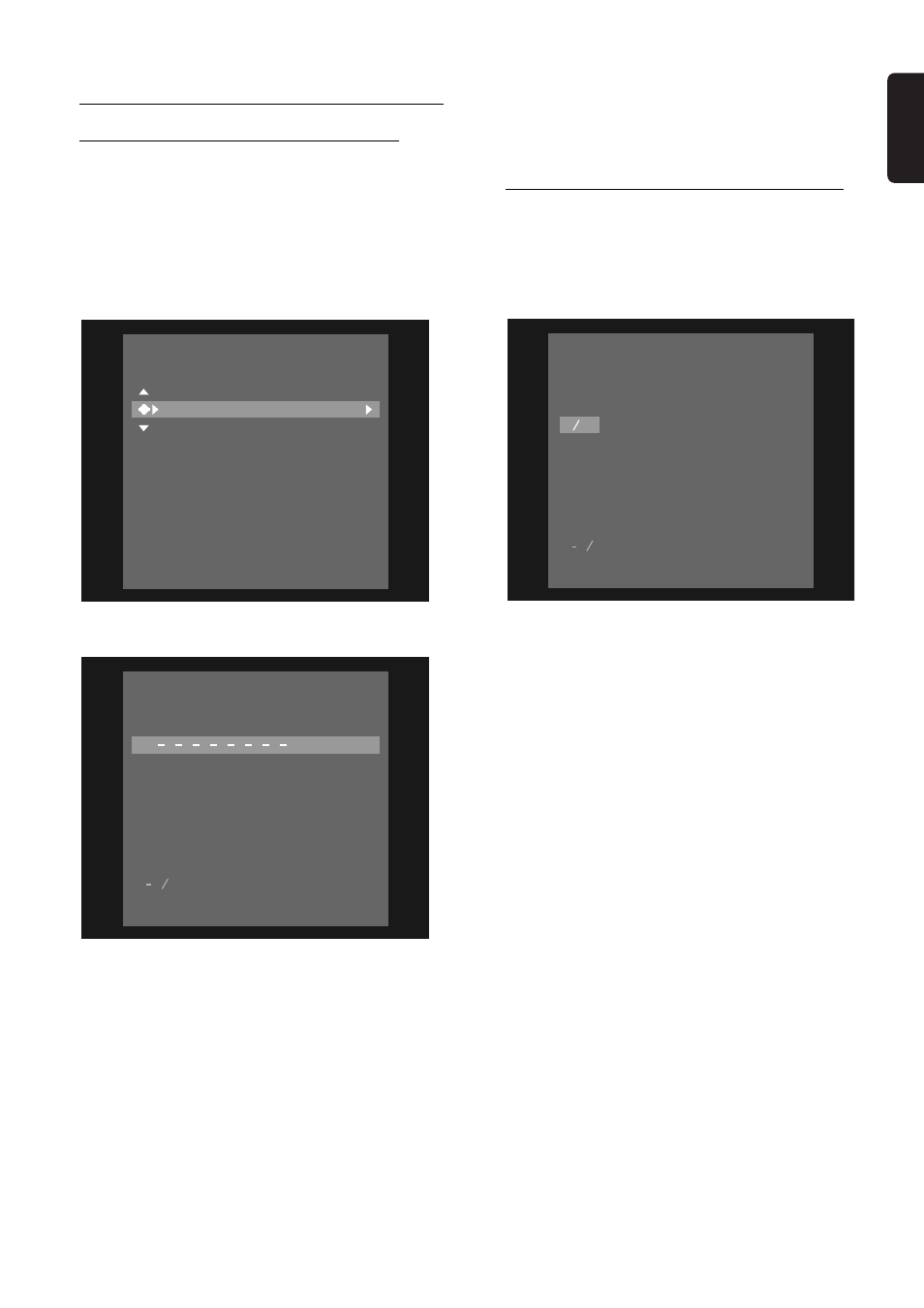
English
QUICK START 21
Timer programming
Timer programming with ’VCR Plus+’
A PlusCode is a number of up to eight digits, printed in
most TV guides next to the start time of a TV program.
It contains all the information you need for programming
a timer.
1
Press TIMER on the remote control.
2
Select ‘
VCR Plus+ programming’ with w/v (down
or up cursor.)
3
Press u (right cursor).
4
Use the 0-9 digit keys to enter the entire PlusCode
number from your TV guide. If you make a mistake,
you can erase it with CLEAR.
5
Press OK to confirm.
‰ Information about the timer will appear on the
TV screen. If information is missing or not available,
you may be asked to enter more information.
Follow the instructions given on the screen.
6
Confirm with the OK button.
‰ The data is stored in a timer block.
7
To finish, press TIMER then SYSTEM MENU.
8
Make sure you insert a DVD+RW disc that does not
have erase protection. If you insert a disc with erase
protection, recording will be refused.
9
Switch off the Recorder by pressing B
STANDBY/ON so that the red standby light
appears. The Recorder must be off for a timer
recording to occur.
Timer programming without VCR Plus+
1
Press TIMER on the remote control.
2
Select ‘
Timer programming’ with w/v (down or
up cursor.)
3
Press u (right cursor).
4
Enter the month and the date with w/v (down or
up cursor,) or with the digit keys 0-9.
5
Press u (right cursor) to move to CH. (channel).
6
Enter the channel number you want to record using
w
/v (down or up cursor.) or 0-9.
7
Press u (right cursor) to move to Start.
8
Enter the Start time you want to record using w/v
(down or up cursor.) or 0-9.
9
Press u (right cursor).
10 Enter the End time you want to record using w/v
(down or up cursor.) or 0-9.
11 Press u (right cursor) to move to Record Mode.
12 Select the recording mode with w/v (down or up
cursor): HQ (1 hour per disc, SP (2 hours), LP (3
hours) or EP (4 hours).
If you make a mistake, you can go back with t (left
cursor).
13 Press OK to confirm.
‰ The data has been stored in a timer block.
14 To finish, press TIMER repeatedly to remove all the
menus.
‰ Make sure you insert a DVD+RW disc without
erase protection. If you insert a disc with erase
protection or a locked disc, recording will be
refused.
15 Switch off the power with B STANDBY/ON.
For additional timer programming information
(see “Timer programming”.) Use SELECT to
record the program at daily or weekly intervals.
Mo-Fr: Record every day from Monday to Friday.
Weekly: Recording at the same day of the week,
every week, for example every Thursday.
T i m e r
T i m e r p r o g r a m m i n g
D a t e
04// 20 120
09: 00 P M
11: 00 P M
S P
C H .
S t a r t
E n d
R e c
M o d e
M o F r W e e k l y
P r e s s S E L E C T
T o s t o r e
P r e s s O K
T i m e r
M o F r W e e k l y
P r e s s S E L E C T
T o s t o r e
P r e s s O K
V C R P l u s + p r o g r a m m i n g
Timer
To exit
Press TIMER
VCR Plus+ programming
Timer programming
Timer list
