Manual tuning of channels – Philips 180MT13P99 User Manual
Page 93
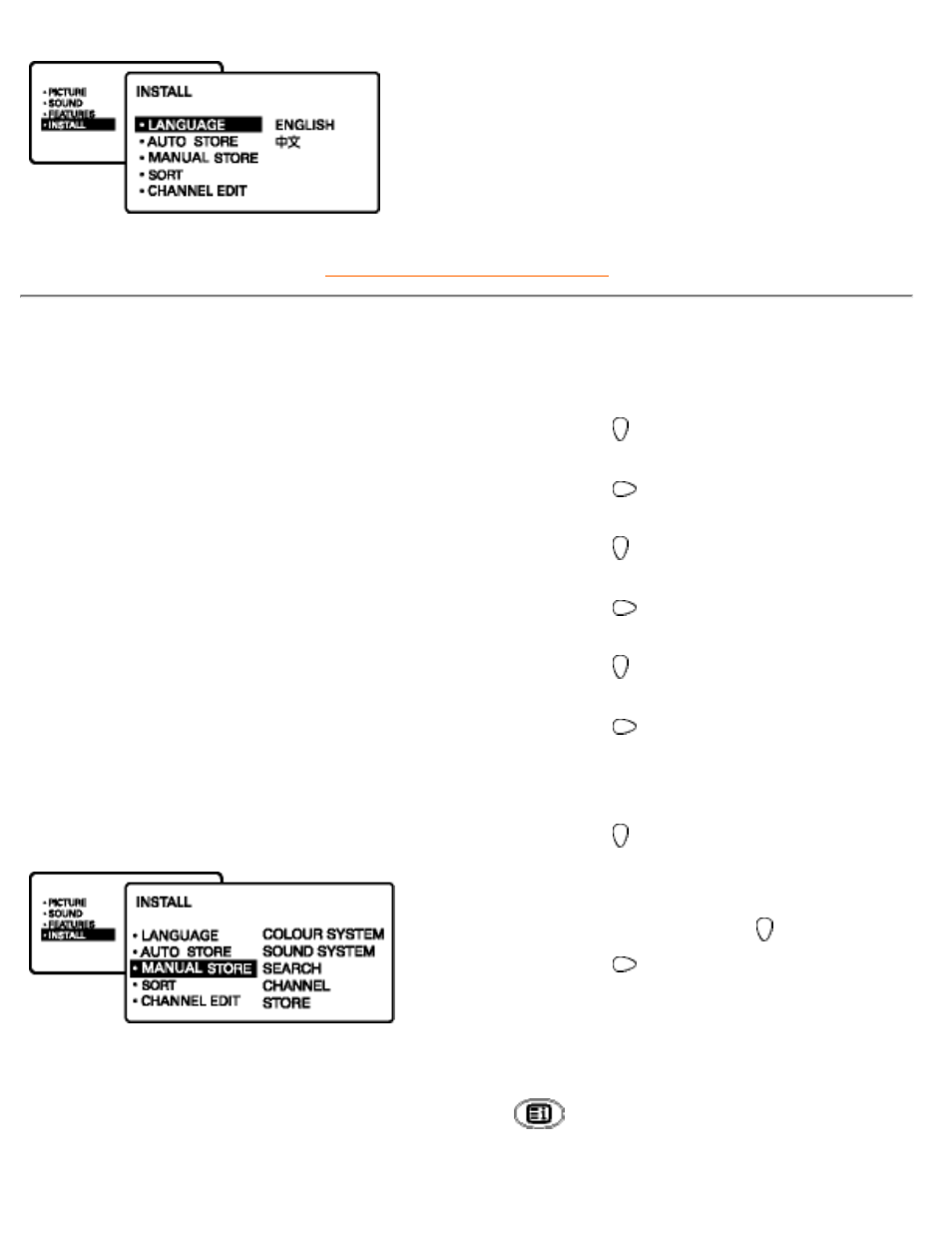
screen.
Manual Tuning of Channels
Manual tuning allows you to store each
programme manually.
Press the MENU key to display the
main menu.
1.
Press the button repeatedly until
INSTALL is selected.
2.
Press the
button to enter INSTALL
menu.
3.
Press the button repeatedly until
MANUAL STORE is selected.
4.
Press the
button to enter MANUAL
STORE menu.
5.
Press the button to select
SEARCH.
6.
Press the
button to start manual
tuning of channel. Searching stops
once a transmitting channel has been
found.
7.
Press the button to select
CHANNEL.
8.
Key in the desired channel number.
9.
Select STORE using the button.
10.
Press the
button to store tuned
channel.
Note: If you want to continue searching for
another transmitting channel, repeat steps 7
to 11.
11.
To exit from the menus, press the
button.
12.
Using other menus (PAL_Asia 1)
file:///D|/TV/english/180mt/osd/p_a1.htm (2 of 8) [4/2/2003 10:42:39 AM]
- Blastin dock SGP6031BB for PSP (22 pages)
- MultiLife Caricabatterie (2 pages)
- MultiLife Caricabatterie (2 pages)
- Telecomando (2 pages)
- SQB1111-17 (2 pages)
- SQB1131-17 (2 pages)
- SWV3804-17 (2 pages)
- SCP5300-17 (2 pages)
- HS85-00 (2 pages)
- HS85-41 (2 pages)
- Black multimedia module 15-17-18" LCD (2 pages)
- SPP2360WA-17 (2 pages)
- SPP7357WA-17 (2 pages)
- HSB2351-F7B (2 pages)
- HSB2351-F7B (38 pages)
- HSB2351-F7B (2 pages)
- SPP3060H-17 (2 pages)
- SPP4126A-17 (8 pages)
- SJB4152-37 (2 pages)
- SJB4152-17 (1 page)
- SPP2214WA-17 (2 pages)
- DLM4387-17 (2 pages)
- SWV3459S-17 (2 pages)
- SWV3459S-17 (1 page)
- SWX2112N-17 (2 pages)
- DLM6322-17 (2 pages)
- SJA7184-17 (2 pages)
- SGP6024BB-27 (2 pages)
- SRU4008-27 (2 pages)
- SRU4008-27 (39 pages)
- SRU4050-17 (2 pages)
- SRU4050-37 (26 pages)
- SRU4105-27 (2 pages)
- SRU4105-27 (33 pages)
- SWC4100H-37 (2 pages)
- DLV1008-17 (2 pages)
- SWV2018H-17 (2 pages)
- SPP2301WC-17 (2 pages)
- US2-MANT310 (2 pages)
- US2-MNT310F (7 pages)
- Speaker wire SWA2416WH 50 ft 14 gauge (2 pages)
- WIRELESS PHMOD JK-CUT (29 pages)
- US2-PH0900 (2 pages)
- SRU8112-27 (2 pages)
- SRU8112-27 (22 pages)
