Monitor tv to vcr – Philips 180MT13P99 User Manual
Page 78
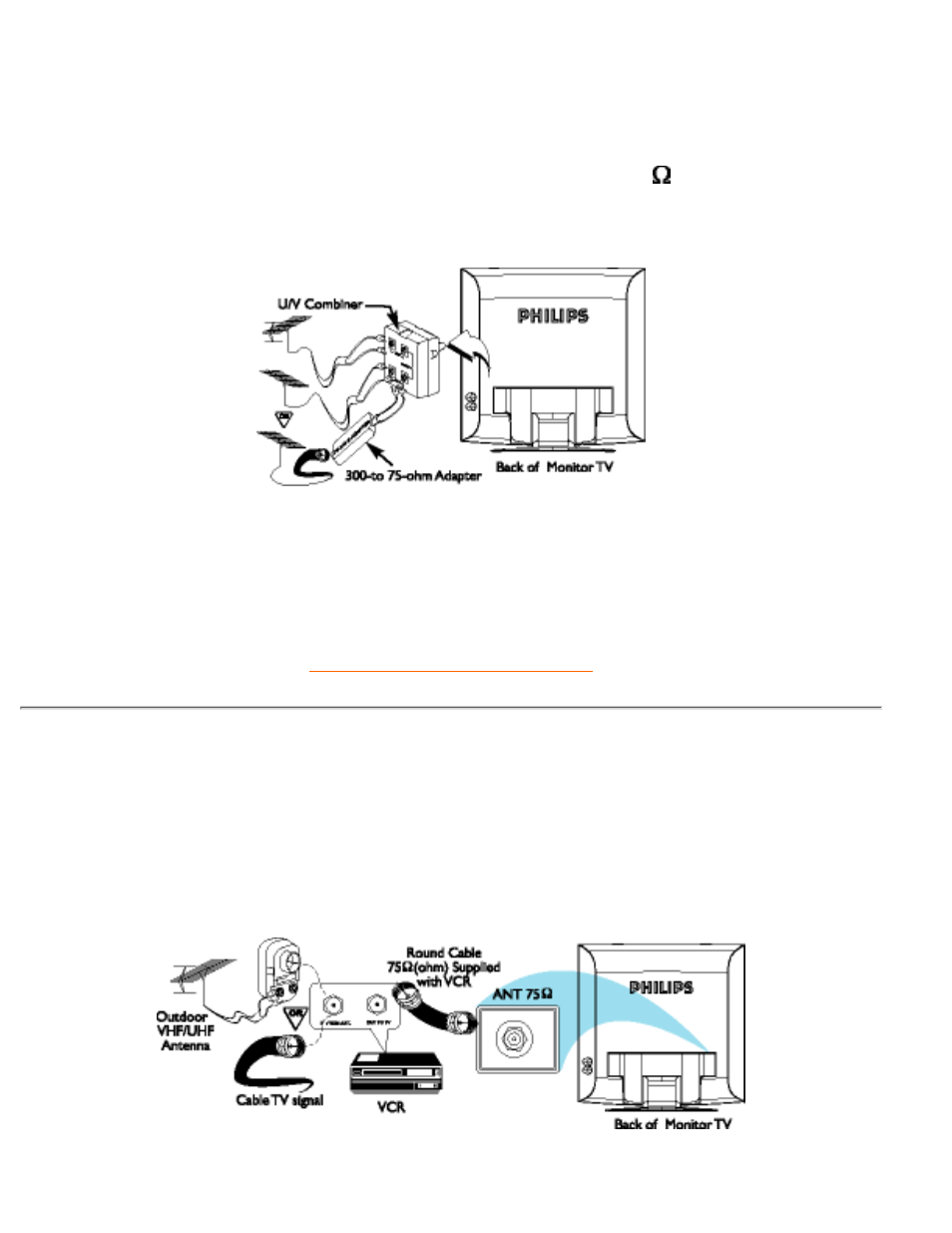
If your antenna has a round cable (75 ohm) on the end, then you're ready to
connect it to the TV.
If your antenna has flat, twin-lead wire (300 ohm), you first need to attach the
antenna wires to the screws on a 300 -to 75- ohm adapter.
1.
Push the round end of the adapter (or antenna) onto the 75 (ohm) plug on the
back of the TV.
If the round end of the antenna wire is threaded, screw it down finger tight.
2.
Note: If your home has separate UHF and VHF antennas, you will need an optional
combiner to connect to the TV.
Monitor TV to VCR
BASIC CONNECTION
Follow the steps on the right to connect a basic antenna or Cable TV signal to a VCR,
and then the VCR to the TV. For information on other hookups (possible when cable/
descrambler boxes are included), refer to the owner's manuals for the VCR and the
cable converter.
Basic Monitor/TV Connections
file:///D|/TV/english/180mt/install/basic.htm (2 of 3) [4/2/2003 10:42:30 AM]
- Blastin dock SGP6031BB for PSP (22 pages)
- MultiLife Caricabatterie (2 pages)
- MultiLife Caricabatterie (2 pages)
- Telecomando (2 pages)
- SQB1111-17 (2 pages)
- SQB1131-17 (2 pages)
- SWV3804-17 (2 pages)
- SCP5300-17 (2 pages)
- HS85-00 (2 pages)
- HS85-41 (2 pages)
- Black multimedia module 15-17-18" LCD (2 pages)
- SPP2360WA-17 (2 pages)
- SPP7357WA-17 (2 pages)
- HSB2351-F7B (2 pages)
- HSB2351-F7B (38 pages)
- HSB2351-F7B (2 pages)
- SPP3060H-17 (2 pages)
- SPP4126A-17 (8 pages)
- SJB4152-37 (2 pages)
- SJB4152-17 (1 page)
- SPP2214WA-17 (2 pages)
- DLM4387-17 (2 pages)
- SWV3459S-17 (2 pages)
- SWV3459S-17 (1 page)
- SWX2112N-17 (2 pages)
- DLM6322-17 (2 pages)
- SJA7184-17 (2 pages)
- SGP6024BB-27 (2 pages)
- SRU4008-27 (2 pages)
- SRU4008-27 (39 pages)
- SRU4050-17 (2 pages)
- SRU4050-37 (26 pages)
- SRU4105-27 (2 pages)
- SRU4105-27 (33 pages)
- SWC4100H-37 (2 pages)
- DLV1008-17 (2 pages)
- SWV2018H-17 (2 pages)
- SPP2301WC-17 (2 pages)
- US2-MANT310 (2 pages)
- US2-MNT310F (7 pages)
- Speaker wire SWA2416WH 50 ft 14 gauge (2 pages)
- WIRELESS PHMOD JK-CUT (29 pages)
- US2-PH0900 (2 pages)
- SRU8112-27 (2 pages)
- SRU8112-27 (22 pages)
