Philips 180MT13P99 User Manual
Page 117
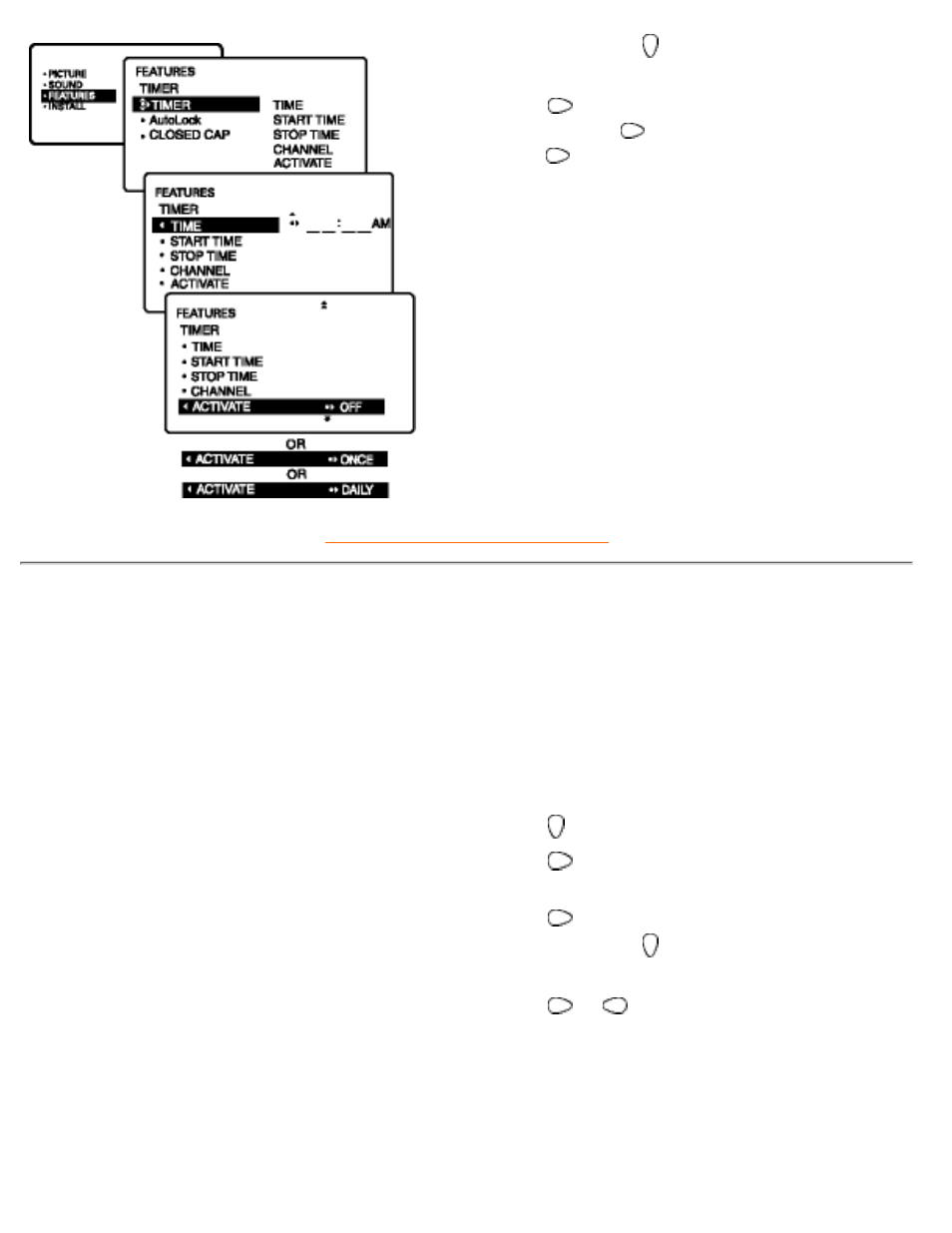
left. Then press repeatedly until the
ACTIVATE control is highlighted.
Press
again to set ACTIVATE to
ONCE; press
again for DAILY; and
press
again to toggle ACTIVATE to
OFF.
5.
Press the MENU button repeatedly to
clear the menu from the screen.
6.
Turning ON the Timer Display
After the TV's clock has been set, you
can use your TV as a clock. The TIMER
DISPLAY control allows you to
permanently display the time in the
upper right corner of the screen.
Press the MENU button on the remote
control to show the on-screen menu.
1.
Press twice to highlight FEATURES.
2.
Press
and the menu will shift to the
left. TIMER will be highlighted.
3.
Press
again to shift the menu to the
left. Then press repeatedly until the
DISPLAY control is highlighted.
4.
Press
or
to turn the TIMER
DISPLAY ON or OFF.
5.
Press the MENU button repeatedly to
clear the menu from the screen.
6.
Using other menus (NTSC_2)
file:///D|/TV/english/180mt/osd/n_f.htm (5 of 17) [4/2/2003 10:42:56 AM]
- Blastin dock SGP6031BB for PSP (22 pages)
- MultiLife Caricabatterie (2 pages)
- MultiLife Caricabatterie (2 pages)
- Telecomando (2 pages)
- SQB1111-17 (2 pages)
- SQB1131-17 (2 pages)
- SWV3804-17 (2 pages)
- SCP5300-17 (2 pages)
- HS85-00 (2 pages)
- HS85-41 (2 pages)
- Black multimedia module 15-17-18" LCD (2 pages)
- SPP2360WA-17 (2 pages)
- SPP7357WA-17 (2 pages)
- HSB2351-F7B (38 pages)
- HSB2351-F7B (2 pages)
- HSB2351-F7B (2 pages)
- SPP4126A-17 (8 pages)
- SPP3060H-17 (2 pages)
- SJB4152-37 (2 pages)
- SJB4152-17 (1 page)
- SPP2214WA-17 (2 pages)
- DLM4387-17 (2 pages)
- SWV3459S-17 (2 pages)
- SWV3459S-17 (1 page)
- SWX2112N-17 (2 pages)
- DLM6322-17 (2 pages)
- SJA7184-17 (2 pages)
- SGP6024BB-27 (2 pages)
- SRU4008-27 (39 pages)
- SRU4008-27 (2 pages)
- SRU4050-17 (2 pages)
- SRU4050-37 (26 pages)
- SRU4105-27 (2 pages)
- SRU4105-27 (33 pages)
- SWC4100H-37 (2 pages)
- DLV1008-17 (2 pages)
- SWV2018H-17 (2 pages)
- SPP2301WC-17 (2 pages)
- US2-MANT310 (2 pages)
- US2-MNT310F (7 pages)
- Speaker wire SWA2416WH 50 ft 14 gauge (2 pages)
- WIRELESS PHMOD JK-CUT (29 pages)
- US2-PH0900 (2 pages)
- SRU8112-27 (22 pages)
- SRU8112-27 (2 pages)
