Brady 200M User Manual
Page 55
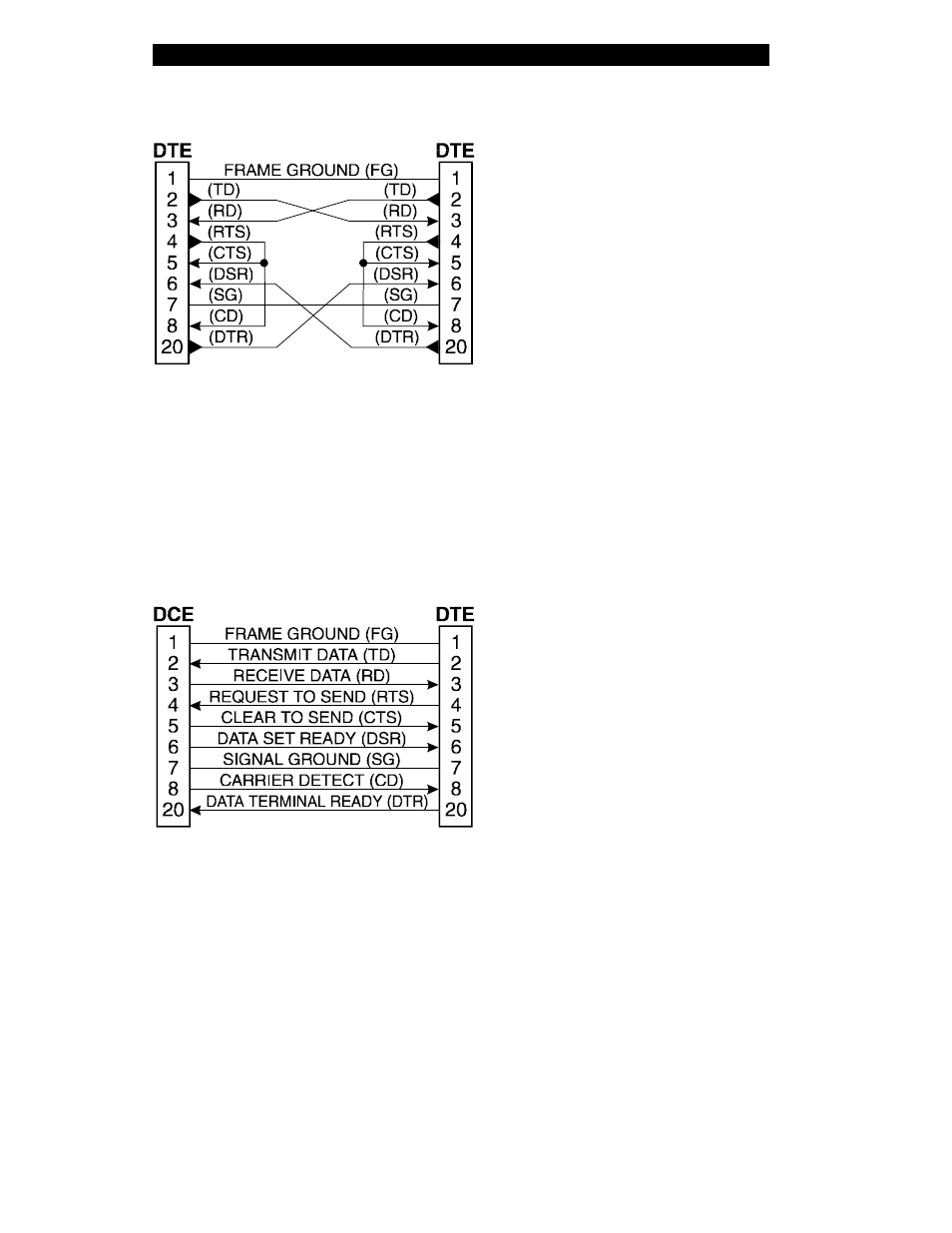
Interconnect to DTE Devices
The printer is configured as Data
Terminal Equipment (DTE). To
connect the printer to other DTE
devices (such as the serial port of a
PC), use an RS-232 Null Modem
(crossover) cable. Figure 5.2
illustrates the connections required
for this cable.
Interconnect to DCE Devices
When the printer is connected via
its RS-232 interface to Data
Communication Equipment (DCE)
such as a modem, use a standard
RS-232 (straight-through) interface
cable. Figure 5.3 illustrates the
connections required for this
cable.
Figure 5.2 DTE to DTE Connections
Figure 5.3 DCE to DTE Connections
Interconnections
M-Series User s Guide
5-4
This manual is related to the following products:
