Brother P-TOUCH 7500 User Manual
Page 89
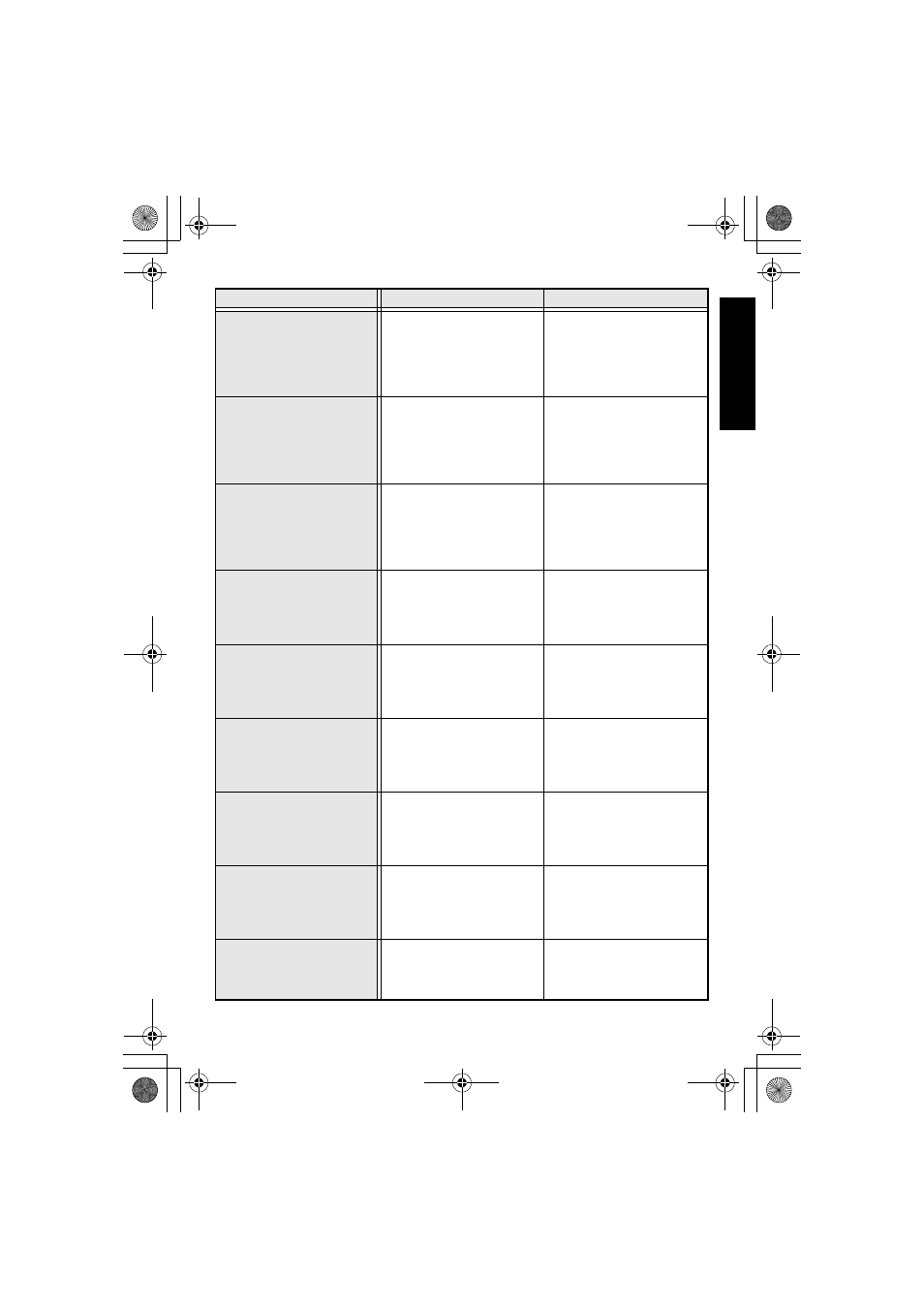
79
App
e
ndi
x
SET 24mm!
• This message appears if a
24-mm-wide tape cassette is
not installed when printing
an Auto Format template
created for 24-mm-wide
tape.
• Install a 24-mm-wide tape
cassette.
SET 18mm!
• This message appears if a
18-mm-wide tape cassette is
not installed when printing
an Auto Format template
created for 18-mm-wide
tape.
• Install a 18-mm-wide tape
cassette.
SET 12mm!
• This message appears if a
12-mm-wide tape cassette is
not installed when printing
an Auto Format template
created for 12-mm-wide
tape.
• Install a 12-mm-wide tape
cassette.
SET 9mm!
• This message appears if a
9-mm-wide tape cassette is
not installed when printing
an Auto Format template
created for 9-mm-wide tape.
• Install a 9-mm-wide tape
cassette.
SET 6mm!
• This message appears if a
6-mm-wide tape cassette is
not installed when printing
an Auto Format template
created for 6-mm-wide tape.
• Install a 6-mm-wide tape
cassette.
INSERT
TAPE CASSETTE!
• This message appears if no
tape cassette is installed
when you try to feed the
tape, print or use the
Preview function.
• Install a tape cassette and try
again.
TEXT TOO HIGH!
XX BLOCK
• This message appears if the
size of the text is larger than
the width of the installed
tape.
• Reduce the size of the
characters, install a tape
with a greater width, or
select the AUTO text size
setting.
TEXT TOO LONG!
• This message appears if the
length of the text is longer
than the label length that has
been set with the Length
function.
• Press
A
, and then select a
longer label length.
TEXT TOO LONG!
XX BLOCK
• This message appears if you
try to print a label that is
longer than the specified
block length.
• Select a longer block length.
Error Message
Cause
Solution
PT75007600uk.book Page 79 Thursday, July 10, 2008 9:39 AM
