Brother P-TOUCH 7500 User Manual
Page 61
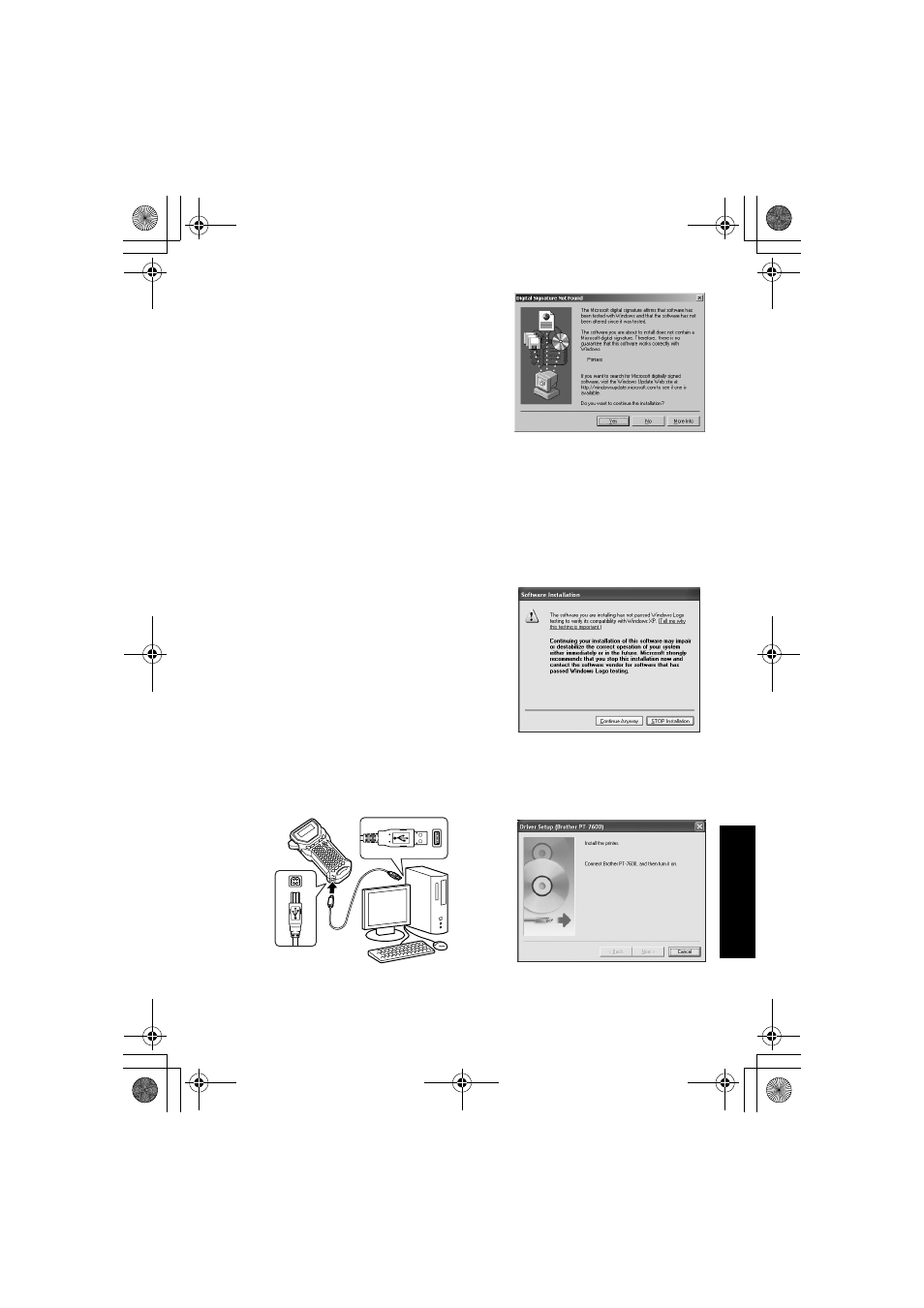
51
Us
in
g P
-t
ouc
h
W
it
h
a
Com
put
er
(f
o
r P
T
-7600 o
n
ly)
3
The printer is detected, and then a message
appears again, warning that no digital
signature was found. Click [Yes] to install
the printer driver.
4
You will be prompted to register your P-touch online, click [Yes] and then click
[Next]. If you have selected to register the product your default internet browser
will be launched in a new window.
5
Click [Finish] to complete the installation. Restart your PC if you are instructed
to do so.
For Windows
®
XP
1
Although a message warning that no digital
signature was found appears soon after
driver installation begins, click [Continue
Anyway].
2
When prompted, connect your P-touch to the PC by using a USB cable, and then
hold down
g and press o to turn on the P-touch in Transfer mode.
Connect to P-touch
USB port.
Connect to PC
USB port.
PT75007600uk.book Page 51 Thursday, July 10, 2008 9:39 AM
- REPLACING POWER SUPPLY BOARD BES-1216 (3 pages)
- P-TOUCH PT-65 (4 pages)
- P-TOUCH PT-7100 (1 page)
- QL-500 (2 pages)
- P-TOUCH PT-80 (1 page)
- P-TOUCH PT-1880 (1 page)
- 2430PC (4 pages)
- P-TOUCH PRO DX PT-9200DX (80 pages)
- P-touch PT-1290 (2 pages)
- P-TOUCH 1830 (1 page)
- PT-1230PC (2 pages)
- DIE-KUT DK1240 (1 page)
- LX-900 (50 pages)
- P-touch LN7629001 (2 pages)
- P-touch LN7808001 (2 pages)
- P-TOUCH QL-500A (4 pages)
- LN9953001 (1 page)
- QL-500 (65 pages)
- QL-650TD (121 pages)
- QL-500 (48 pages)
- QL-650TD (4 pages)
- P-Touch LA3776001 (2 pages)
- Label Printer QL-700 (8 pages)
- P-TOUCH PT-1700 (82 pages)
- LN7424001 (2 pages)
- QL-1050 (2 pages)
- QL-1050 (2 pages)
- QL-1050 (4 pages)
- QL-1050 (2 pages)
- QL-1050 (41 pages)
- P-TOUCH PT-97OOPC (118 pages)
- P-TOUCH PT-1500PC (55 pages)
- PT-2730 (88 pages)
- PT-2730 (1 page)
- P-TOUCH PT-1600 (2 pages)
- QL-710W (93 pages)
- QL-710W (23 pages)
- QL-710W (48 pages)
- QL-710W (23 pages)
- P-TOUCH LN6645001 (1 page)
- P-touch PT-55 (2 pages)
- PT-2430PC (2 pages)
- PT-2430PC (32 pages)
- PT-2430PC (1 page)
- QL-570 (4 pages)
