BOXLIGHT Matinee 1HD User Manual
Page 39
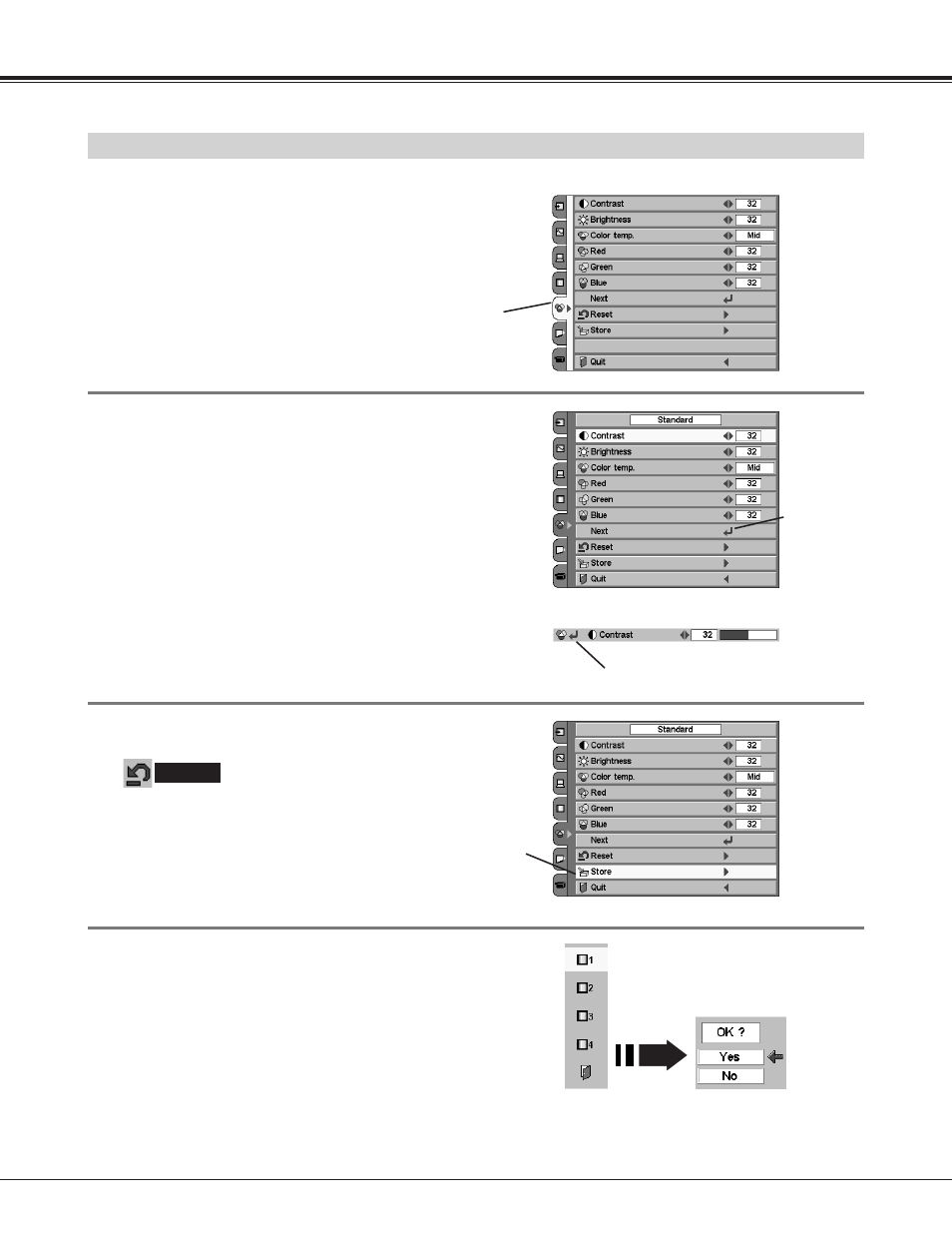
39
Computer Input
Press the MENU button, and the main menu appears. Select
the Image Level Adjustment menu with the POINT UP/DOWN
button, and then press the POINT RIGHT button to enter the
sub-menu.
1
2
Choose the item that you want to adjust with the POINT
UP/DOWN button, and then press the POINT LEFT/RIGHT
button to adjust each item. The items displayed in a line can be
adjusted while you see the change of the image. Press the
SELECT button to finish adjusting an item. The on-screen menu
returns to the sub-menu.
Image Level Adjustment menu
Image Level Adjustment
Press the
SELECT button
at this icon to
display other
items.
Press the SELECT button at this
icon to close the item.
Image Level Adjustment
menu
3
To store the adjustment data, select the Store with the POINT
UP/DOWN button and press the POINT RIGHT button.
Select the Store.
4
Choose one of the positions from the Image Level 1 to 4 where
you want to store with the POINT UP/DOWN button, and press
the SELECT button. Select "Yes" with the SELECT button and
close the menu by pressing the SELECT button at the Quit.
NOTE
All the items on the next page can be memorized in Image 1-4.
Reset
To reset to previous level, select the Reset with the POINT
UP/DOWN button and press the POINT RIGHT button. Select
"Yes" with the SELECT button.
