BOXLIGHT Matinee 1HD User Manual
Page 25
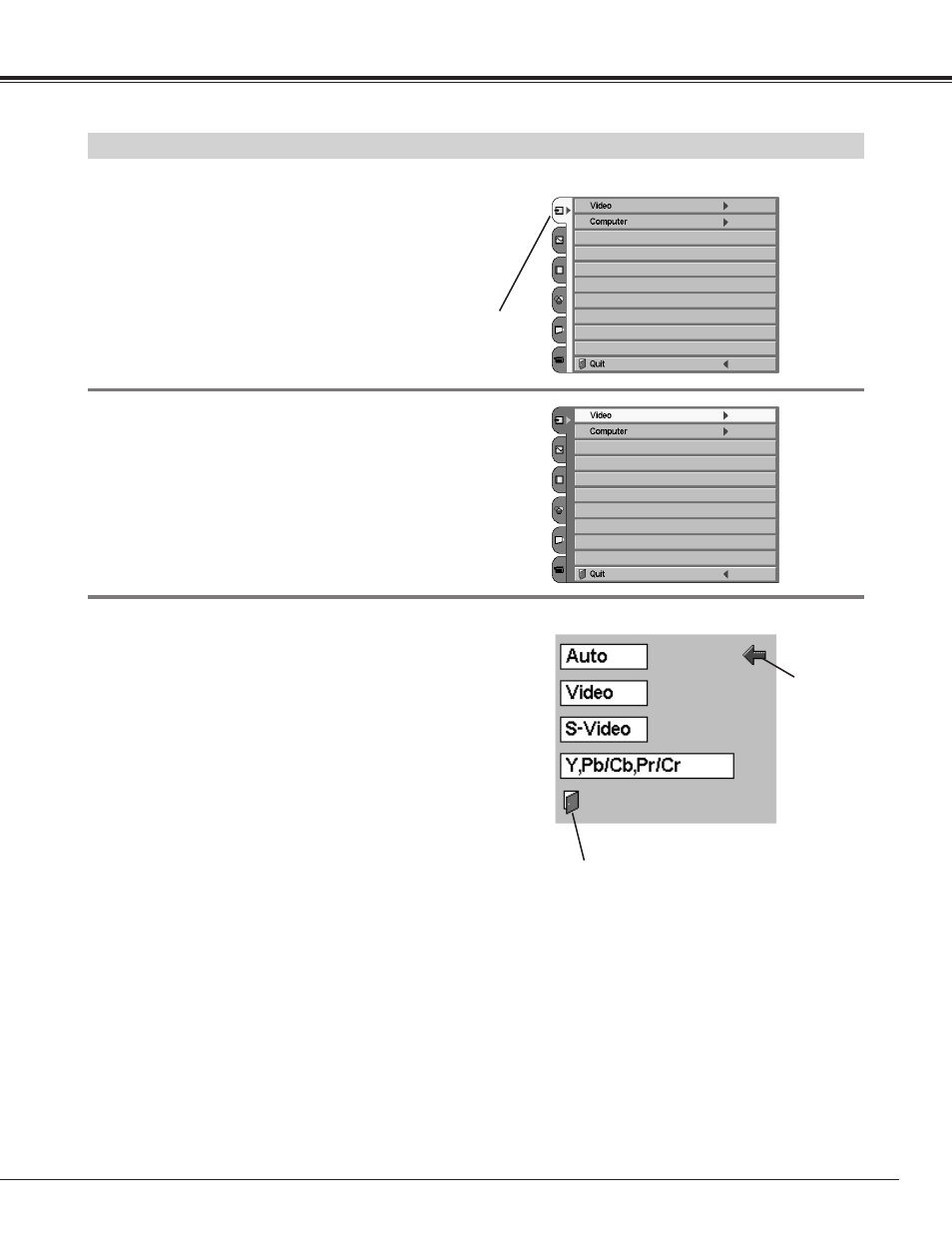
25
Video Input
Input Source Selection (Menu Operation)
Press the MENU button, and the main menu appears. Select
the Input Source Selection menu with the POINT UP/DOWN
button, and then press the POINT RIGHT button to enter the
sub-menu.
Choose Video with the POINT UP/DOWN button and press
the POINT RIGHT button. The source selection menu
appears.
1
2
Source Selection menu (VIDEO)
Input Source Selection menu
Move the pointer to the source that you want to select with the
POINT UP/DOWN button, and press the SELECT button. Close
the source selection menu.
3
pointer
Close the source selection menu.
Input Source Selection menu
See also other documents in the category BOXLIGHT Projectors:
- MP-36t (54 pages)
- DLP (37 pages)
- CP-324i (49 pages)
- CP-19t (48 pages)
- CP-300t (44 pages)
- MP-650i (144 pages)
- CP-16t (44 pages)
- FP-95t (58 pages)
- CD-40m (61 pages)
- MP-58i (48 pages)
- MP-37t (54 pages)
- MP60e (58 pages)
- PREMIERE 30HD (67 pages)
- CP-12t (44 pages)
- CP-13t (48 pages)
- SP-10t (52 pages)
- CP-14t (40 pages)
- MP-38t (54 pages)
- XP-8t (44 pages)
- FP-97t (58 pages)
- CD-454m (64 pages)
- CP-315t (48 pages)
- CP-306t (48 pages)
- MP-42t (44 pages)
- CP-12tA (48 pages)
- CP-33t (48 pages)
- CP-18t (48 pages)
- CINEMA 20HD (48 pages)
- CP-322i/CP-634i (52 pages)
- CP-310t (44 pages)
- XP-5t (40 pages)
- CP-11t (38 pages)
- XD-9m (61 pages)
- CP-15t (48 pages)
- CP-635i (26 pages)
- CP322ia (55 pages)
- XD-15c (32 pages)
- MP-350m (69 pages)
- MP-93i (32 pages)
- XD-5m (58 pages)
- MP-25t (52 pages)
- MP-41t (44 pages)
- MP-39t (44 pages)
- CP-320t (48 pages)
- CD-550m (70 pages)
