Brother MFC-253CW User Manual
Page 153
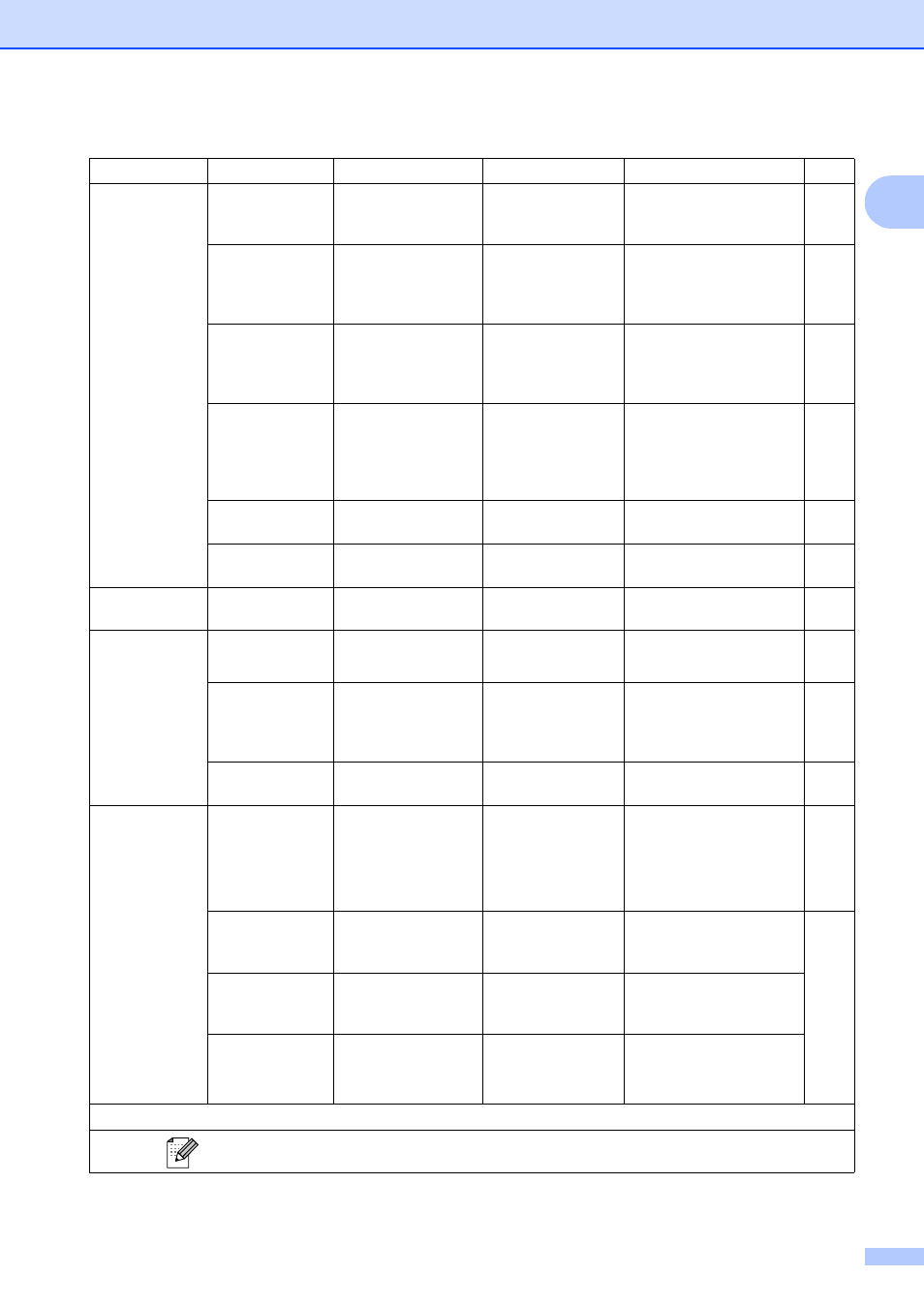
Menu and Features
143
C
Main Menu
Submenu
Menu Selections
Options
Descriptions
Page
6.Print
Reports
1.XMIT Verify
—
—
Prints a Transmission
Verification Report for
your last transmission.
2.Help List
—
—
Prints the Help List so you
can see at-a-glance how
to quickly program your
machine.
3.Quick Dial
—
—
Lists name and numbers
stored in the Speed Dial
memory, in numerical
order.
4.Fax Journal
—
—
Lists information about the
last incoming and
outgoing faxes.
(TX means Transmit.)
(RX means Receive.)
5.User
Settings
—
—
Lists your settings.
6.Network
Config
—
—
Lists your Network
settings.
7.Machine Info. 1.Serial No.
—
—
Lets you check the serial
number of your machine.
8.Ink
Management
1.Test Print
—
Print Quality
Alignment
Lets you check the print
quality or alignment.
2.Cleaning
—
Black
Color
All
Lets you clean the print
head.
3.Ink Volume
—
—
Lets you check the
available ink volume.
0.Initial
Setup
1.Receive Mode —
Fax Only*
Fax/Tel
External TAD
Manual
Choose the Receive
mode that best suits your
needs.
2.Date&Time
—
—
Puts the date and time on
the LCD and in headings
of faxes you send.
See
Quick
Setup
Guide.
3.Station ID
—
Fax:
Name:
Set your name and fax
number to appear on each
page you fax.
4.Tone/Pulse
(Not Available in
New Zealand)
—
Tone*
Pulse
Choose the dialling mode.
See Network User's Guide on the CD-ROM.
The factory settings are shown in Bold with an asterisk.
