Printer jam or paper jam, Bprinter jam or paper jam – Brother MFC-253CW User Manual
Page 127
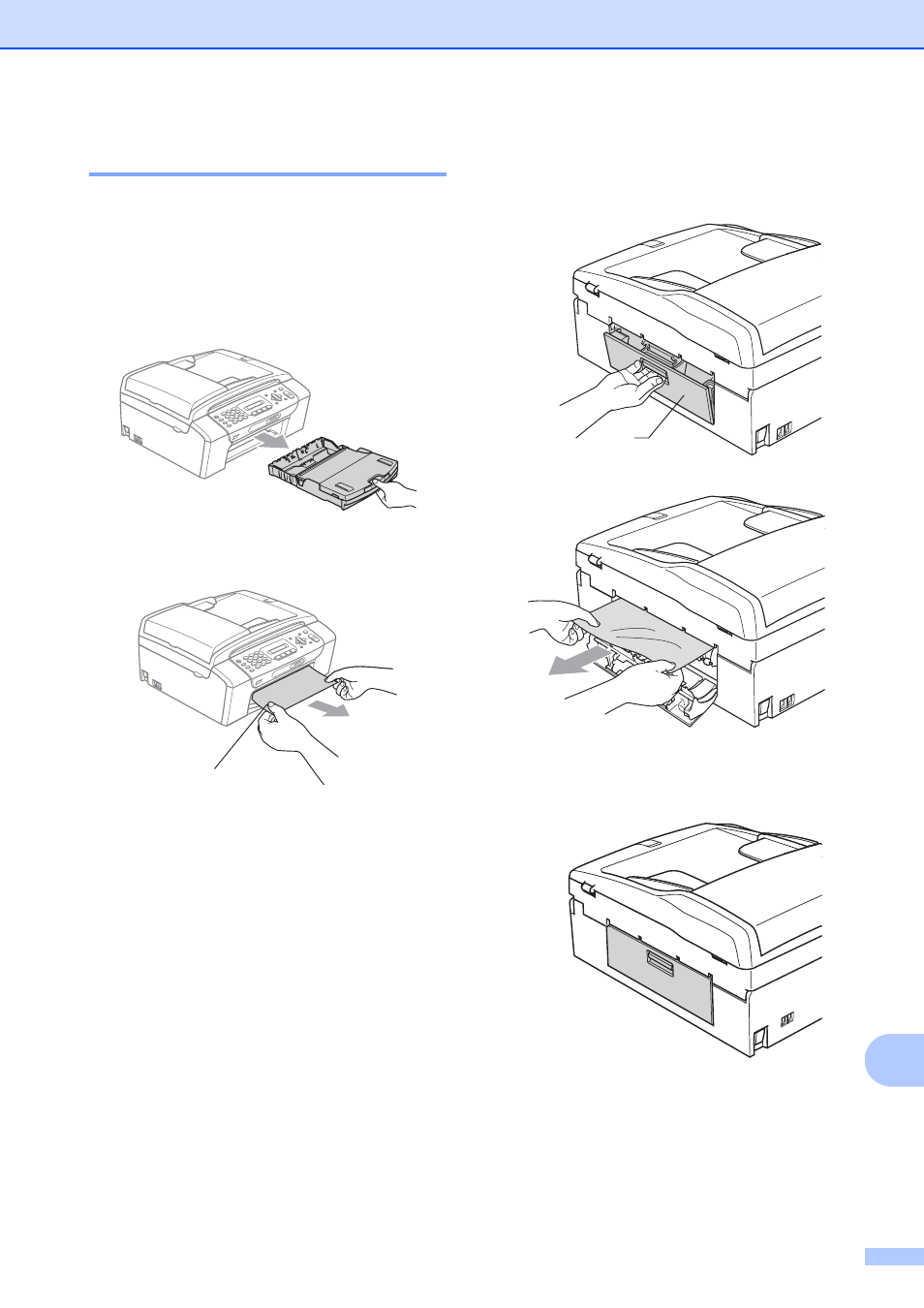
Troubleshooting and Routine Maintenance
117
B
Printer jam or paper jam
B
Take out the jammed paper depending on
where it is jammed in the machine.
a
If the paper support flap is open, close it,
and then close the paper support. Pull
the paper tray completely out of the
machine.
b
Pull out the jammed paper (1) and press
Stop/Exit.
c
Clear the error message by lifting the
scanner cover from the front of the
machine and then close it.
If the error message is still displayed,
or if you cannot remove the jammed
paper from the front of the machine,
please go to the next step.
d
Open the Jam Clear Cover (1) at the
back of the machine. Pull the jammed
paper out of the machine.
e
Close the Jam Clear Cover.
Make sure the cover is closed properly.
1
1
See also other documents in the category Brother Faxes:
- FAX-575 (114 pages)
- FAX-575 (1 page)
- FAX-T104 (1 page)
- FAX-T104 (119 pages)
- MFC-3340CN (44 pages)
- MFC-3340CN (173 pages)
- MFC-3340CN (71 pages)
- MFC-3340CN (231 pages)
- FAX-1940CN (231 pages)
- FAX-1940CN (18 pages)
- FAX 1920CN (103 pages)
- FAX 1920CN (66 pages)
- FAX 1920CN (17 pages)
- FAX 1920CN (214 pages)
- MFC8840D (36 pages)
- FAX-3800 (148 pages)
- 660MC (115 pages)
- IntelliFax-680 (76 pages)
- LF1613001 (1 page)
- FAX-3800 (1 page)
- FAX-3800 (26 pages)
- MFC7160C (275 pages)
- FAX-T86 (2 pages)
- FAX-236 (97 pages)
- 3240C (192 pages)
- Facsimile Equipment DCP7010 (327 pages)
- MFC4550 PLUS (206 pages)
- FAX-2840 (86 pages)
- FAX-2840 (15 pages)
- FAX-2840 (140 pages)
- FAX-2840 (72 pages)
- FAX-2840 (20 pages)
- FAX-717 (125 pages)
- FAX-236S (1 page)
- FAX-1030Plus (204 pages)
- FAX-60 (36 pages)
- FAX-920 (150 pages)
- FAX 4750 (183 pages)
- FAX 770 (165 pages)
- FAX-817 (130 pages)
- FAX-202 (99 pages)
- FAX-565 (119 pages)
- FAX-565 (148 pages)
- FAX-565 (1 page)
- MFC 4600 (136 pages)
