B&B Electronics Elinx EIR510-2SC-T User Manual
Page 94
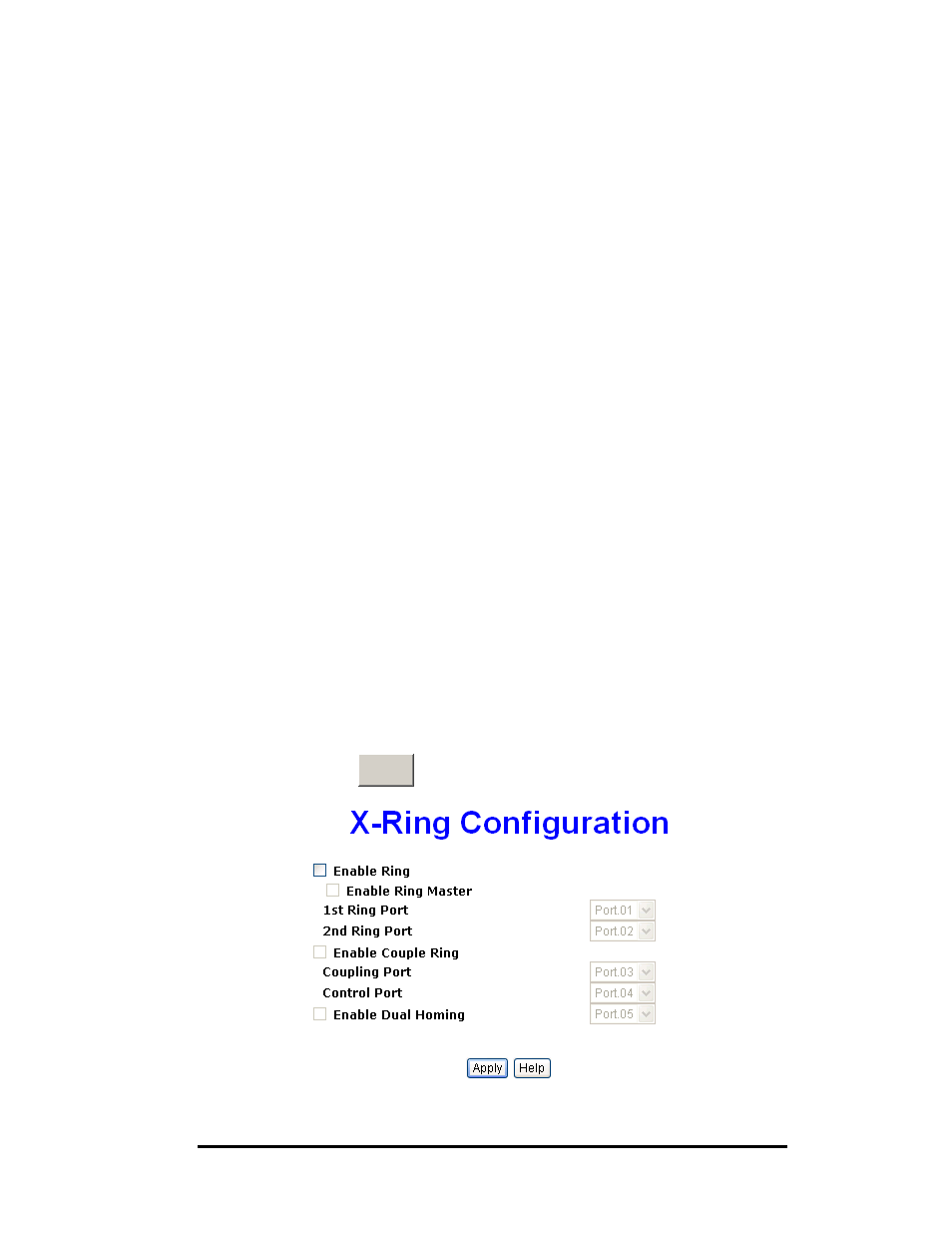
86
Manual Documentation Number: EIR510-xSFP-T_0708m
B&B Electronics Mfg Co Inc – 707 Dayton Rd - PO Box 1040 - Ottawa IL 61350 - Ph 815-433-5100 - Fax 815-433-5104 – www.bb-elec.com
B&B Electronics – Westlink Commercial Park – Oranmore, Galway, Ireland – Ph +353 91-792444 – Fax +353 91-792445 – www.bb-europe.com
select the switch with lowest MAC address number as the ring master. The
X-Ring master mode is enabled using the X-Ring configuration interface.
The Ring Master can also be identified using the R.M. LED on the front of
the switch.
The switch also supports coupling ring to connect two or more X-Ring
groups for redundant backup. The dual homing function is used to prevent a
connection lose between the X-Ring group and the upper level/core switch.
Enable X-Ring: Mark the check box to enable the X-Ring function.
Enable Ring Master: Mark the check box to set the switch as the Ring
Master.
1
st
& 2
nd
Ring Ports: Assign two ports as the member ports. 1
st
Ring
Port is the working port and 2
nd
Ring Port is the backup port. When 1
st
Ring Port fails, the system will automatically upgrade the 2
nd
Ring
Port to be the working port.
Enable Coupling Ring: Mark the check box to enable the coupling ring
function.
Coupling port: Assign the member port.
Control port: Set the switch as the master switch in the coupling ring.
Enable Dual Homing: Set up one of port on the switch to be the Dual
Homing port. In an X-Ring group, only one port can be the Dual Homing
port. Dual Homing only works when the X-Ring function is enabled.
And then, click
Apply
to apply the configuration.
X ring Interface
