Tftp – restore configuration, Tftp - backup configuration – B&B Electronics Elinx EIR510-2SC-T User Manual
Page 60
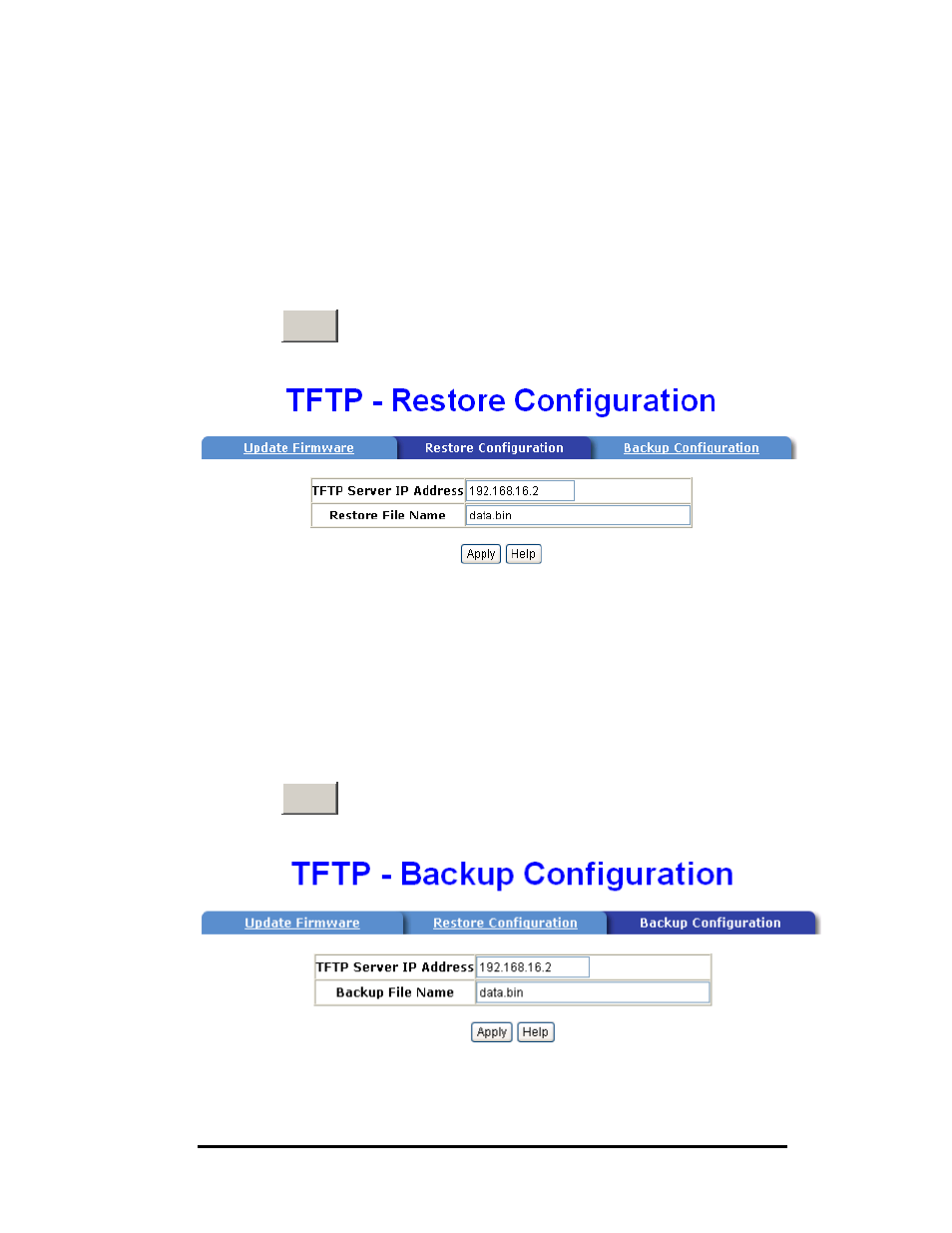
52
Manual Documentation Number: EIR510-xSFP-T_0708m
B&B Electronics Mfg Co Inc – 707 Dayton Rd - PO Box 1040 - Ottawa IL 61350 - Ph 815-433-5100 - Fax 815-433-5104 – www.bb-elec.com
B&B Electronics – Westlink Commercial Park – Oranmore, Galway, Ireland – Ph +353 91-792444 – Fax +353 91-792445 – www.bb-europe.com
TFTP – Restore Configuration
If the EEPROM image is stored on the TFTP server, you can restore it to
flash memory.
1. TFTP Server IP Address: Enter the TFTP server IP.
2. Restore File Name: Enter the restore file name.
3. Click
Apply
.
Restore Configuration interface
TFTP - Backup Configuration
You can save current EEPROM image to the TFTP server.
1. TFTP Server IP Address: Enter the TFTP server IP
2. Backup File Name: Enter the file name
3. Click
Apply
.
Backup Configuration interface
