B&B Electronics EIP308 User Manual
B&B Electronics Computer Accessories
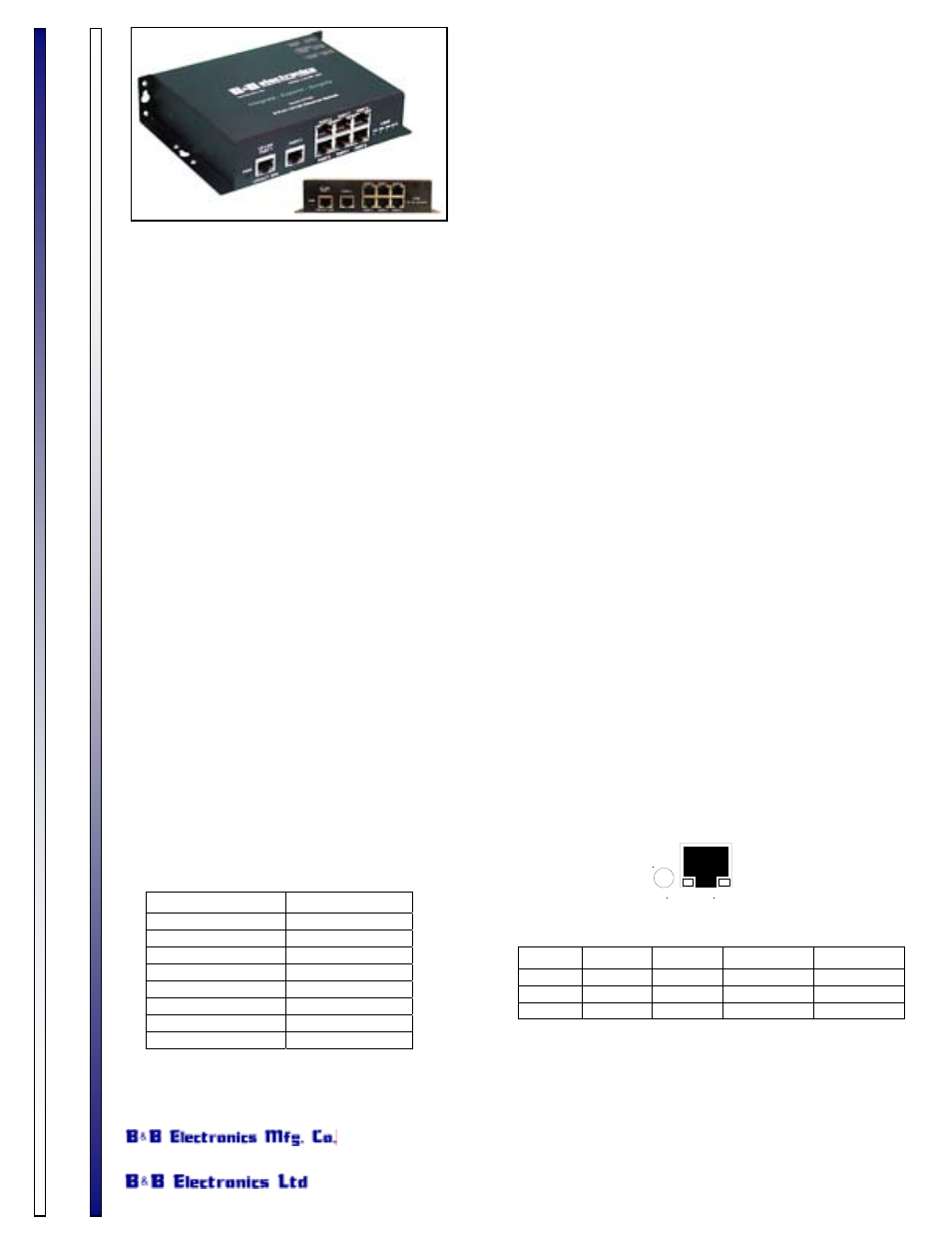
EIP308-1904ds - 1/2
International Headquarters:
707 Dayton Road P.O. Box 1040 Ottawa, IL 61350 USA
815-433-5100 Fax 433-5104 www.bb-elec.com [email protected] [email protected]
Westlink Commercial Park Oranmore Co. Galway Ireland
+353 91 792444 Fax +353 91 792445 www.bb-europe.com [email protected] [email protected]
Your Serial and Data Communication Ex
perts
B&B ELECTRONICS
PRODUCT INF
O
RMATION
Model EIP308
8-Port 10/100
Ethernet Switch
Description
ModeI EIP308 is an 8-port 10/100 switch designed for the not-so-friendly industrial environment. The unit is housed in a
rugged metal enclosure ready to be mounted on a DIN rail or panel. The switch is an unmanaged Layer 2 switch that
provides auto MDI/MDIX crossover for easy plug-and-play applications.
LEDs indicate power, speed and link/activity for easy visual diagnostics. External power supply is connected to three 2-
position pluggable terminal blocks. A 9-30 VDC is the main power supply input. It also has a redundant 9-30 VDC for
secondary DC source. If that is not enough, 24 VAC yields the third option for power supply. B&B Electronics’ power supply
model 12DC1AST (9-30 VDC @ 1000mA) is required, not included.
Features
•
Fully IEEE 802.3 and 802.3u compliant
•
Vertical or flat panel mountable
•
8-port unmanaged Layer 2 switch
•
Wide power input 9-30 VDC
•
Auto detecting 10BaseT/100BaseTX
•
Redundant wide power input 9-30 VDC
•
Auto MDI/MDIX crossover for plug and play
•
24 VAC power input
•
Ruggedized metallic enclosure
•
Speed and link/activity diagnostic LEDs
•
DIN rail mount with #DRAD35 adapters
•
Unique load LED’s for quick network status
Applications
•
Building automation
•
Process control
•
Ethernet I/O
•
Motion control
•
Remote data acquisition
•
Environmental control
•
Communications gateway
•
Machine monitoring
•
PLC and operator interface
•
Factory floor Ethernet networks
Connections
Standard RJ45 female connectors are provided. Standard RJ45 plug cables are all that is necessary to connect your
devices since the switch supports auto crossover. External power supply is connected using one of the three 2-position
pluggable terminal blocks for convenience. Table 1 shows the RJ45 pinouts and Table 2 shows the LED indicators.
Table 1
Pin Number
Signal
1 TX+
2 TX-
3 RX+
4
not used
5 not
used
6 RX-
7 not
used
8 not
used
Table 2
LED Color On
Off
Blinking
SPD yellow 100
10
reset/error
LNK green link no
link
data
PWR red power
no
power NA
PWR
LNK/ACT SPD
