Setting the equaliser – Blaupunkt FRANKFURT RCM 169 User Manual
Page 41
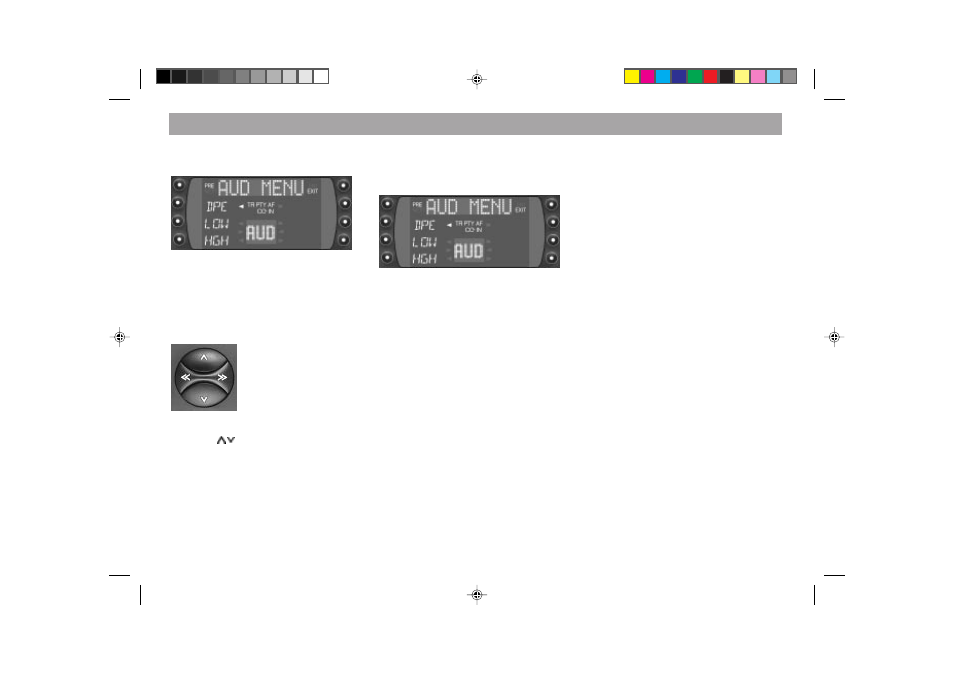
90
mid-range tones with the LOW filter, select
HIGH for treble and mid-range tones.
The “HIGH” and “LOW” filters can be set in
the AUD menu, page 2:
•
Press AUD and NEXT one after the
other.
•
Select the filter you would like to adjust
(“LOW” or “HIGH”).
•
Press << >> to set the frequency.
•
Press / to set the level as described
in the following table.
•
Press ENT to store your settings.
Switching the equaliser on/off
The equaliser can be switched on and off in
the AUD menu, page 2.
•
Press AUD, NEXT and DPE one after
the other.
“DPE on” or “DPE off” will appear in the dis-
play.
•
Press << to switch the function off or
>> to switch it on.
The equaliser will switch on automatically if
you have adjusted LOW or HIGH.
Now you can compare the sound produced
by your car audio system with and without
the equaliser.
Setting recommendations on the
Internet
Refer to our home page on the Internet
http:\\www.blaupunkt.de
to find setting recommendations for new
vehicles on the market.
Setting the equaliser
- Car Multimedia (92 pages)
- FREIBURG LOUISIANA RCM 148 (23 pages)
- Sevilla CD51 (26 pages)
- NEW YORK 800 (24 pages)
- MP71 (31 pages)
- Washington DJ70 (30 pages)
- CD32 (26 pages)
- MIAMI 100 USB (2 pages)
- ACAPULCO RDM 168 (30 pages)
- BRIGHTON MP27 (30 pages)
- ACR 3250 (13 pages)
- San Remo CD31 (23 pages)
- ALBERTVILLE RCM 149 (23 pages)
- MP35 (26 pages)
- VW / AUDI 7 607 548 500 (24 pages)
- BREMEN MP76 (55 pages)
- FRANKFURT RCM 104 (24 pages)
- 7 645 170 310 (37 pages)
- MP54 US (43 pages)
- MALIBU C50 (20 pages)
- BREMEN MP74 US (50 pages)
- PARIS RCM 104 (20 pages)
- KLN RCM RCM 126 (33 pages)
- Alaska DJ52 (30 pages)
- ACR 3231 (8 pages)
- LIMA CR 47 (17 pages)
- RHODOS CC 25 (12 pages)
- SAN FRANCISCO RDM 169 (45 pages)
- AUGSBURG CR 24 (13 pages)
- CR127 (17 pages)
- COBURG DJ A (25 pages)
- Orlando CD70 (31 pages)
- Essen CD31 (23 pages)
- SAN FRANCISCO CD70 (38 pages)
- HEIDELBERG CD50 (29 pages)
- MONTREUX C30 (24 pages)
- DAKOTA RCR 127 (19 pages)
- 7 647 492 310 (26 pages)
- HEILBRONN RCC 24 (14 pages)
- Sacramento CD33 (65 pages)
- MEMPHIS MP66 7 646 521 310 (77 pages)
- HEIDELBERG CD51 (27 pages)
- Acapulco CD51 (30 pages)
- SANTA CRUZ MP36 (33 pages)
- RCR 45 (18 pages)
