BT PaperJet 35 User Manual
Page 64
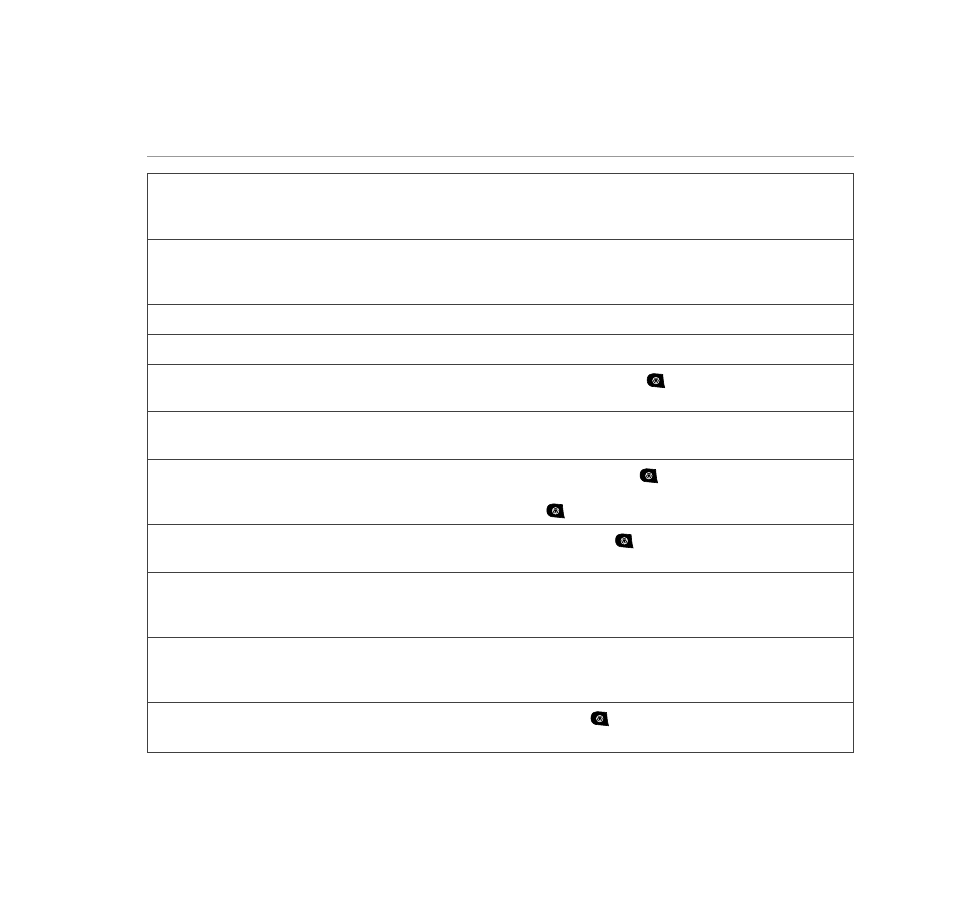
64
BT PaperJet 35 UG – Issue 2 – Edition 2.1 – 17.02.05 – 6672
Help
DOC IN MEMORY
The document received is saved in the memory because an error occurred
during reception – e.g. paper jam, ink out etc) - preventing it from being
printed. Check and correct the problem.
MEMORY FULL
One or more documents in the memory have filled the available capacity.
Check to see if there is fault with printing (e.g. paper out, paper jam etc)
and correct it.
NOT PROGRAMMED
You selected a one-touch or speed dial code that has not been set.
OUT OF INK
Insert a new cartridge, see page 55.
PAPER ERROR. PRESS (STOP)
Paper jam during copying or receiving. Press
. If the sheet is not
ejected automatically, remove it. See Paper Jams, page 65.
POLL. RETRY NNN
Polling reception connection not established. Your BT PaperJet is getting
ready to redial.
REMOVE DOCUMENT, PRESS (STOP)
Paper jam during copying or sending. Press
. If the sheet is not
ejected automatically, remove it. See Paper Jams, page 65.
Scanning cancelled because
was pressed.
RX ERROR
Document not received correctly. Press
to switch the error indicator
light off and acknowledge the message.
RX IN MEMORY
Received rest of fax into memory because an error occurred during sending,
preventing it from being printed. The type of fault is displayed on the
bottom line.
SYSTEM ERROR NN
A fatal error has occurred. Turn your machine off, wait for a few seconds,
then turn it back on again. If the problem continues, call the BT PaperJet
Helpline on 0870 240 8026.
TX ERROR
Document not sent correctly. Press
to switch off the error indicator
light and acknowledge the message. Send the fax again.
