Using the answering machine, Tad/fax reception mode, Outgoing messages – BT PaperJet 35 User Manual
Page 35
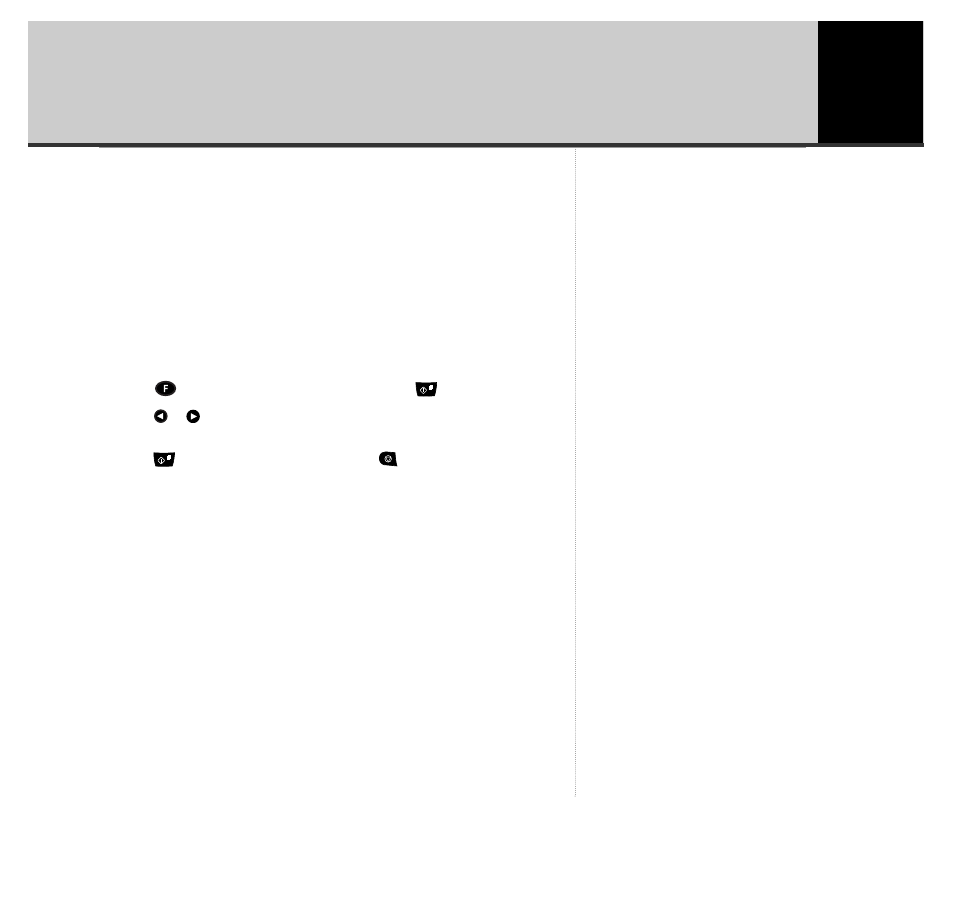
Your PaperJet 35 can be set to take messages if you cannot answer calls.
To use the Answering Machine, set the reception mode to TAD/FAX.
See also Reception Mode, page 20.
TAD/FAX reception mode.
When set to TAD/FAX mode, the fax machine automatically prepares to
receive a fax when a call comes in. If it is a fax call the fax will be received
automatically. If it is a voice, call, the answering machine automatically
takes over.
1. Press
to scroll to
RECEPTION MODE
then press
.
2. Press
or
to scroll between the options
MANUAL
,
PHONE/FAX
,
TAD/FAX
and
AUTOMATIC
.
3. Press
to select the setting displayed or
to cancel.
Outgoing messages
Outgoing messages (OGMs)
Your outgoing message is the announcement callers hear when your
answering machine takes their call. You can record two different OGMs:-
OGM 1 can be up to 20 seconds long and is the message normally
played to callers when your BT PaperJet 35 takes a call in the TAD/FAX
mode. An example would be:- “Hello, I am sorry we cannot take your call at
the moment. Please leave a message after the beep or press the Start button
on your fax machine if you want to send a fax. Thank you”.
OGM2 can be up to 10 seconds long and is used in TAD/FAX mode and
in PHONE/FAX mode – in TAD/FAX mode it is played when the answering
machine memory is full. An example might be “I”m sorry but the answer
machine is full. You can send a fax or call back later”.
BT PaperJet 35 UG – Issue 2 – Edition 2.1 – 17.02.05 – 6672
Using the answering machine
35
IMPORTANT
Before you can set the reception mode to
TAD/FAX, you must record an outgoing
message (OGM).
To record your OGM, see page 36.
If you want to call your machine from
another phone to play your messages, it
must be set to TAD/FAX reception mode.
See also Reception Mode, page 20.
Recording capacity
Your BT PaperJet 35 has a maximum
recording capacity of 14 minutes including
your outgoing messages.
