BT PaperJet 35 User Manual
Page 38
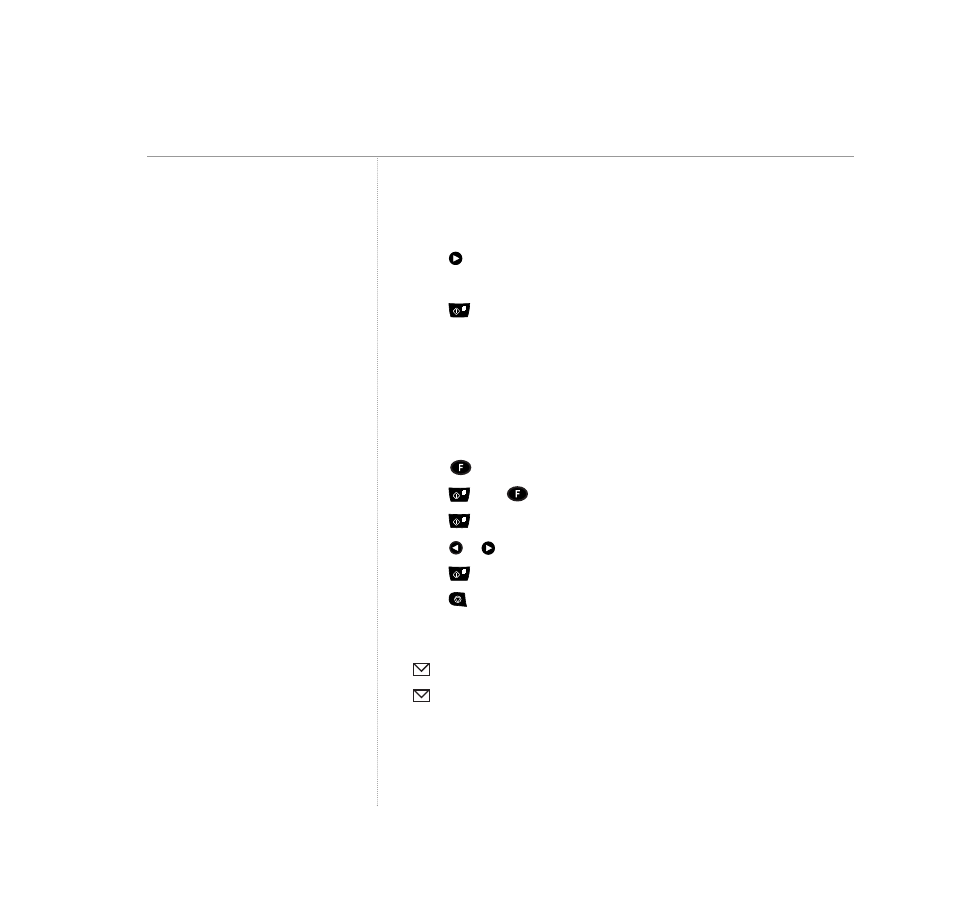
Record a memo
You can record a memo message for other users. Memos are stored and
played in the same way as recorded messages.
1. Press
. The display shows
LIFT HANDSET
.
2. Lift the handset. The display shows
REC.MEMO MSG?
3. Press
to begin recording. The display counts down the available
recording time from 30 or 60 seconds.
4. Replace the handset to end recording.
Message duration
Incoming messages and memos can be set to a maximim of 30 or 60
seconds. The default setting is 30 seconds.
1. Press
until the display shows
TAD SET-UP
.
2. Press then repeatedly to display
ICM REC.TIME
.
3. Press
. The display shows the current setting.
4. Press
or
to switch between
30 SECS
and
60 SECS
.
5. Press to
confirm.
6. Press
to return to standby.
Message alerts
flashes = new messages.
on = old messages.
The display shows the total number of messages e.g. 03
TAD/FAX
03
10.02.05
10:32
Using the answering machine
38
BT PaperJet 35 UG – Issue 2 – Edition 2.1 – 17.02.05 – 6672
- FALCON 8375 (44 pages)
- Videophone 1000 (56 pages)
- CONVERSE 425 (23 pages)
- 1010 (1 page)
- Decor 400 (12 pages)
- DIVERSE 5410 (72 pages)
- In Touch 2000 (108 pages)
- Diverse 5250 (68 pages)
- 420 (11 pages)
- Freestyle 710 (2 pages)
- DIVERSE 5400 (65 pages)
- 5300 (54 pages)
- 310 (28 pages)
- RELATE 3000 (34 pages)
- Diverse 6350 (96 pages)
- 3200 SMS (48 pages)
- verve 450 (80 pages)
- 7150 (80 pages)
- 5500 (68 pages)
- Hub Phone 2.1 (80 pages)
- DECTfax (31 pages)
- DECOR 200 (6 pages)
- 5210 (52 pages)
- 325 (23 pages)
- Diverse 5450 (94 pages)
- Decor 1200 (36 pages)
- BIG Button phone (23 pages)
- Synergy 700 (22 pages)
- 120 (6 pages)
- Decor 1300 (40 pages)
- Versatility (59 pages)
- 300 Plus (24 pages)
- 320 (11 pages)
- Decor 425 (23 pages)
- GRAPHITE 1100 (2 pages)
- FREELANCE XA 3000 (65 pages)
- Converse 2-line Telephone (25 pages)
- 400 Plus (31 pages)
- PARAGON450 (44 pages)
- 2000 Executive (25 pages)
- PARAGON 500 (61 pages)
- CONVERSE 2100 (15 pages)
- 5110 (47 pages)
- CONVERSE 325 (23 pages)
