Brother HL-5470DWT User Manual
Page 5
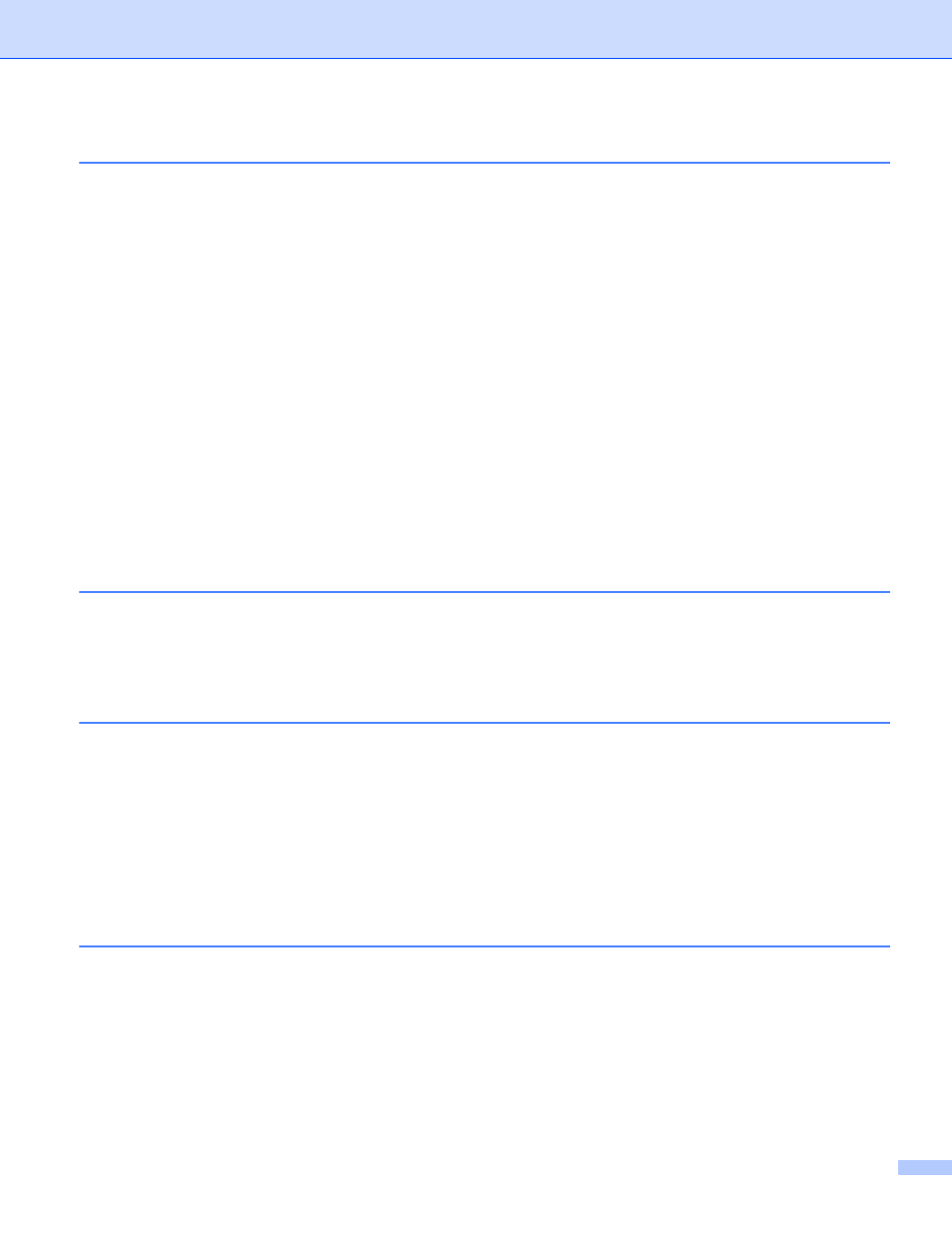
iv
Control panel overview ......................................................................................................................74
LED indications..................................................................................................................................76
Machine status messages .................................................................................................................76
Menu table.........................................................................................................................................77
Lower tray (LT-5400) ...............................................................................................................................97
SO-DIMM ................................................................................................................................................98
SO-DIMM types .................................................................................................................................98
Installing extra memory .....................................................................................................................99
Replacing the toner cartridge ..........................................................................................................103
Replacing the drum unit...................................................................................................................110
Cleaning the outside of the machine ...............................................................................................116
Cleaning the corona wire.................................................................................................................118
Cleaning the drum unit ....................................................................................................................120
Cleaning the paper pick-up roller.....................................................................................................125
Identifying your problem ........................................................................................................................129
Error and maintenance messages.........................................................................................................130
If you are having difficulty with your machine ........................................................................................147
Improving the print quality......................................................................................................................151
Machine Information ..............................................................................................................................158
