Copy ( ) – Brother MFC-790CW User Manual
Page 203
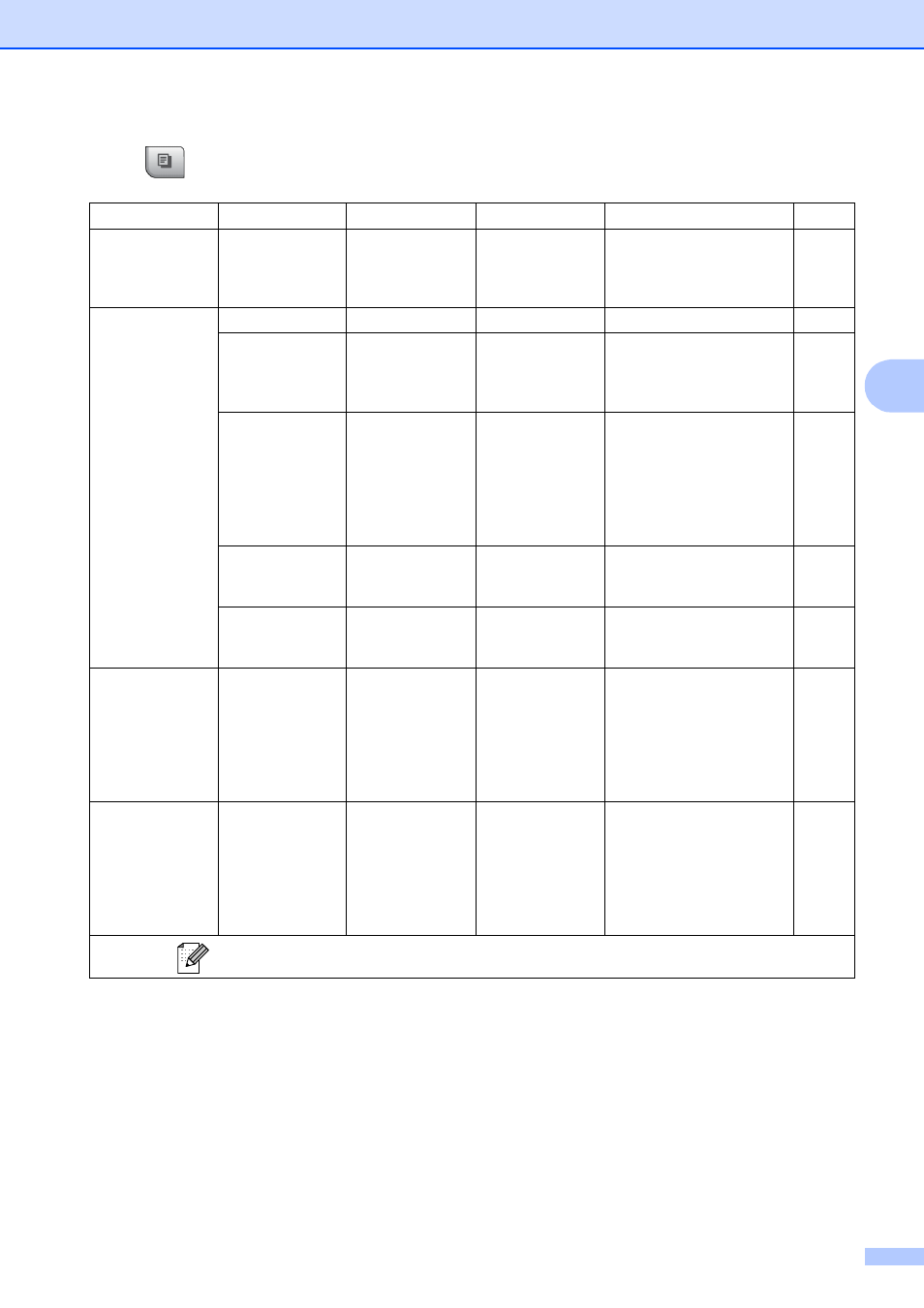
Menu and Features
187
C
Copy (
)
Level1
Level2
Level3
Options
Descriptions
Page
Quality
—
—
Fast
Normal*
Best
Choose the Copy resolution
for your type of document.
Enlarge/ Reduce 100%
—
—
—
Enlarge
—
198% 4"x6" i A4
186% 4"x6"iLTR
104% EXE i LTR
You can choose the
enlargement ratio for your
type of document.
Reduce
—
97% LTR i A4
93% A4 i LTR
83% LGL i A4
78% LGL i LTR
46% LTR i 4"x6"
You can choose the
reduction ratio for your type
of document.
Fit to Page
—
—
Your machine will adjust
the size automatically to the
paper size you set.
Custom
(25-400%)
—
—
You can enter an
enlargement or reduction
ratio.
Paper Type
—
—
Plain Paper*
Inkjet Paper
Brother BP71
Other Glossy
Transparency
Choose the paper type that
matches the paper in the
tray.
Paper Size
—
—
Letter*
Legal
A4
A5
4"x6"
Choose the paper size that
matches the paper in the
tray.
The factory settings are shown in Bold with an asterisk.
- FAX-575 (1 page)
- FAX-575 (114 pages)
- FAX-T104 (1 page)
- FAX-T104 (119 pages)
- FAX-1940CN (231 pages)
- FAX-1940CN (18 pages)
- MFC-3340CN (44 pages)
- MFC-3340CN (173 pages)
- MFC-3340CN (71 pages)
- MFC-3340CN (231 pages)
- FAX 1920CN (17 pages)
- FAX 1920CN (214 pages)
- FAX 1920CN (103 pages)
- FAX 1920CN (66 pages)
- MFC8840D (36 pages)
- FAX-3800 (148 pages)
- 660MC (115 pages)
- IntelliFax-680 (76 pages)
- LF1613001 (1 page)
- FAX-3800 (1 page)
- FAX-3800 (26 pages)
- MFC7160C (275 pages)
- FAX-T86 (2 pages)
- FAX-236 (97 pages)
- 3240C (192 pages)
- Facsimile Equipment DCP7010 (327 pages)
- MFC4550 PLUS (206 pages)
- FAX-2840 (140 pages)
- FAX-2840 (72 pages)
- FAX-2840 (20 pages)
- FAX-2840 (86 pages)
- FAX-2840 (15 pages)
- FAX-717 (125 pages)
- FAX-236S (1 page)
- FAX-1030Plus (204 pages)
- FAX-60 (36 pages)
- FAX-920 (150 pages)
- FAX 4750 (183 pages)
- FAX 770 (165 pages)
- FAX-817 (130 pages)
- FAX-202 (99 pages)
- FAX-565 (119 pages)
- FAX-565 (148 pages)
- FAX-565 (1 page)
- MFC 4600 (136 pages)
