Manually configuring your modem – Belkin High Speed ADSL2+ Modem F5D5730au User Manual
Page 16
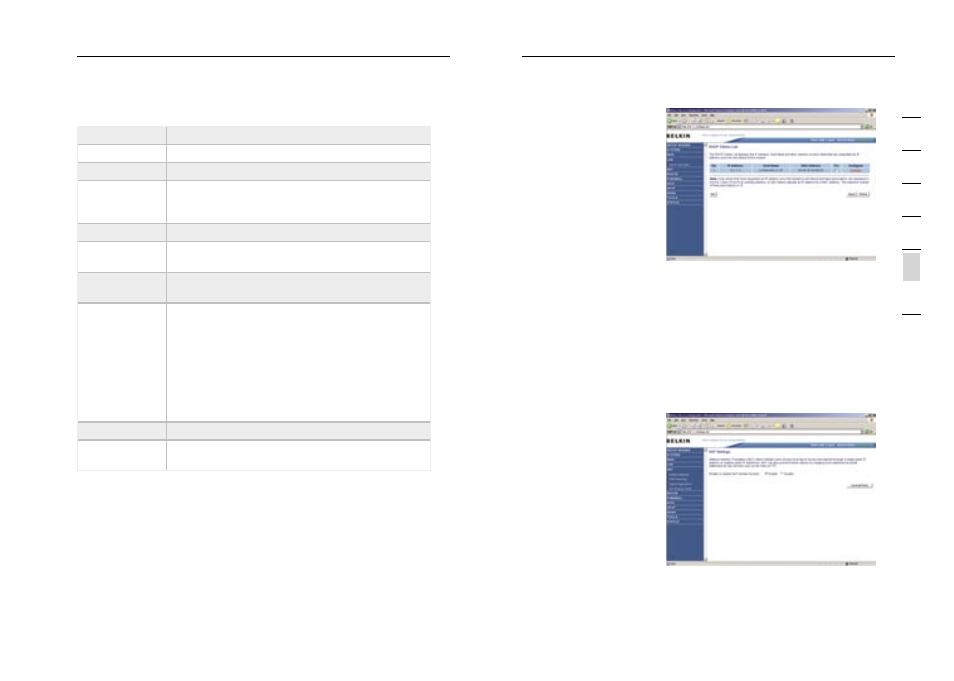
29
28
Manually Configuring your Modem
Manually Configuring your Modem
29
se
ct
io
n
2
1
3
4
5
6
7
Parameter
Description
IP Address
The IP address of the Modem.
IP Subnet Mask The subnet mask of the Modem.
DHCP Server
To dynamically assign an IP address to client PCs,
enable the DHCP (Dynamic Host Configuration
Protocol) Server.
Lease Time
Set the DHCP Lease Time
DHCP Option
60 Vendor ID
If you wish you can Specify the Name of your
DHCP Server (Optional)
Lease Time
Specify the length of time that the DHCP will
assign an IP address to a computer for.
Start IP
Specify the start IP address of the DHCP pool.
Do not include the gateway address of the
Modem in the client address pool. (See “TCP/IP
Configuration”). If you attempt to include the
Modem gateway address (10.1.1.1 by default) in
the DHCP pool, an error dialog box will appear.
If you change the pool range, make sure the first
three octets match the gateway’s IP address, i.e.,
10.1.1.xxx.
End IP
Specify the end IP address of the DHCP pool.
Domain Name
If your network uses a domain name, enter it here.
Otherwise, leave this field blank.
DHCP Client List
The DHCP Clients List
displays the IP Address,
Host Name and MAC
Address of each client
that has requested an IP
address since the last
reboot of the Modem.
Check the FIX box to have
the IP address and the
MAC address linked so
that the IP address will
always be assigned as it is
on this screen.
NAT
From this section you can configure the Virtual Server, and Special
Application features that provide control over the TCP/ UDP port
openings in the Modem’s firewall. This section can be used to support
several Internet based applications such as web, email, FTP, and
Telnet.
NAT Settings
NAT allows one or more
public IP addresses to be
shared by multiple internal
users. You can enable
or disable NAT here.
Recommended setting =
Enable.
