Introduction, Overview, Se ct io n – Belkin Range Extender/ Access Point User Manual
Page 8
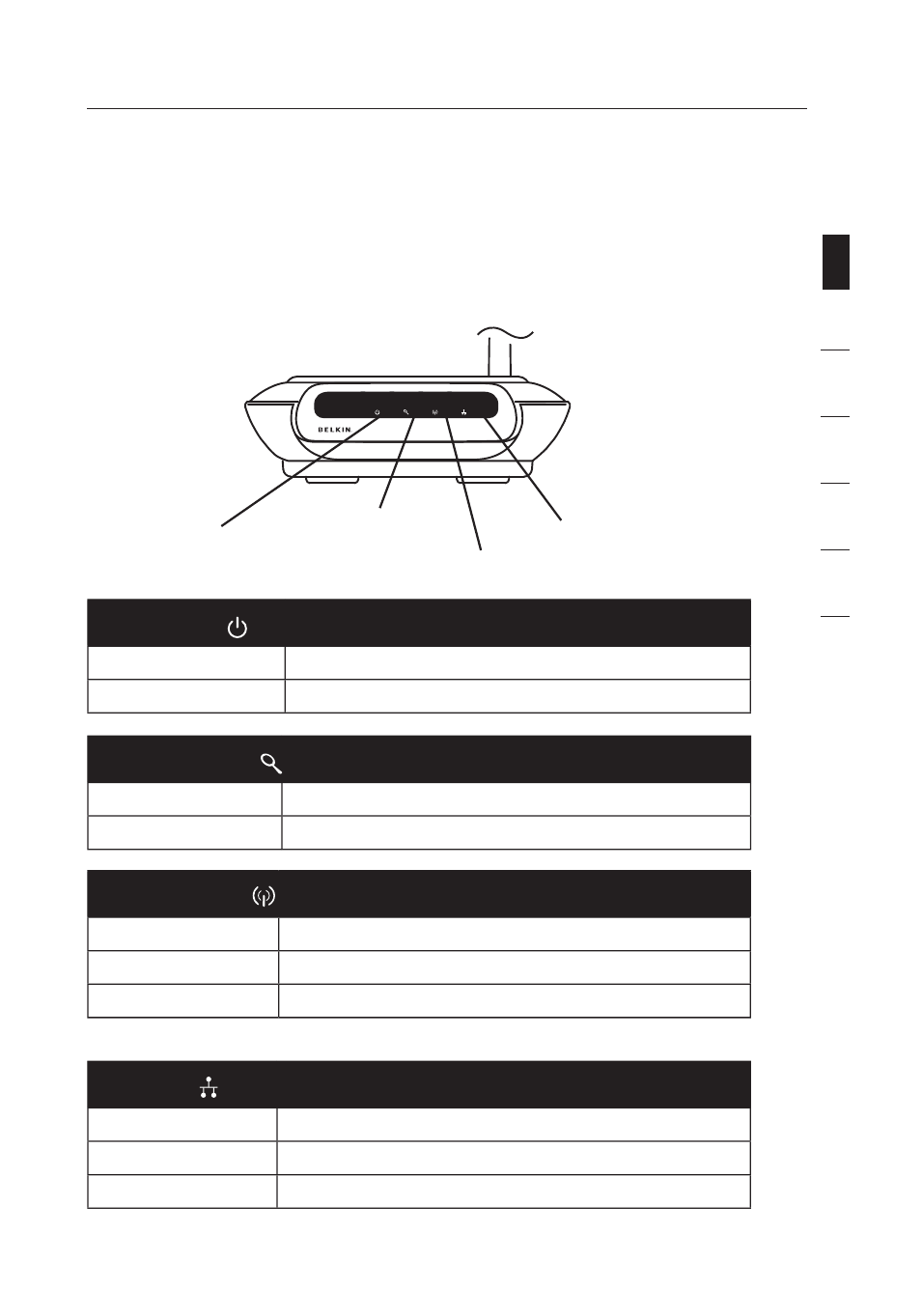
5
Introduction
5
se
ct
io
n
1
2
3
4
5
6
7
Overview
The WURE is designed to be positioned horizontally on a desktop, or
wall-mounted. All of the cables exit from the rear of the WURE for better
organization and utility. The LED indicators are easily visible on the front of the
WURE to provide you with information about network activity and status.
Front Panel
�����������������������������������
���
��������
�����
���������
���
�����
�������
�����
�����
������������
Power LED
LAN LED
Searching LED
Wireless LED
Power LED
OFF
WURE power off
Solid Green
WURE power on
Searching LED
Solid Red
Error
Blinking Red
Searching
Wireless LED
OFF
No wireless connection available
Blinking Green
Receiving/transmitting data
Solid Green
WURE is ready
LAN LED
OFF
No network is linked to the port
Blinking Green
Receiving/transmitting data
Solid Green
Linked to network
- Wireless G Plus MIMO Router F5D9230-4 (120 pages)
- F5U237EA (12 pages)
- F5D7330 (2 pages)
- F5D7230AU4P (136 pages)
- BASIC F7D1101AK (39 pages)
- F5D7632EA4A (504 pages)
- F5D7231-4P (146 pages)
- F5U103 (11 pages)
- VISION N1 (4 pages)
- F5D5630AU (28 pages)
- Wireless USB Hub F5U303 (28 pages)
- PM01110-A (105 pages)
- F5D9050UK (251 pages)
- USP Plus Hub F5U307 (12 pages)
- F5D9230UK4 (667 pages)
- F5U503 (112 pages)
- F5D6051 (42 pages)
- F5U210 (20 pages)
- F5D7000AU (2 pages)
- F5D5000t (53 pages)
- F5U122-PC (17 pages)
- F5D8235-4 (89 pages)
- F7D3402AU (36 pages)
- F1DC101C-US (10 pages)
- BUS STATION F5U100-ORG (12 pages)
- F1PI242EGAU (4 pages)
- USB 2.0 Notebook Card F4U008 (7 pages)
- PM01111 (2 pages)
- SC to SC Duplex patch cord A2F40277 (1 page)
- N600 DB (59 pages)
- F5D7130 (36 pages)
- ADSL2+ Modem with Wireless G Router F5D7632uk4A (86 pages)
- F5D7234-4 (105 pages)
- F5D4070 (21 pages)
- POWERLINE NETWORKING ADAPTERS PM01141ea (18 pages)
- USB 2.0 5-Port PCI Express Card F5U252ea (72 pages)
- F5U219 (17 pages)
- 7 22868 53439 7 (1 page)
- F4D116 (1 page)
- Wireless Router F5D7234-4-H (106 pages)
- P74065 (13 pages)
- F5U217 (64 pages)
- PLAY MAX 8820ED00378_F7D4301_V1 (40 pages)
- IEEE 1394 PCMCIA Cardbus F4U011 (7 pages)
- PM00760-A F4U001 (19 pages)
