Your new appliance, The control panel, The operating modes – Neff C47C62N3GB User Manual
Page 6: Control panel, Pop-out operating knob
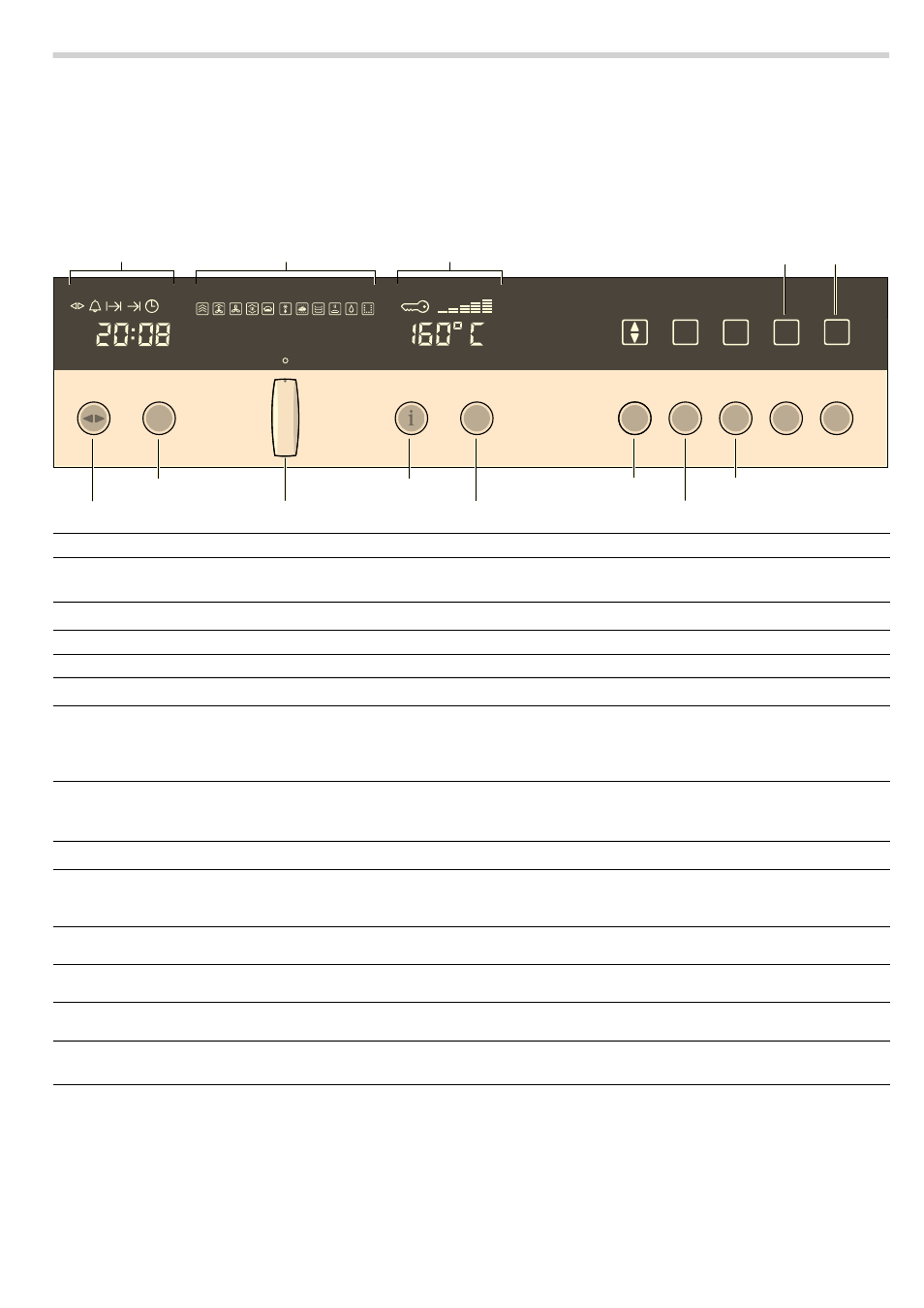
6
Your new appliance
In this section, you will find information on
■
the control panel
■
the operating modes
■
automatic calibration
Control panel
Pop-out operating knob
The rotary, temperature and operating mode selectors can all
be popped out. Push the required operating knob to pop it in or
out.
Control element
Use/meaning
Operating mode selector
Switching the appliance on and off
Selects the desired operating mode
Electronic clock
KJ
Clock function button
Selects the clock function (see section: Electronic clock)
Rotary selector
Makes settings within a clock function (see section: Electronic clock)
Temperature display (Basic settings)
±
Info button
Press briefly: calls up additional information, for example the current temperature
during the heating up phase
Press and hold: calls up the Basic settings menu (see section: Changing the Basic
settings)
Temperature selector
Sets the temperature
Changes the settings in the Basic settings menu (see section: Changing the Basic
settings)
Buttons
i
Navigation button
Switches between the different lines of the text display. The settings are saved as
you do so. If the
M
symbol lights up in the text display, there are further selection
options. Press the
i
navigation button to move to these.
X
Programme button
Selects automatic programmes (see section: Steam)
l
Memory button
Saves and accesses the settings (see section: Memory)
ƒ
Start button
Starts the operation
„
Stop button
Short press: stops the operation (pause)
Press and hold: ends the operation
6WRS
0
3
6WDUW
(OHFWURQLFFORFN
7HPSHUDWXUHGLVSOD\
,QIREXWWRQ
7HPSHUDWXUHVHOHFWRU
7H[WGLVSOD\
2SHUDWLQJPRGHVHOHFWRU
5RWDU\VHOHFWRU
&ORFNIXQFWLRQEXWWRQ
1DYLJDWLRQEXWWRQ
$XWRPDWLFSURJUDPPHV
6WRSEXWWRQ
6WDUWEXWWRQ
0HPRU\
