1 welcome to nokia, About your phone, Overview of phone functions – Nokia 6820 User Manual
Page 12: Welcome to nokia, About your phone overview of phone functions, 1welcome to nokia
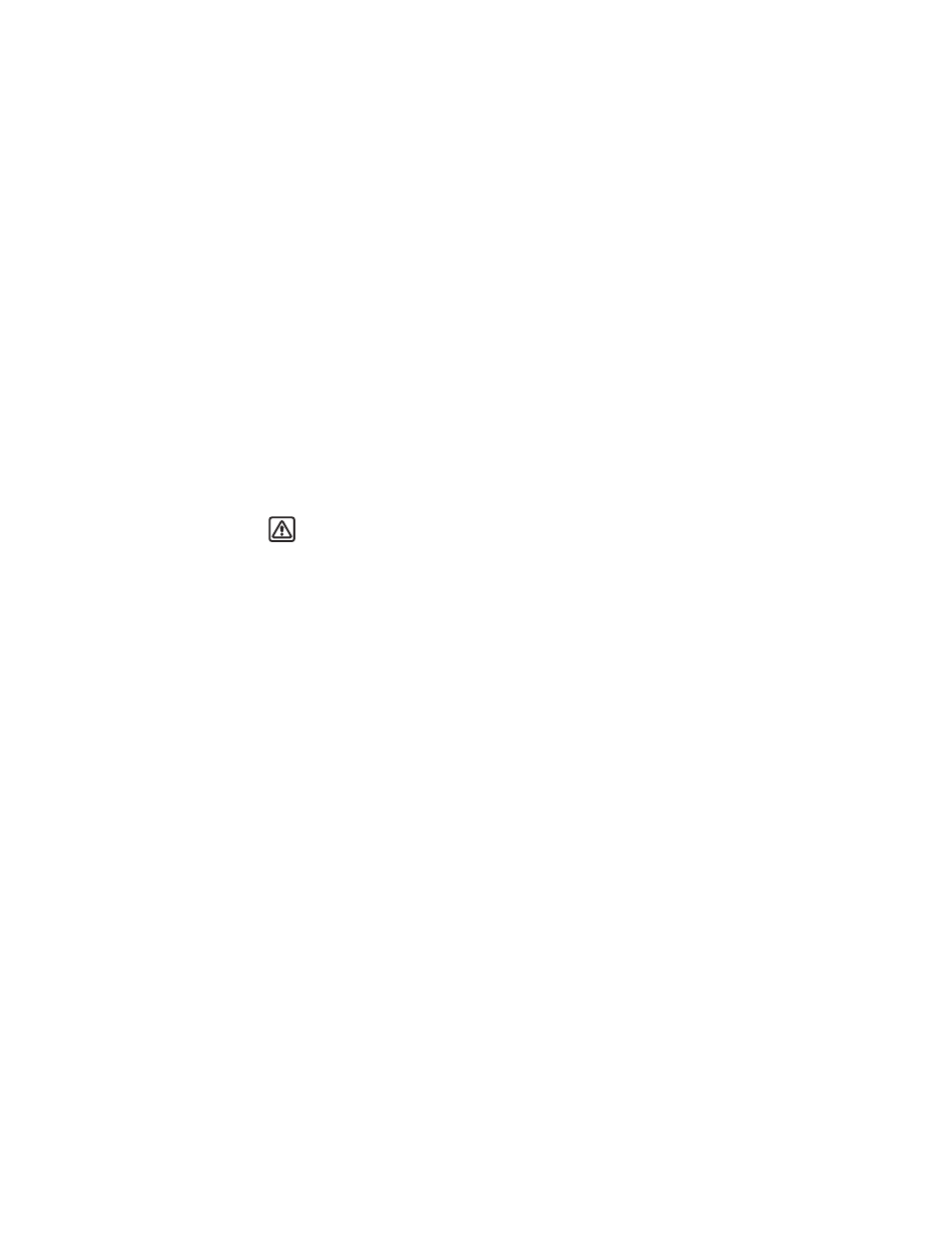
Nokia
6820 User Guide
5
Copyright © Nokia 2004
Welcome to Nokia
1
Welcome to Nokia
Congratulations on your purchase of the Nokia 6820 mobile phone.
• ABOUT YOUR PHONE
The Nokia 6820 phone comes in two model types—the Nokia 6820a phone, which is approved
for use in 900, 1800, and 1900 MHz GSM networks, and the Nokia 6820b phone which is
approved for use in 850, 1800, and 1900 MHz GSM networks.
To view your model type, refer to the information label under the battery. For more information
about where this label is located, see “Find the information label” on page 11.
When using the features in this device, obey all laws and respect privacy and legitimate
rights of others.
Warning: To use any features in this device, other than the alarm clock, the phone
must be switched on. Do not switch the device on when wireless phone use may
cause interference or danger.
• OVERVIEW OF PHONE FUNCTIONS
Your Nokia 6820 phone provides many useful features:
Messaging keyboard—provides a complete keyboard designed for easy text writing. You can
use all of the phone functions with the keyboard either closed or open. When you open the
keyboard you have the extra benefit of a full messaging keyboard.
Speakerphone—allows you to have hands-free conversations. You can activate the loudspeaker
at any time during a call. To activate the speakerphone, select Loudsp. To deactivate the
speakerphone during a call, select Handset.
EDGE (enhanced data rates for GSM evolution)—allows you to use EDGE packet
transmission networks for connections that are faster than GPRS.
XHTML browser—allows you to retrieve and view colorful and rich graphical content from
Web servers.
Instant messaging—lets you send short text messages that are delivered to online users.
E-mail—lets you write, send, and retrieve e-mail from your compatible e-mail account.
MMS (multimedia messaging service)—lets you send and receive multimedia messages
containing text, pictures, sound or video clips to and from compatible devices. You can save
the pictures and ringing tones on your phone.
GPRS (general packet radio service)—allows your phone to send and receive data over a
mobile network. Applications such as WAP, MMS and SMS messaging, and Java™
may use GPRS.
