Support, Help, Nokia support and contact information – Nokia 6650 Fold User Manual
Page 9: Help nokia support and contact information, Enhancements, batteries, and chargers
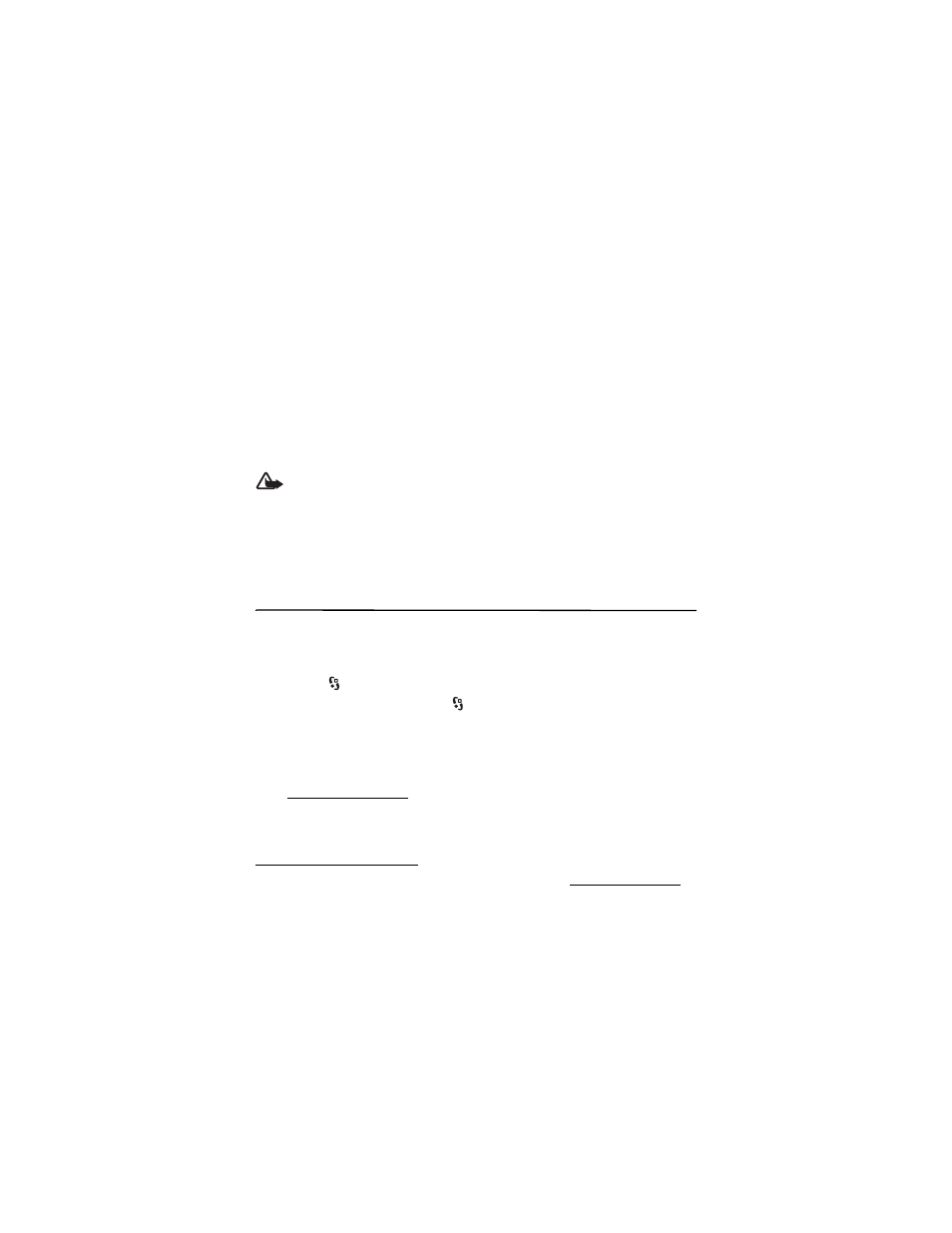
8
■
Shared memory
The following features in this device may share memory: tones, graphics, contacts, text
messages, multimedia, and instant messages, e-mail, calendar, To-Do Notes, Java
TM
games,
applications, and the Note application. Use of one or more of these features may reduce the
memory available for the remaining features sharing memory. Your device may display a message
that the memory is full when you try to use a shared memory feature. In this case, delete some of
the information or entries stored in the shared memory features before continuing.
■
Enhancements, batteries, and chargers
Check the model number of any charger before use with this device. This device is intended
for use when supplied with power from the AC-4, AC-5, AC-8, or DC-4 chargers.
Warning: Use only batteries, chargers, and enhancements approved by Nokia for
use with this particular model. The use of any other types may invalidate any
approval or warranty, and may be dangerous.
For availability of approved enhancements, please check with your dealer. When you
disconnect the power cord of any enhancement, grasp and pull the plug, not the cord.
Support
■
Help
Your phone has context-sensitive help. To access help when an application is open, select
Options > Help. To switch between help and the application that is open in the background,
select and hold
, and select from the list of open applications.
To open help from the main menu, select
> Tools > Help. Select an application to view a
list of help topics an the related help text. To open an index view or keyword list, select
Options > Search.
■
Nokia support and contact information
Che or your local Nokia website for the latest guides, additional
information, downloads, and services related to your Nokia product.
On the website, you can get information on the use of Nokia products and services. If you
need to contact customer service, check the list of local Nokia Care contact centers at
.
For maintenance services, check your nearest Nokia Care point at
