Indicators, Active standby, Offline profile – Nokia 6650 Fold User Manual
Page 19
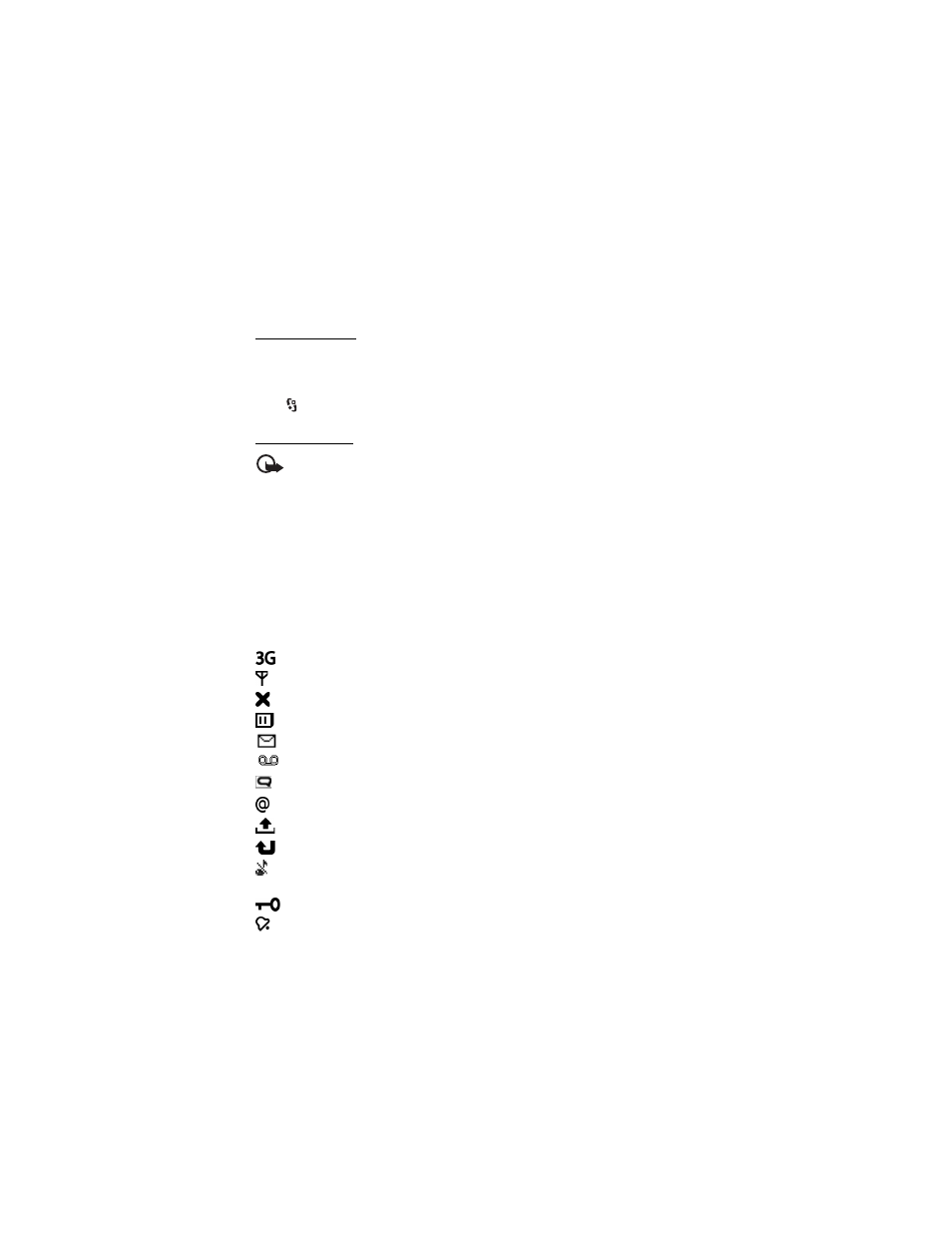
18
To change the profile, press the power key, and select a profile.
To start a connection to the web, press and hold 0.
Active standby
Active standby provides fast access to frequently used applications shown across the top of
the main display. To select an application or event, scroll to it, and select it.
To turn active standby off (Idle scr. theme) or choose different applications (Shortcuts),
select >
Settings > Config. > General > Personalization > Idle screen mode.
Offline profile
Important: In the offline profile you cannot make or receive any calls, or use other
features that require cellular network coverage. Calls may still be possible to the
official emergency number programed into your device. To make calls, you must first
activate the phone function by changing profiles. If the device has been locked,
enter the lock code.
To activate the Offline profile, press the power key, and select Offline. When the Offline profile
is active, the connection to the cellular network is turned off. You can listen to music using
the music player when the Offline profile is active. Remember to switch off your device
when wireless phone use is prohibited.
To leave the Offline profile, press the power key, and select another profile.
■
Indicators
The phone is connected to a UMTS or HSDPA network
The phone is connected to a GSM network
The phone is in the Offline profile and not connected to a cellular network.
A memory card is inserted in the phone.
You have messages in the Inbox folder in Messaging.
You have new voicemail.
You have new instant messages (IM).
You have new e-mail in your remote mailbox.
You have messages waiting to be sent in Outbox.
You have missed calls.
Ringing type is set to Vibrate, and Message alert tone and E-mail alert tone are set
to Off.
The phone keypad is locked.
An alarm is active.
